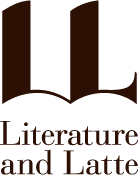Scrivener 3.2 for macOS, updated for Big Sur and Silicon compatibility, is just around the corner.
Scrivener 3 for macOS - Big Sur and Silicon
Note: Newer updates have been released since this blog post was written. Please check the release notes page to see what the latest version is (here for Scrivener and here for Scapple).
As many of our Mac users will no doubt already know, Apple released macOS 11 Big Sur yesterday - a huge update to macOS featuring a completely revamped UI. Not only that, but the first Mac computers to use Apple's new Silicon processor are being released next week (including a very nifty new MacBook Air that I can't wait to get my hands on). So how does Scrivener and Scapple work with these new OS and hardware updates?
Right now, Scrivener 3.1.5 downloaded from our site will - for the most part - work fine on Big Sur, with a few minor issues (such as an outdated UI and text appearing in the wrong colour in dark mode). The Mac App Store version of Scrivener may crash on launch (App Store users can download Scrivener from our site to tide them over until the update is available).
Scrivener 3.2 will address all these issues - it features a UI refreshed for Big Sur, over a hundred bug fixes and tweaks, and is a Universal app, meaning that it runs natively on both Intel and the new Silicon machines. I had hoped to have 3.2 out yesterday, but there were a few last-minute delays, which we're now wrapping up. We'll therefore be releasing 3.2 on our site and submitting it to the App Store at the start of next week, so it will be in your hands (barring any App Store review delays) before the end of next week.

Scapple 1.3.4 should work fine on Big Sur, but we also have a refreshed version (1.4) of that ready to go, with Big Sur UI tweaks and native Silicon support. We'll be releasing/submitting that at the start of next week too.
I'm sorry these updates will be a few days later than we had hoped, but rest assured they will be with you very soon.