When it’s time to convert your Scrivener project to an ebook file, you can do this with a few clicks.
A novel’s setting can be as important as its characters. Setting affects characters and plot because of its landscape, terrain, weather, and more. Not all fiction is heavily dependent on setting, but if you are writing a novel with a variety of settings, or where setting affects the plot, then you need to describe them so the reader can feel like they are there. And setting can be important in some non-fiction as well, helping people understand the context of what is being discussed.
Scrivener’s Setting Sketches are specific files that are stored in the app’s Binder, which you can use to describe the settings in your project, and to help you keep track of the unique elements of each location. Here’s how to use Setting Sketches in Scrivener.
Using Setting in Fiction
Readers need to know something about where a novel in taking place, even if it occurs in just one room. Characters are affected by their surroundings, and readers need to be able to visualize where they are, whether they are in an urban or rural setting, indoor or out, on a ship or on a spaceship.
Most fiction combines two types of settings. Macro settings are the overarching elements of a city or a rural area, a beachside town or a space station. As a novel progresses, characters evolve through a variety of micro settings: an office, a pub, someone’s home, or a cave where a monster lives. Macro settings may need some general description, but this could be as simple as mentioning the name of a city, if it is familiar. As scenes change, micro settings need to be described, the first time they are presented, so readers know that characters are in a new location.
A novel could contain dozens of settings, all of which need some description. It’s helpful to plan out what the settings are like, and make notes so, as your characters return to different settings, you have a record of how you described them.
Describing a setting goes beyond simply discussing its physical attributes. You may want to describe the smells of the sea, the way the land is lit up in golden hour just before sunrise, or the unique sounds of birds, insects, or industry. And weather can be a key element in many novels. Think about the blizzard in Stephen King’s novel The Shining: would Jack have been a dull boy if he hadn’t been stuck inside that hotel for so long? And would the characters of Emily Brontë’s Wuthering Heights been the same if they were on a beach, instead of on the windswept moors they inhabited?
Creating Setting Sketches
Scrivener’s fiction templates contain folders for both characters and places. In another article, we discussed using character sketches to build up profiles of the characters in your project. Using setting sketches is very similar to using character sketches.
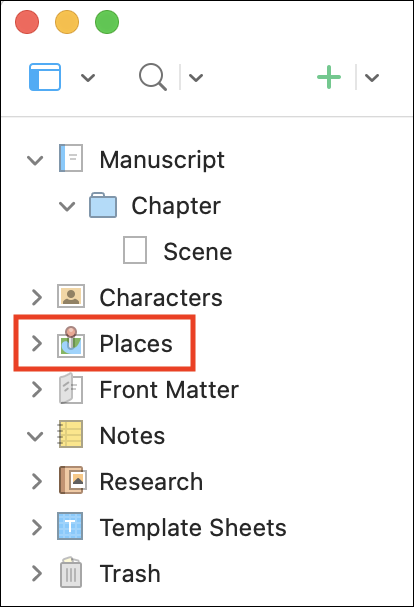
Both the Characters and Places folders are empty when you create a new project. If you want to add a setting sketch to the Places folder, click the folder to select it, then press Return. You can also click the Add button in the toolbar, and choose Setting Sketch. If you do the latter when another folder is selected, the setting sketch will be placed in that folder; you can move it to the Places folder, or you can leave it in, say, a chapter folder, if you wish.
Setting sketches contain a number of headers that you can use to describe your setting, such as Role in Story, Season, Sights, Sounds, and Smell. These headers are just suggestions; you can add your own headers, and include any text you want. You can also add photos and links to webpages, which can help you when you need more information.
If you add photos to the synopsis panes of Setting Sketches, click the Places folder, then click the Corkboard button in the toolbar (it’s the middle of the Group Mode button, indicated below), you can view all your settings in the Corkboard. Settings Sketches with photos will display their photos; others will only display the beginning of the texts in their sketches. This is a good way to get an overview of your settings.
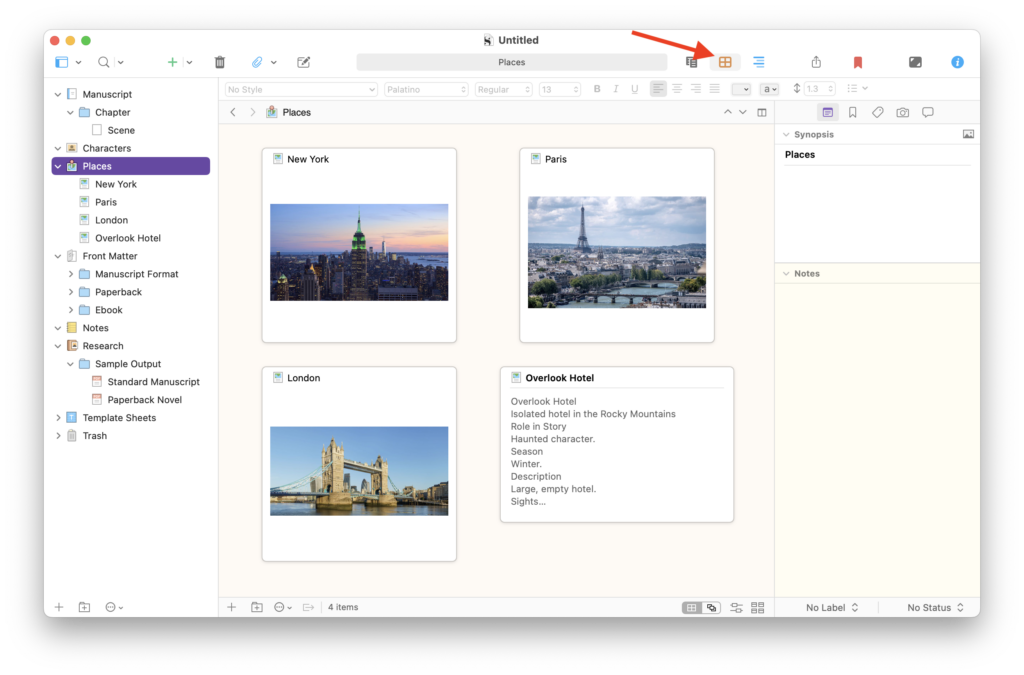
You can use photos for settings that are real, but, even if you create your own world, you could find photos that show what you think the world might look like. This may be difficult, depending on the genre of fiction you are writing, but it can be useful to have visual reminders of your settings if possible. If you have drawing skills, you could scan or photograph drawings that you have made and add them to setting sketches.
Scrivener’s setting sketches are a useful tool to help you organize your fictional project, storing information that you need to refer to as you go along. They can save you time, and help ensure consistency in your novel.
Kirk McElhearn is a writer, podcaster, and photographer. He is the author of Take Control of Scrivener, and host of the podcast Write Now with Scrivener.

