Scapple 1.4 has been released, representing a significant feature upgrade to the software.
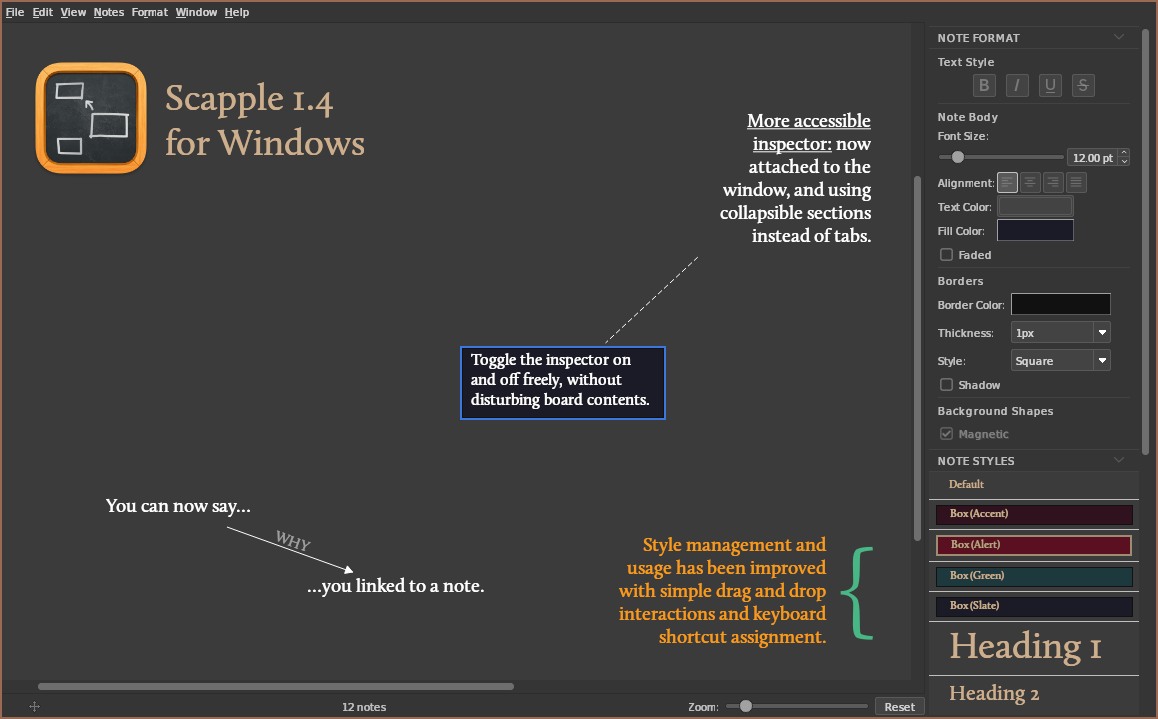
Features and Enhancements
We are pleased to announce the official release of Scapple 1.4 for Windows! A culmination of months of work, this release represents over 160 adjustments, ranging from major new capabilities to countless minor improvements to tweaks and bug fixes. Here are some of the things to look for:
- Dark mode: featuring a new hand-crafted dark mode theme for the user interface, we’ve also put work into improving how well your content works with darker settings, or when copied and pasted between boards that are light or dark.
- New inspector design: while there was an option to dock the inspector to the side of the window in the past, the integration has been improved in a few key ways. The inspector now adds itself to the side of the window so it can be freely toggled without covering your work. The content is now a stack of collapsible sections instead of tabs, so you can more easily use multiple sections at once.
- Style accessibility: styles were difficult to work with in the past, only being accessible from deeply buried menus. Styles now have a dedicated section in the inspector that features intuitive single-click and drag and drop interactions. Keyboard shortcuts can now be assigned to your favourite styles.
- Connection labels: text labels can be attached to connection lines, making it easier to comment on why a connection exists.
- Hi-Res support: those with high resolution screens should find Scapple much easier to work with now, and see fewer layout issues when opening boards created on standard screens.
- Improved SVG support: scalable vector graphics stay crisp at whatever size you make them, bringing the utility of vector images to Scapple.
- Future proofed: the code base has been rewritten for 64-bit support. This does mean that we no longer support older 32-bit machines with this update (see below for details).
View the full list of changes here.
Upgrading
With the switch to 64-bit, Scapple 1.4 requires a manual upgrade:
- Uninstall your current version of Scapple by using Windows File Explorer to navigate into Scapple’s installation folder (by default C:\Program Files (x86)\Scapple if installed by an administrator or in your user Documents folder if installed by a standard user account). Double-click the “uninstall” file to remove Scapple.If the installation folder remains after the uninstaller completes (for instance because it contains additional downloaded spell-check dictionaries), right-click the folder and choose Delete.
- Download Scapple 1.4. Choose to save the .exe file if prompted. Once downloaded, run the .exe file to install Scapple.
Uninstalling the older version of Scapple will clear its Open Recent menu but will not delete existing Scapple board (.scap) files from your computer. Once you have installed 1.4, the files will open normally in the new version via File ▸ Open… or through File Explorer. Your Recents list will repopulate with the newly opened boards.
Support for 32-bit Systems
Scapple 1.4 requires a 64-bit version of Windows to run. If you are working on a 32-bit version of Windows 8.1 or 10, you should continue using Scapple 1.2.6. If you need to reinstall 1.2.6, you can retrieve a copy from our legacy downloads page.
To check your system type, click the Windows Start button and choose Settings ▸ System ▸ About.

