Dialogue is an important element in fiction writing, and Scrivener’s Dialogue Focus can help you when you write dialogue.
“It’s rare to find a novel that doesn’t have dialogue,” she said. “Dialogue is often at the heart of fiction.”
“Dialogue is essential: it allows an author to create unique voices for each of their characters,” he said, “and allows those characters to express themselves.”
“And when writing dialogue in Scrivener, you can benefit from a practical tool to highlight dialog, and fade the rest of the text in your current document,” she said. “Here’s how to write dialog in Scrivener.”
The importance of dialogue in fiction
Dialogue is how characters in novels interact. Just as in life, conversations between people share information, negotiate, and inform. In a novel, dialogue is an effective way of presenting exposition. One character wants to know something and another character tells them. This is especially practical in crime fiction, where a detective or a police officer may question characters to discover information. That information, throughout the novel, builds up in the reader’s mind as they attempt to figure out who committed the crime.
Dialogue is also a way for writers to give voice to their characters. The way someone speaks tells a lot about them: the words they use, the register of their dialogue (formal, slang, etc.) their pronunciation, and their phrasing.
Dialogue should sound natural, and not stilted. However, if you listen carefully to the way people speak, you probably don’t want to use that sort of dialogue with all the false stops, ums and ahs, and people speaking over each other in conversations.
Dialogue should also matter. Every conversation in a story or novel should drive the plot forward, reveal information about characters, or expose information about events that are important to the plot.
Dialogue tags are important, and most often, all you need to use is “he said,” or “she said.” When a conversation involves more than two characters, use characters’ names for dialogue tags. However, you don’t need to use dialogue tags for each line, and, if there are only two characters speaking you can go many lines without adding one. It’s useful to sprinkle them throughout conversations though, because they help the reader know who’s saying what, and they also serve to break up dialogue a bit.
In the past, authors often used adverbs in dialogue tags such as: “Good morning,” she said jovially. But modern fiction shies away from these as they add information that should be expressed through the dialogue itself. Stephen King has said that “The road to hell is paved with adverbs,” and it’s best to avoid this sort of dialogue tag. This type of writing can lead to “Tom Swifties,” humorous phrases that recall the Tom Swift series of children’s novels. Some examples are:
- “I’m freezing!” Tom remarked icily.
- “I’d like to stop by the mausoleum,” Tom said cryptically.
- “Pass me the shellfish,” said Tom crabbily.
- “Get to the back of the ship!” Tom said sternly.
- “I forgot what I needed at the store,” Tom said listlessly.
These don’t actually appear in the novels but were created in the Tom Swift style of writing. Many writers have amused themselves by creating Tom Swifties.
Writing dialog in Scrivener
Writing dialogue is a skill best learned by reading books by authors who have particularly incisive dialogue. This article in The Guardian has a list of ten examples of books with excellent dialogue. But you should also read authors who write in your genre, and see how they use dialogue.
A good way to write dialogue is to approach it as if you’re writing a script. Write down what the characters say without worrying about their expressions, the atmosphere around them, or even dialogue tags; you can add all of that later. If you write dialogue like this, you can concern yourself with the flow of the words and focus on all the rest when you’ve completed a scene or chapter.
When you’ve finished a scene, you can use Scrivener’s Dialogue Focus feature to make the dialog stand out from the rest of the text. To use this feature, choose Edit > Writing Tools > Linguistic Focus (Mac) or Edit > Writing Tools > Dialogue Focus (Windows). Click Direct Speech, and Scrivener dims all the text that is not in quotes.
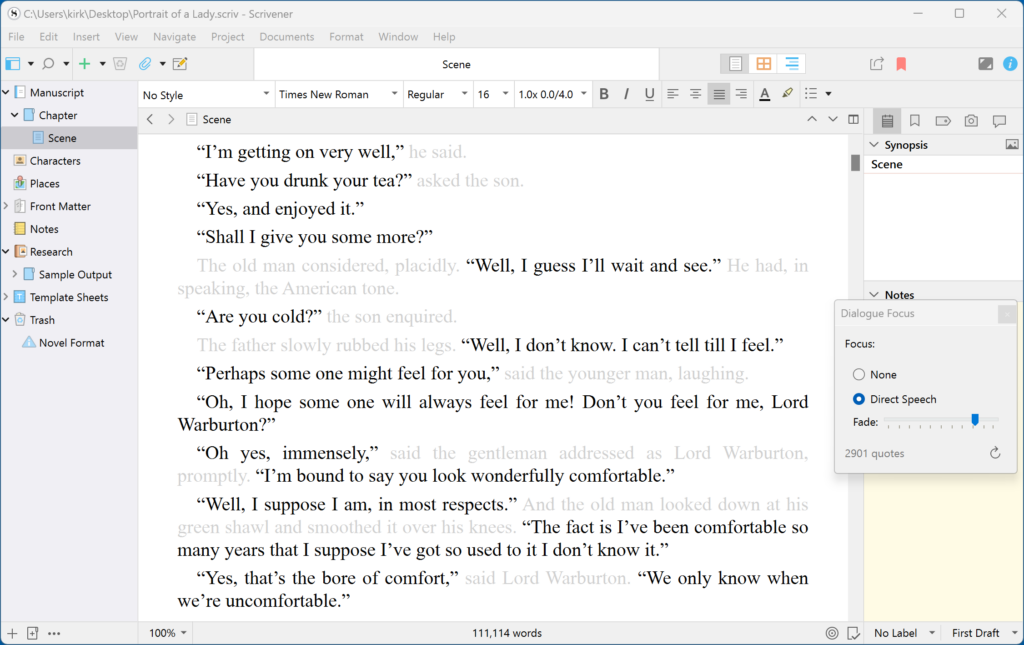
You can switch back and forth between viewing all the text or dimming all the non-dialogue by clicking the None or Direct Speech buttons on the Linguistic Focus or Dialogue Focus panel. Note that the Mac version of Scrivener has more options on the Linguistic Focus panel: you can also highlight nouns, verbs, adjectives, adverbs, prepositions, or conjunctions.
Dialogue is an important element in fiction writing, and Scrivener’s Dialogue Focus can help you when you write dialogue.

