Use Scrivener’s Writing History feature to look back at how many words you’ve written in your projects over time.
Scrivener has tools that let you track how much you write in your projects, showing you detailed statistics for the number of words in your draft, as well as in other areas of your Binder. Scrivener also lets you set targets for your writing sessions and for your projects. See Track Statistics and Targets in Your Scrivener Projects for more on using these features.
There is also a feature that can show you your writing history: how much you’ve written in your projects by month and by day. Here’s how you can view your writing history.
Why check your writing history?
If you set writing goals, you might want to check how productive you were as you were working on a project. But you most likely don’t have time every day or every month to write as much as you want to (unless you’re a full-time writer). Even if you haven’t set targets for writing sessions and projects, Scrivener records how many words you write every day. At the end of the year, or when you’ve completed a project, it can be useful to look back and see when you were most productive.
You can look through your writing history to identify the periods when you were most productive. Compare these numbers with your activities during those times to see what got you writing more. Were you on vacation, or were you traveling? Were you particularly inspired by some feedback you got or a workshop you attended? Or were you simply visited by the muse?
It’s useful to see which months are the most productive, even if nothing special happened in your life. Some people write more at certain times of the year. If you find that you write more in winter, for example, then use this to go deeper with your writing at that time of year.
How to see your writing history
To see your writing history, open a Scrivener project and choose Project > Writing History. A dialog shows you the project’s history by month:
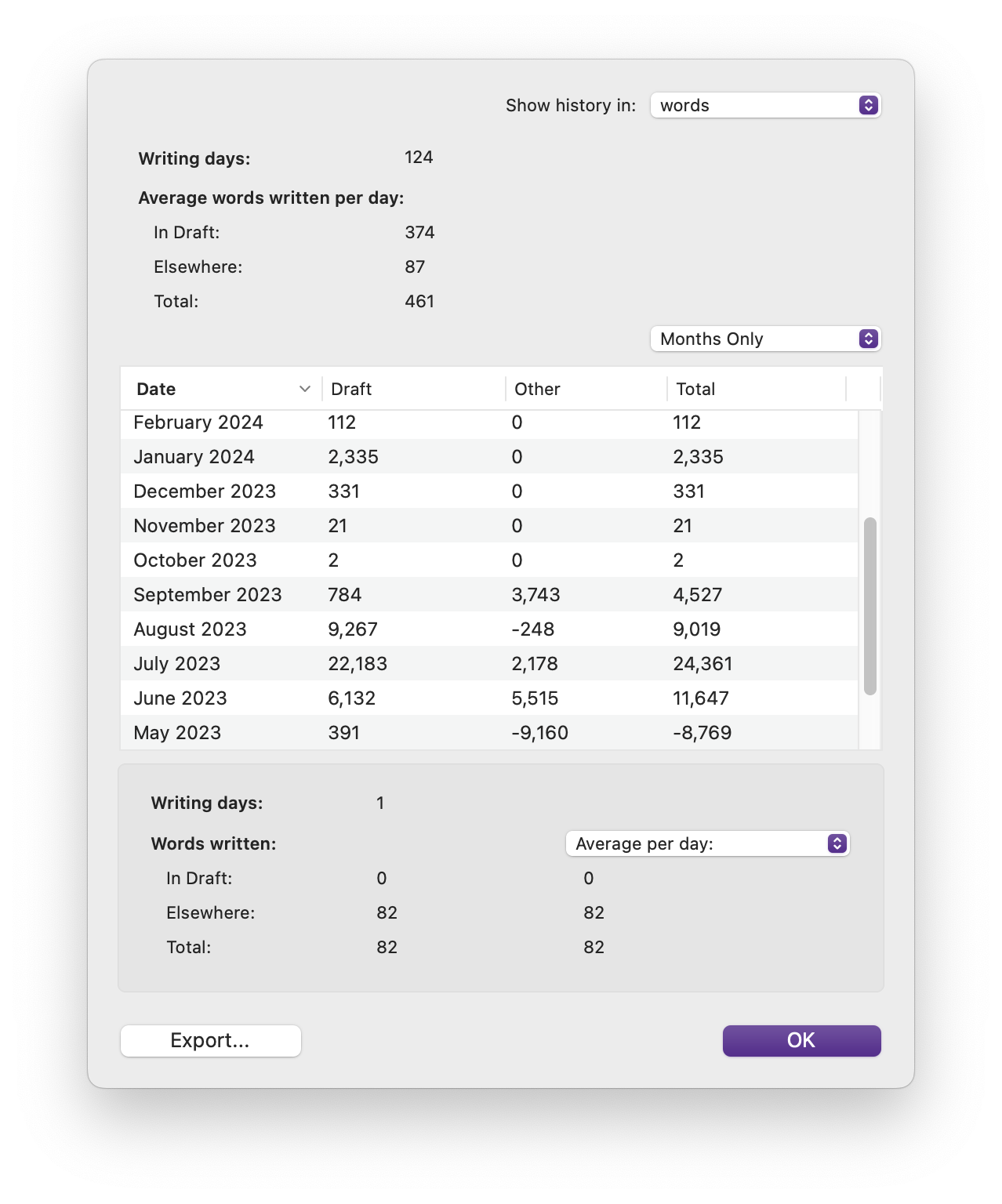
In the example above, you can see that, in this project, I was most productive in June, July, and August of 2023. This was because I didn’t have a lot of work in my day job that summer.
The different columns show the number of words in the draft, the words written in other folders within the Binder – the Research folders and any other folders not in the Draft folder – and the total.
The totals in this dialog take into account both what you write and what you delete. So if you write 5,000 words in a month, but delete 1,000 words from the Draft folder, Scrivener shows a total of 4,000 words.
You can see that in May, I deleted more than 9,000 words from Other; I may have made a copy of a few chapters outside the Draft folder, and then decided to delete them. That’s why the number of words in the Draft folder is the most important number.
You can change the display by clicking the menu that says Months Only: you can choose Months and Days or Days Only. Here’s what Months and Days looks like for a period in July 2023:
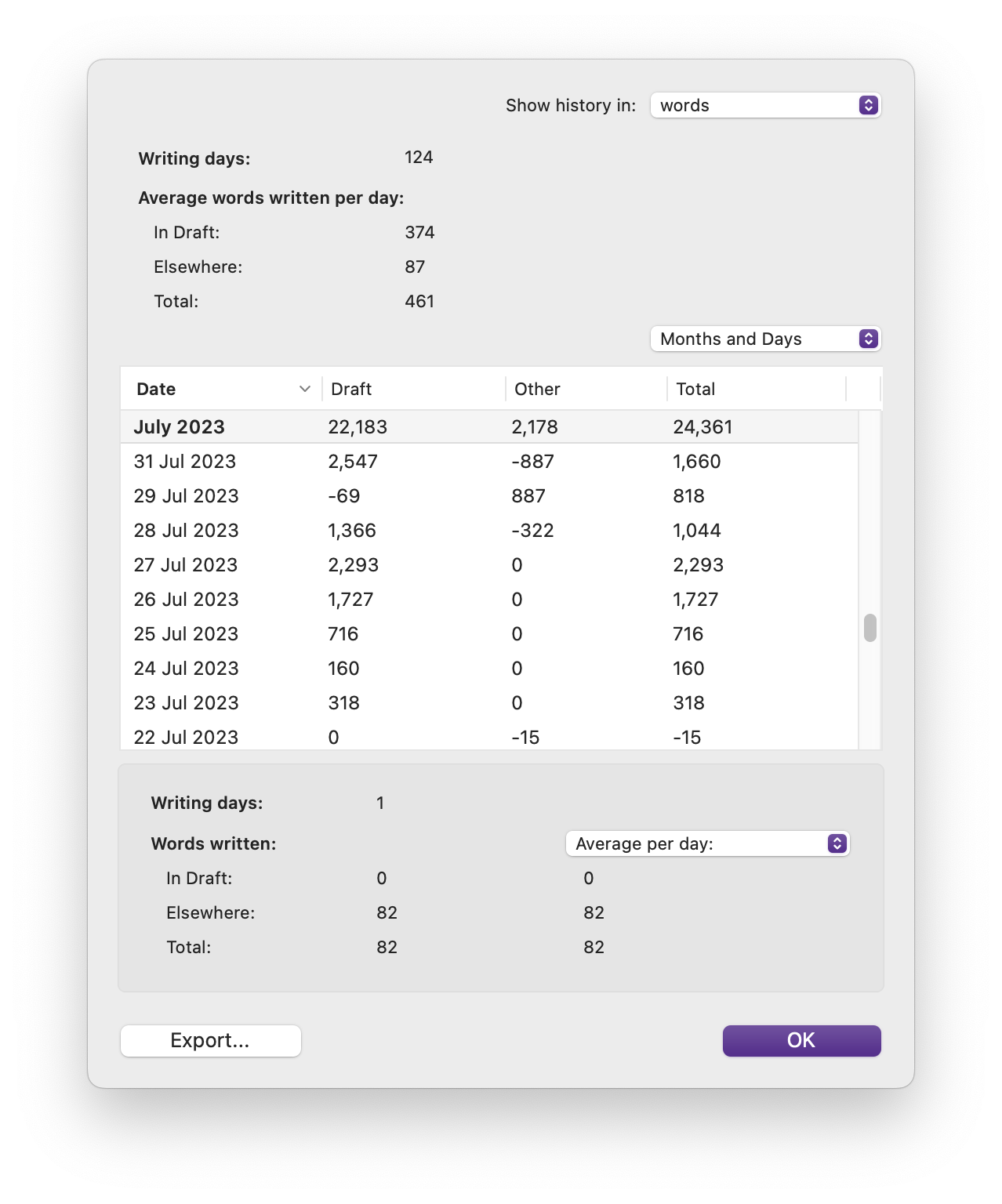
On July 29, you can see that I wrote 887 words in Other, and the next day, I deleted the same amount. I don’t recall, but I may have made a sketch outside my Draft folder, which I cut and pasted into the Draft folder the following day.
If you select Day, Scrivener displays more information at the bottom of the dialogue. I didn’t set any session targets, but if I had, the target would show in the bottom section. This section also shows the final word count of the draft on that day.
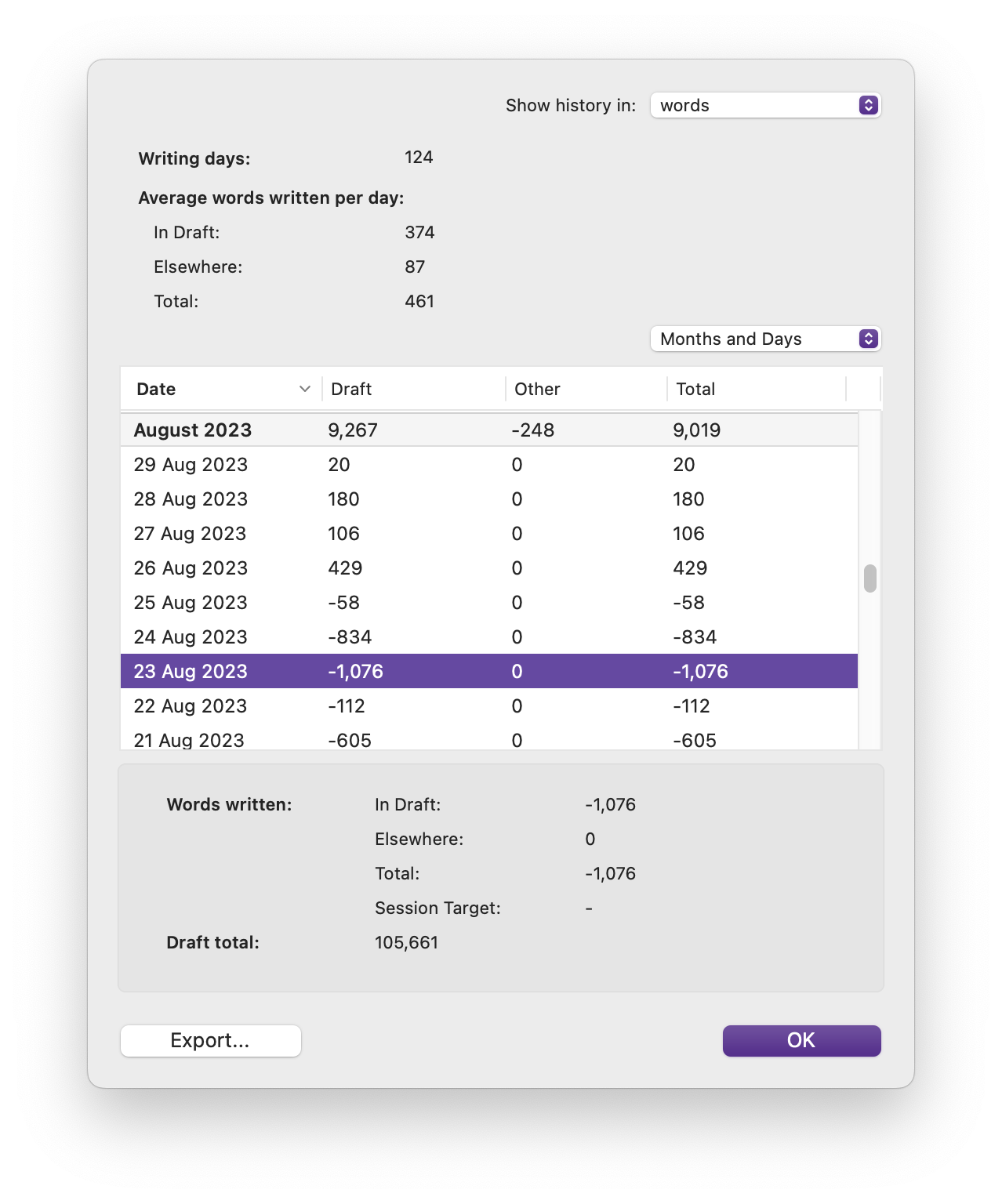
If you want to do more with these numbers, click Export and save the data to a CSV file, which any spreadsheet app can open. You can dig deeper into your trends if you want.
Note that writing history only works with Scrivener 3, so if you have writing projects you started with Scrivener 2, there won’t be any data prior to the upgrade.
Writing history is a good way to see when you were productive, and perhaps help you focus on writing in those months and on those days. You don’t need to enable anything for Scrivener to record your writing history; check it whenever you want.
Kirk McElhearn is a writer, podcaster, and photographer. He is the author of Take Control of Scrivener, and host of the podcast Write Now with Scrivener.

