Scrivener’s statistics can tell you how often you use the words in your projects. This can help you write better.
Your Scrivener projects are full of words; thousands of them, perhaps even hundreds of thousands of them. You use a lot of words often – the, and, is, that, and other common words. If you write a novel, you use the names of your characters often, and in non-fiction, there will be certain words relating to your project that appear often.
Scrivener’s statistics provides a word frequency count: it shows you how many times you’ve used each word in your project. In this article, I’m going to explain how to use this feature, and why you might want to use it.
Why word frequency matters
Many writers don’t think too much about how often they use certain words. They might try not to repeat words too close together, but you can’t avoid repetition altogether. If you’re writing a book about chairs, you’ll be using the word chair very often, perhaps thousands of times. And in some works, repetition can be powerful; think of speeches like Martin Luther King’s I Have a Dream, where King repeated those four words many times to drive home his point.
However, there are words you might not want to overuse. For example, Stephen King has said that, “The road to hell is paved with adverbs. To put it another way, they’re like dandelions. If you have one in your lawn, it looks pretty and unique. If you fail to root it out, however, you find five the next day… fifty the day after that…and then, my brothers and sisters, your lawn is totally, completely, and profligately covered with dandelions. By then you see them for the weeds they really are, but by then it’s—GASP!!—too late.” (If you haven’t read King’s On Writing, it’s strongly recommended.)
You might want to check how many times you’ve used certain other words, and you might find that you have a tic using certain words, that may not be common, to the point that they stand out.
Scrivener’s word frequency statistics
We looked at Scrivener’s Statistics dialog in a previous article, focusing on word count and targets. That dialog also contains a word frequency section at the bottom. Choose Project > Statistics to view the dialog; click > to view Word frequency data.
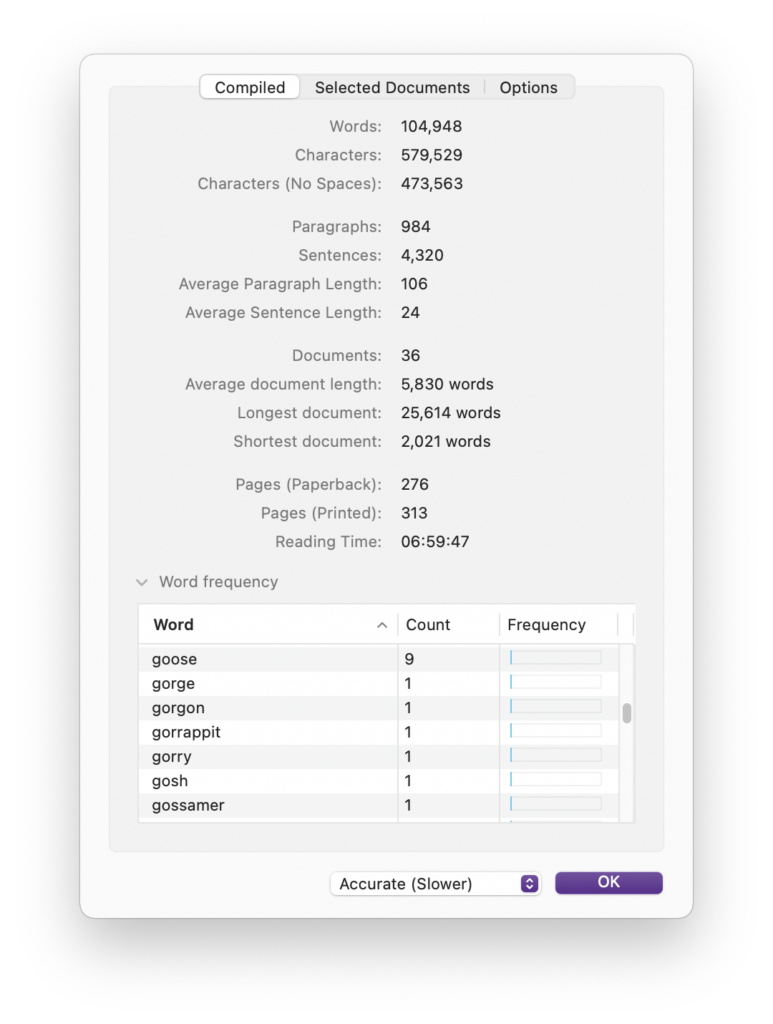
The above screenshot is taken from a project containing Henry David Thoreau’s Walden. (Yes, gorrapit is a word, albeit a very uncommon one.) The word frequency list sorts by word, in alphabetical order; when you look at this list in your project, you may see numbers at the beginning, if you have numbers in your text. Scroll down a bit to see the words.
You can also sort by Count or Frequency (which give the same results), and that’s probably more interesting. Here’s the same project sorted by frequency:
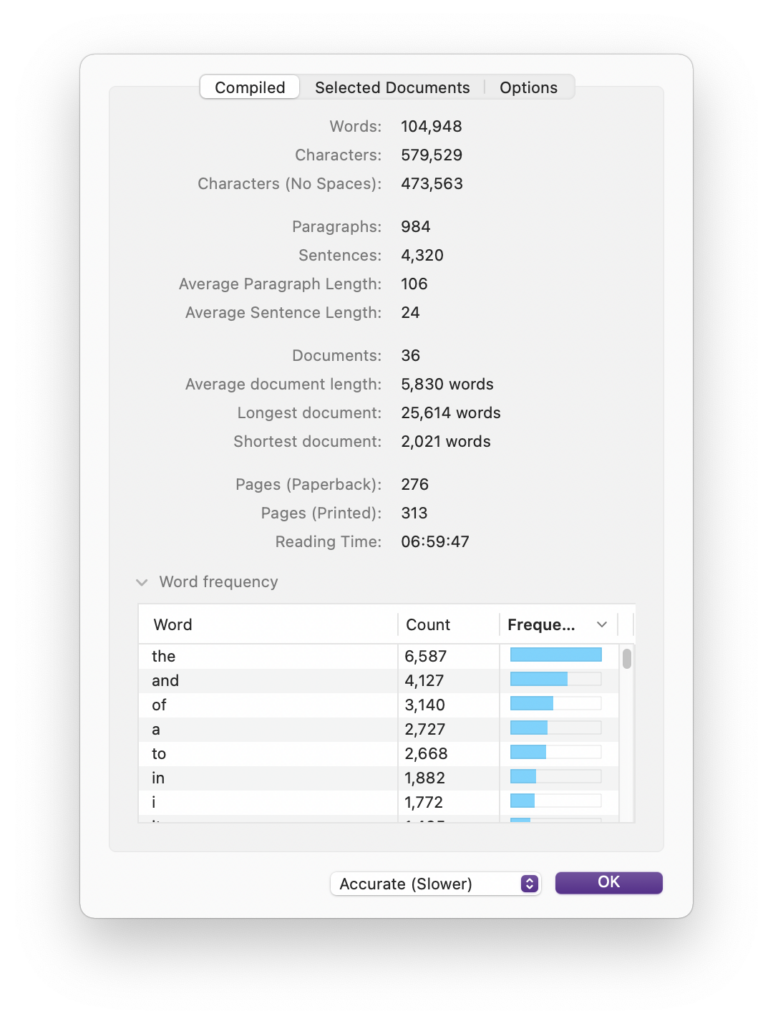
It’s not surprising to see which words are used the most; these are the building blocks of the English language. If your project is in a different language, you’ll see similar words topping the list: articles, pronouns, conjunctions, and so on. As you go down the list, you’ll find more and more words used fewer times; in most projects, about half the words in the list will be used only once.
There is one option available to tweak the word frequency data. Click the Options tab in the dialog and click Set of Words to Ignore. You can enter words here that don’t get counted. For example, if you have a lot of footnotes in your project, and don’t want “ibid” to be counted, you can add it here. If you have mathematical formulae, you might want to include x, y, and other variables. And you might want to add the most common words so they don’t show up in the list.
How word frequency can help you
Knowing how many times you used the word the doesn’t give you any actionable information, but knowing that you use adverbs or other specific words often can help you edit your project. The Word frequency list itself isn’t a useful tool, but if you click a word in the list, press Command-A (Mac) or Ctrl+A (Windows), then copy the text, you can paste it into another document in your project Binder, or into a spreadsheet. You can then scan the list, looking for words that stand out, and you can search for them in your project if you do want to eliminate repetitions.
One way to look at this data is to divide the frequency of certain words by the number of pages in your project. You can see page estimates in the Statistics dialog. Walden is about 276 pages long, and if there was an uncommon word that showed up, say, every page or every two pages, you might want to search for it in the text and see if it seems overused. Or, the words in question just might be the ones you need in the context.
You can also look for weak words that may suggest avoiding: really, very, almost, about, just, stuff, got, and other words that are vague and could benefit from replacement. You may also want to examine how you use certain verbs, such as see, feel, say, etc., to see if there are better words to use in their place. Of course, sometimes words like this are the right ones for their context, and the goal is not to excise every instance of a word that can be overused. And if you’ve pasted the word frequency data into a text document or spreadsheet, search for “ly” to find those pesky adverbs and replace them judiciously.
Kirk McElhearn is a writer, podcaster, and photographer. He is the author of Take Control of Scrivener, and host of the podcast Write Now with Scrivener.

