It’s important to avoid distractions when writing; here are a few tips on staying focused, including how to use Scrivener’s minimalist Composition Mode.
When you write, you need to focus on your work. If you are distracted while thinking about scenes and characters, you may not be able to create as fluently as you want. Some people need a quiet room with a nice view, others can work in the hustle and bustle of a coffee shop, but the main sort of distraction writers face is on their computers.
In this article, I’m going to discuss how you can set up your computer so you aren’t distracted, and how you can use Scrivener to view a minimalist interface so you can focus on your words, and nothing else.
Flow
Writing is a solitary act. You are alone with your ideas, your computer, and yourself. When the writing is going smoothly, you enter into a flow state; the last thing you want is to be distracted and have this flow state disturbed. When this happens, it’s hard to get back into it.
It’s important to provide the most fecund surroundings to allow your ideas to blossom. For some, this may be a quiet room at home, for others it could be a crowded coffee shop, where the background din ends up being a sort of auditory wallpaper. Some people want to listen to loud music, others play ambient compositions to smooth their journey.
When you’re in the flow state, you can shut out a lot of what’s around you, but to make sure you don’t get knocked back into the world, and the first steps are with your computer and phone.
Notifications
We get lots of notifications on our devices; if we want to focus on writing, we need to shut them off. You may want to filter notifications, in case you need to be alerted by your spouse, partner, or children. So turning off your phone might not be the solution, but whittling away at the notifications you get will certainly help stay focused. Turn of notifications for email, social media, and messaging, except for those contacts who need to get in touch.
Both iOS and Android offer granular options for notifications. See this Apple support document if you have an iPhone, and this Google support document if you have an Android phone.
Internet
When you’re working on your computer, Facebook, Twitter, and Instagram are just a click away. So are games like World and Spelling Bee, along with thousands of others. It’s a good idea to turn off your internet access when you want to focus. You don’t need to shut down your router, just turn off wi-fi on your computer. This prevents you from reflexively switching to something else that may distract you when you’re writing.
You certainly need the internet to do research, and the best way to write undisturbed is to do your research between writing sessions. If you hit a snag, and need to check something while you’re writing, you could add a note, or just insert TK, which is a journalistic convention for “to come.” At the end of your writing session, search for all instances of TK and resolve them.
Music
Some people need silence to write, others need music, and the type of music you listen to can affect how you focus. Sometimes I use energetic music when I need to meet a deadline, but often use mellower music when I’m taking my time.
You may have favorite music that you like to listen to when writing, so by all means, play music; it can help you focus by shutting out the smaller sounds around you. If you’re working in a coffee shop, or if your home is noisy, invest in good noise-cancelling headphones so you can shut out the outside world. These are also great if you don’t want to listen to music, but just need quiet, such as if builders are working on the house next door or if kids are playing outside.
Post a Do Not Disturb notice
If you’re writing at home, and want to make sure you’re not bothered when in the midst of a writing session, you could put a Do Not Disturb sign on your door. This lets everyone know that you’re busy, and that you want to remain concentrated on your work.
Timing
You can’t keep up your concentration for hours; you need to take breaks to stay fresh. Some writers use the Pomodoro technique. This system uses a timer so you work for 25 minutes, doing nothing else, then take a five-minute break. You can use these breaks to make tea or coffee, take a short walk, or grab a snack. Every four sessions – so every two hours – you take a longer break to refresh your brain. You can find Pomorodoro timers and apps to help you manage your time like this, or use any kitchen timer.
Use Scrivener’s minimalist mode
Scrivener is a full-featured writing environment, but it also offers a minimalist mode allowing you to focus on your writing and not be distracted by the rest of the app’s features. Called Composition Mode, this shows only text on a page with a non-distracting background, so your entire focus can be on your writing. You can access many of Scrivener’s features by moving your cursor to the top or bottom of the screen, and switch back into the full Scrivener interface quickly if you want to.
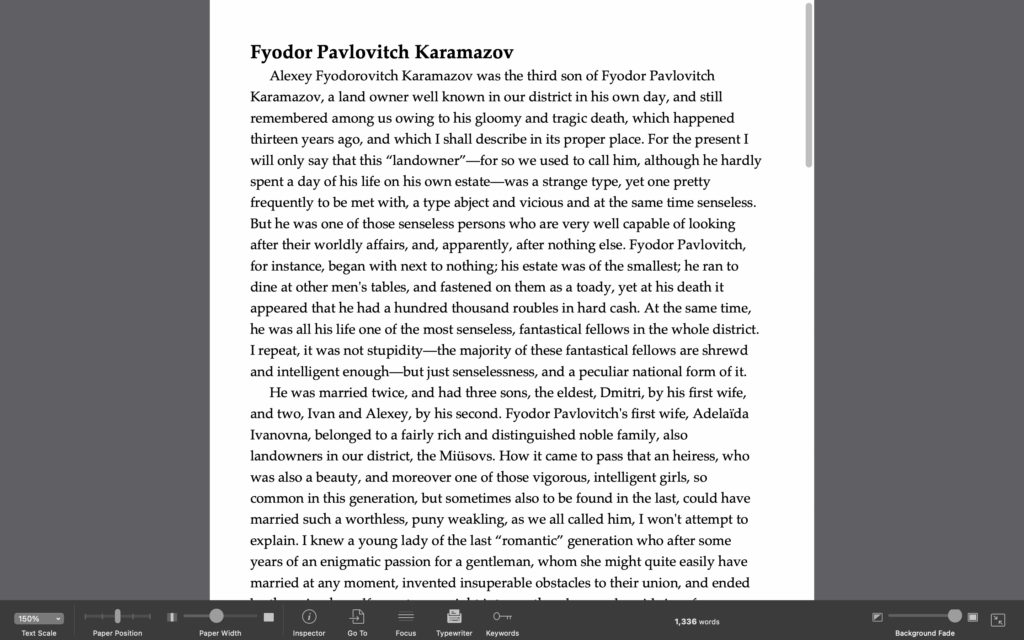
This article goes into detail about using Scrivener’s Composition Mode.
If you get into a routine of writing without distraction, you may find that you become more productive, and more creative.
Kirk McElhearn is a writer, podcaster, and photographer. He is the author of Take Control of Scrivener, and host of the podcast Write Now with Scrivener.

