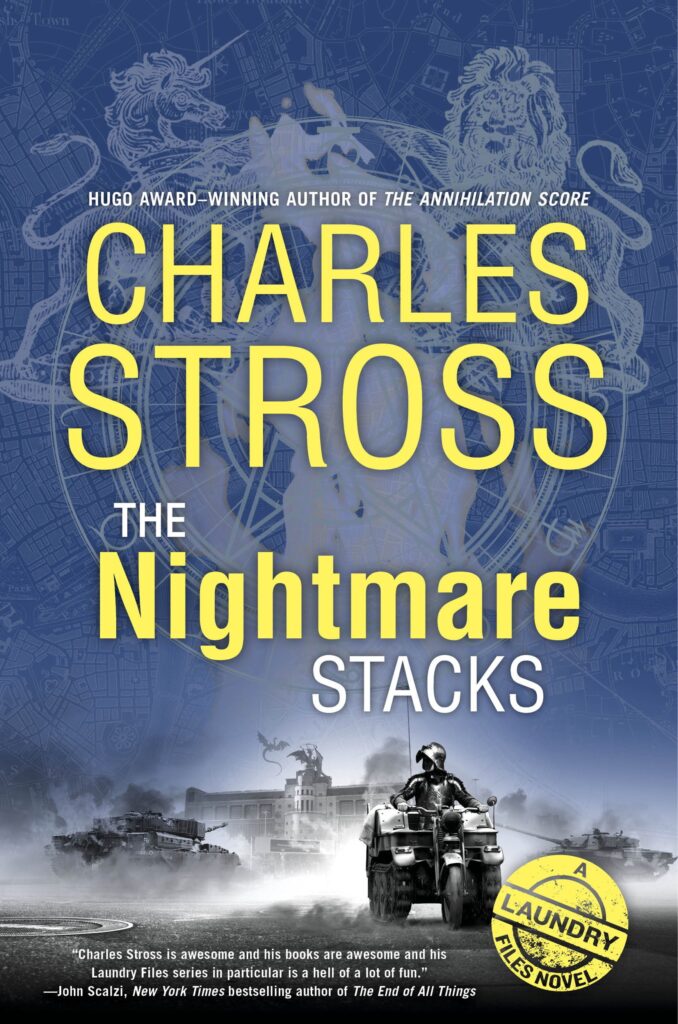Scrivener for iOS presents a deceptively simple appearance: there are a lot of really nifty features that only show up if you experiment.
Even busy authors sometimes take time out to help us develop our software. Charlie Stross, author of six Hugo-nominated novels and winner of the 2005, 2010, and 2014 Hugo awards for best novella, volunteered as a beta tester for Scrivener’s iOS version. A full-time science fiction writer, his work – featuring everything from vampire secret agents to knights on horseback with automatic weapons – has been translated into at least 12 languages, as well as winning many other awards. His latest novel has just hit the shelves…

You’ve just finished a novel and are about to go on a launch tour – why did you add to your workload by volunteering to test Scrivener’s iOS version?
Scrivener on OSX has been a vital part of my business of writing novels since 2008. I wouldn’t be able to do my job without it. However, carrying a MacBook around the whole time is a bit of a grind. Being able to quickly look up stuff in projects I’m working on using my iPhone, or work for a whole day on battery and away from wifi using an iPad was a very appealing prospect.
How did you find it?
Scrivener for iOS offers a surprisingly complete subset of the features of the full version of Scrivener for desktop environments. It makes writing new material (with a suitable keyboard!) and editing text easy. It doesn’t provide the full range of outlining and structure-tweaking capabilities of the desktop version due to limitations imposed by the underlying OS, but the flip side of this is that it’s a good distraction-free portable Scrivener environment: there’s little or no temptation to tweak the settings instead of working.
I’m still experimenting with my workflow on the iOS version, but its main use on my iPhone is to allow me to quickly look stuff up, fix minor glitches, and add notes; on the iPad it’s a lot more useful as a first-class creative tool.
You’ve been using Scrivener for iOS since April – do you think you’ve explored most of its features?
I’m still learning. Scrivener for iOS presents a deceptively simple appearance: there are a lot of really nifty features that only show up if you experiment with swiping (or pay close attention to the tutorial project). And like most folks, I usually only use a subset of Scrivener’s features—the 80/20 rule applies.
Which feature has made the most difference to your writing and editing?
The totally seamless Dropbox syncing between my desktop iMac and my iPhone and iPad is wonderful. No need to close a project on the desktop before opening it on a portable device; you just sync and work, then re-sync when you’ve finished. Scrivener for iOS keeps track and tells you whether there are changes that need updating (it’s under manual control, but takes a single tap to trigger). And in event of any confusion between versions on multiple machines, Scrivener keeps copies of conflicting files so that I get to decide which to keep.
I’m really pleased by the support for compiling projects to Markdown as well as Word .docx and PDF formats, too: in principle it makes it possible to set up workflows with external tools such as Editorial (a Python-enabled folding text editor for iOS) and support web publishing apps directly.
What are you running alongside it?
First and foremost is Dropbox. I live and die by Dropbox. It’s a vital tool for keeping my various computing devices synchronised and ensuring that I’ve always got access to my work, wherever I go. And Scrivener works seamlessly with it.
On the iPhone, I can’t live without the Swype gestural keyboard. (For my purposes it’s superior to SwiftKey because various punctuation marks that occur frequently in narrative fiction—quote marks, for example—are accessible by press-and-hold on letter keys rather than by loading an alternate key map.)
I’m also using Microsoft Word—I really don’t like Word at all, but I am forced to admit that the iOS version is an acceptable general-purpose word processor with Dropbox support. (And I think that Scrivener compares well against Word in terms of its relative complexity versus the desktop version.)
Finally, there’s GoodReader and Apple’s Pencil on the iPad Pro—because sometimes your publisher’s workflow requires you to run your eyeballs across 500 page images in PDF format, and the easiest way for you (and the typesetter) to mark up changes is to pretend you’re doing it on paper and dribble red ink onto a copy of the document before you email it back to them. I wish I was making this up, but corporate publishing production today is still geared to the most trailing-edge tech they can reasonably expect every author to be compatible with, and modelled on a staged workflow that a late-19th century novelist would have recognised. GoodReader is the best PDF viewer I’ve found for iOS so far, and lets me mark up proofs on the move on the iPad Pro with a minimum of fuss and no need to resort to a laser printer.
Any quick tips for anyone who’s picking up the iOS version for the first time?
Yes, just one: read the tutorial project! It’s crammed with useful tips and guaranteed to be worth your time.
A secondary consideration is that Scrivener for iOS might be the best place for beginners to start learning Scrivener; it focusses on the core features that every writer needs.
Finally, your latest novel The Nightmare Stacks has just been published – can you tell us what it’s all about?
Yes. I’m an SF writer; and among other things I’ve been writing a series—the Laundry Files—for the past decade, about a secret British government agency that defends us from extradimensional horrors out of the realm of H. P. Lovecraft. Magic is a branch of applied mathematics, and computers are machines that can be used to prove theorems and derive solutions really quick … so it follows that GCHQ (the British security organisation responsible for providing communications intelligence to the British government and armed forces) has a bastard sibling that trades in applied computational demonology. But of course this is the civil service, so there are a lot of meetings involved.
In The Nightmare Stacks, our protagonist Alex—a former investment banking IT dogsbody, until he poked his nose into the wrong algorithm and contracted a nasty case of vampirism—has been sent to Leeds, where the Laundry is in the process of moving its headquarters. Unfortunately he’s not the only person with an interest in ley lines, Leeds, and limestone pavements. An ancient threat from another universe has discovered a way into our world, and before the story is over questions will be asked in Parliament about Elven asylum seekers …
The Nightmare Stacks was published in the UK by Orbit on June 23rd, 2016 and in the USA by Ace on June 28th, 2016.