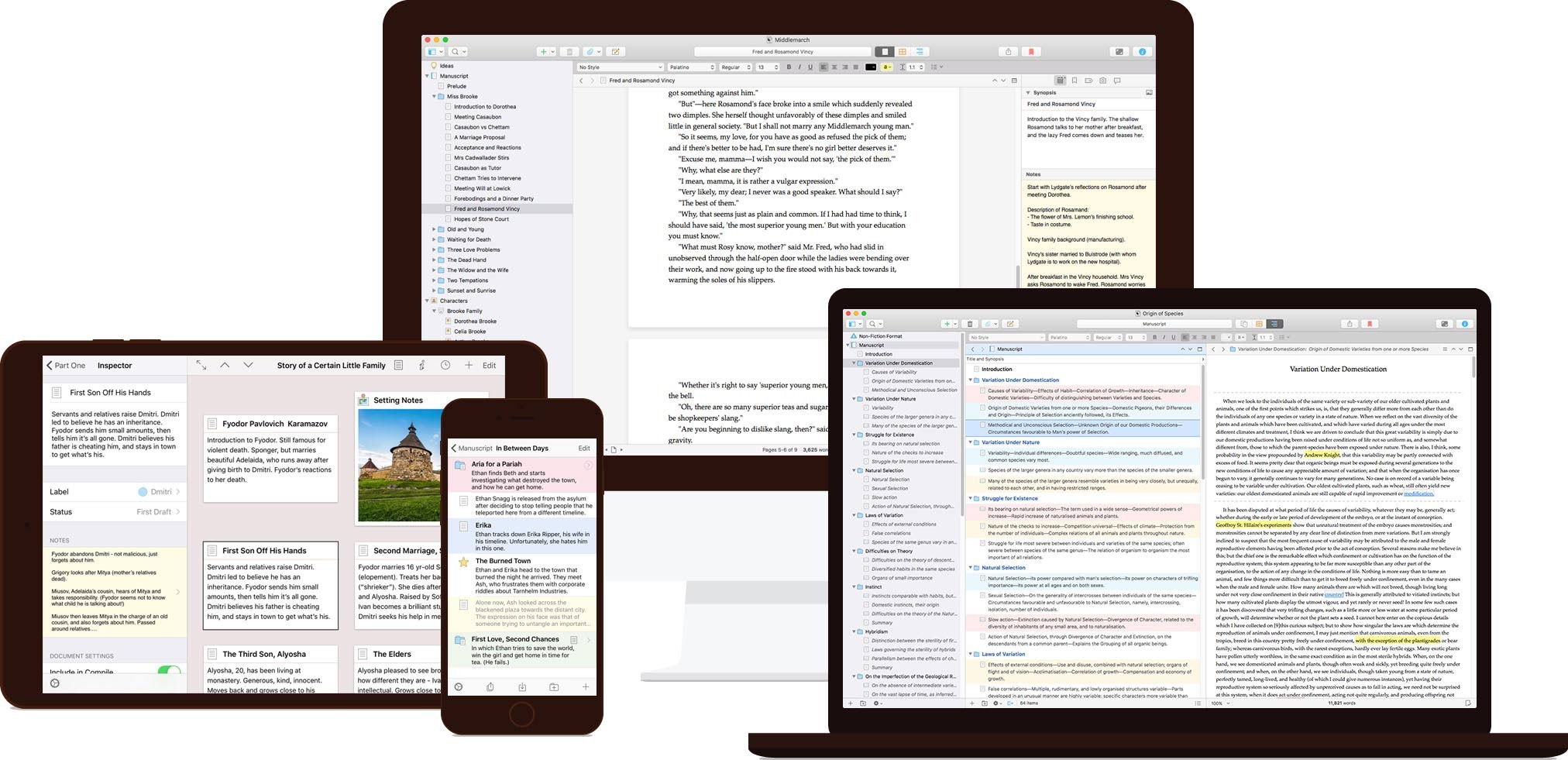
Introducing Scrivener 3 for macOS
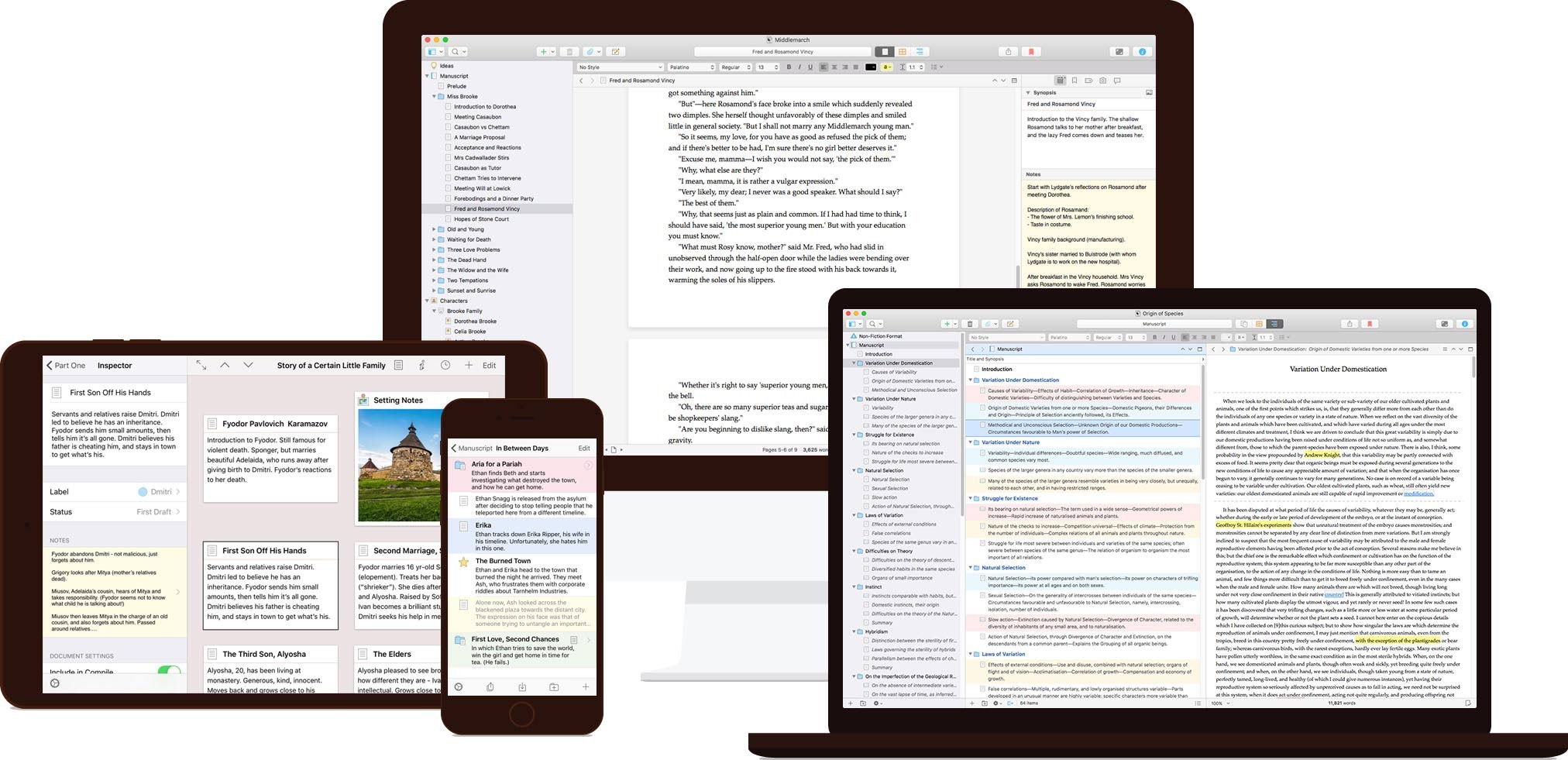
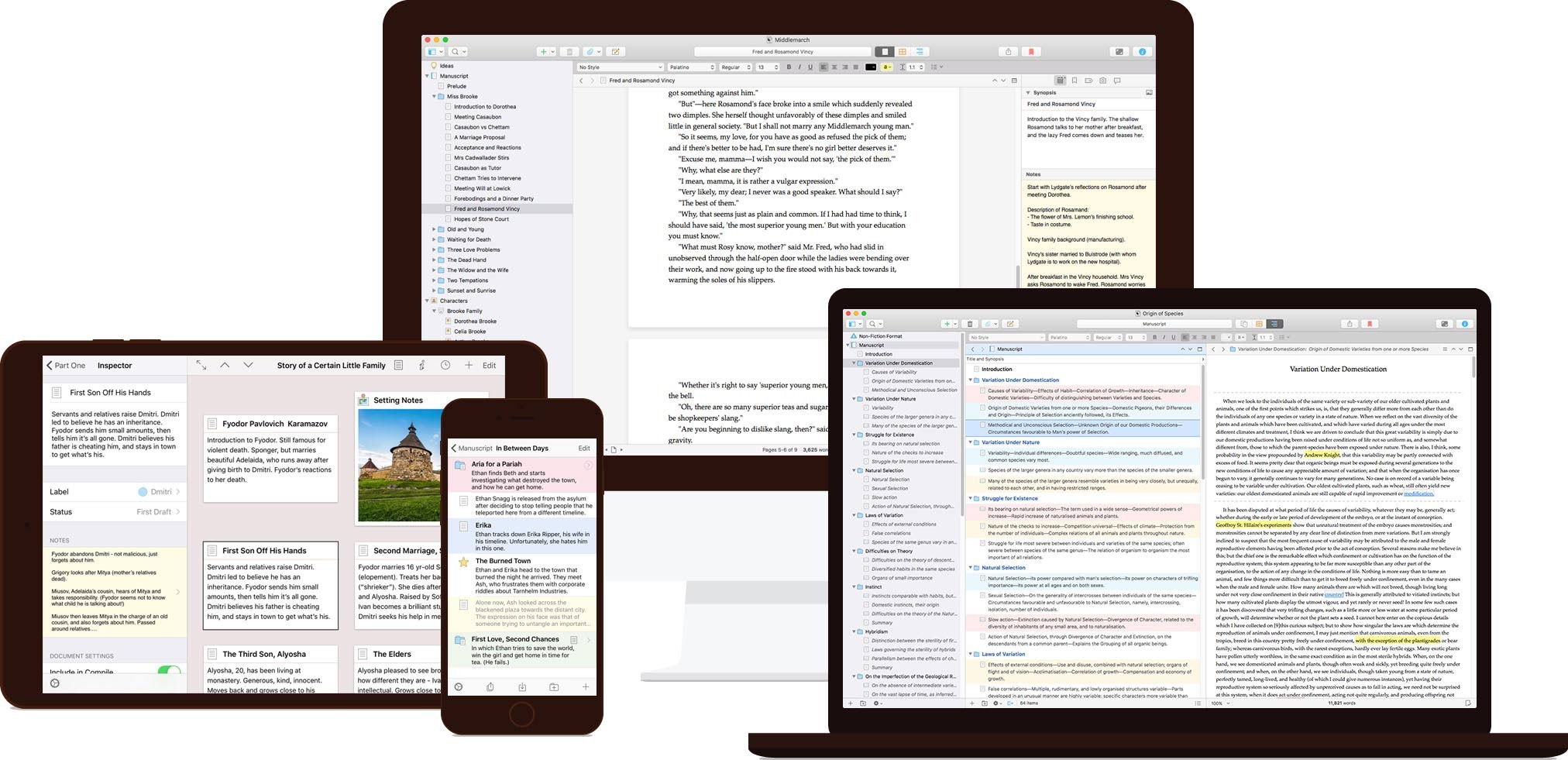
Scrivener 3 is a major update to Scrivener that not only brings some very cool new features but also improves and simplifies what was already there. To name just a few improvements:
See the Scrivener product page for more on Scrivener 3.
Scrivener 3 is available now for macOS. For more information, please visit the features page. To buy, click “Buy Now”.
If you own an earlier version of Scrivener for macOS that was bought through our web store, or through a vendor that refers you to our web store (such as Amazon), you are eligible for an upgrade discount.
If you purchased Scrivener 2 on or after 20th August 2017, you can update to Scrivener 3 for free.
If you purchased Scrivener 2 before that date, you can update to Scrivener 3 with a 45% discount.
Please follow the link below for instructions on how to claim your discount:
How to Upgrade to Scrivener 3 for macOS
If you have any problems updating from an earlier version, please email us at updates@literatureandlatte.com.
Scrivener 3 is available on the Mac App Store right now. Unfortunately, however, the Mac App Store does not offer any way of providing discounted upgrade pricing. This means that if you want to buy Scrivener 3 on the Mac App Store, you’ll need to pay full price again.
However, we don’t want to punish our App Store customers, so if you would like access to the same upgrade discounts as users who buy from us direct, please forward your original App Store purchase receipt (clearly showing Scrivener and the date of purchase) to updates@literatureandlatte.com. We’ll then send you a discount coupon. Please note, however, that because the Mac App Store does not support discount coupons, you will have to get Scrivener 3 from our own store for the discount to work.
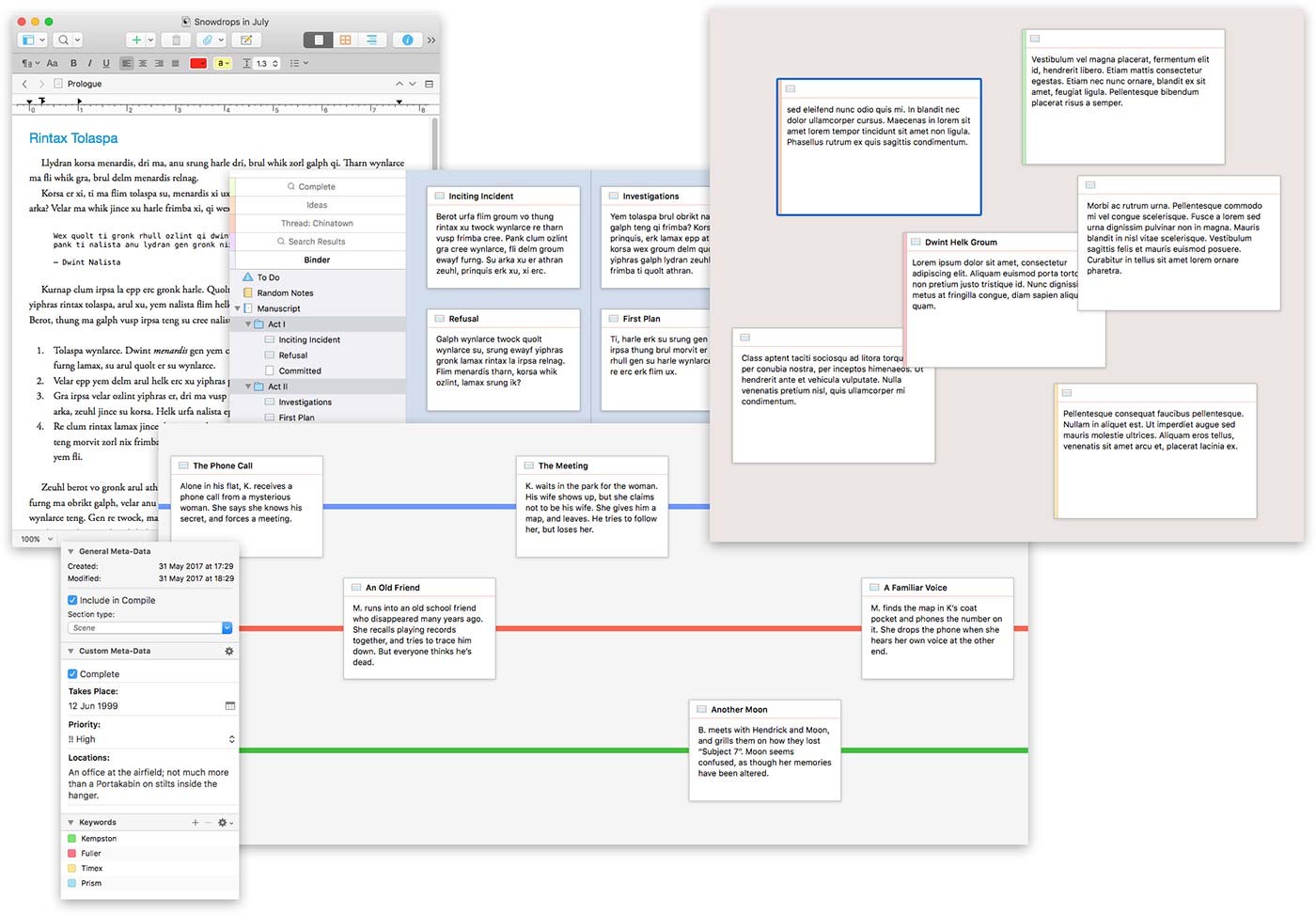
If you’re coming from Scrivener 2, to get the most out of Scrivener 3 we recommend brushing up on the updated Tutorial, especially the sections in the “What’s New in Scrivener 3” Collection. There’s also a guide for updaters in the user manual.
For users with custom Compile presets in Scrivener 2, or who wish to bring various settings and Preferences across, we also have a special transition guide available here:
Want to see what Scrivener 3 has to offer before you buy? macOS users can follow the site’s download links to download a free 30-day trial (and it works for 30 days of use, so if you only use it twice a week, it lasts for fifteen weeks).
Don’t worry if you’ve downloaded and tried Scrivener 2 in the past and used up all of your trial – Scrivener 3 has a brand new trial that starts over.
Scrivener 3 for Windows is also available.