Yosemite is nearly upon us - the rumour is that Apple will release OS X 10.10 today, announcing it at their iPad event. Yosemite is a major upgrade to OS X, introducing a number of significant UI changes. (Sadly, it is not without its share of bugs at this stage.) Accordingly, we have just released Scrivener 2.6 for Mac, which adds support for Yosemite, fixing all known compatibility issues and updating several UI elements to better fit with the look of the new OS. We have also released Scapple 1.2 for Mac, which likewise addresses all known Yosemite compatibility issues.
Users who purchased from us directly can either update via the “Check for Updates” feature in the application menu, or re-download and re-install from our site. We’re sorry to say that Mac App Store users will have to wait a little longer for the updates - we have submitted the updated versions to Apple but they are still waiting for review. We had hoped they would have got through the review process by now, but presumably Apple has a backlog with many apps receiving updates for Yosemite.
There is one remaining known compatibility issue between Scrivener 2.6 and Yosemite: the Facebook and Twitter services integration in Scrivener (which allow you, for instance, to tweet your current word count progress) no longer work on OS X 10.10. This is because Apple has changed these services so that they no longer support 32-bit apps, and Scrivener is currently 32-bit. I brought this to Apple’s attention during Yosemite’s beta-testing period, but its engineers informed me that they had no intention of fixing it, meaning that only 64-bit apps can use these features moving forwards. Unfortunately, it’s not possible for us to update Scrivener 2.x to become a 64-bit app, because, owing to the frameworks it uses for features such as media file viewing, such a move would break backwards-compatibility with older versions of OS X.
I really like Yosemite’s new interface, and am happy to see Apple turning its attention to the Mac once more and giving it a facelift. (Let’s ignore the garish blue folders in the Finder - a number of developers asked Apple to fix that, but someone at Apple must like eye-bleeding colours.) Upon updating to Yosemite and acclimatising to the greatly-refreshed interface, however, some users might be forgiven for thinking that Scrivener’s interface isn’t yet fully adapted to its new environment (its binder is still blue rather than translucent, for instance). This is because we have so far focussed on functionality, ensuring that everything is working correctly, only updating the UI where problems arose. The changes in Yosemite are extensive, and the differences in its UI are only the tip of the iceberg - under the surface, in the Cocoa frameworks, almost everything has been modernised. This is an exciting time for Mac apps, but rather than try to rush through the changes, we have decided to take the time to get them right.
So, the good news is that, behind the scenes, we haven’t been slacking off - we’ve been quietly laying the foundations for development on the next phase of Scrivener - on both platforms. On the Mac, that means converting the codebase to be 64-bit compatible and to use all modern Cocoa and Objective-C conventions (and to be Swift-compatible - Swift being Apple’s brand new development language). It also means overhauling the interface to better fit in with Yosemite design aesthetics. On Windows, it means rewriting the way certain features work, such as scrivenings and outliner mode, to be more akin to the Mac, and catching up with Mac features while the codebase refresh take place in the Mac version. There’s a long road ahead, and we’ll bring more solid news of this next phase for Scrivener when things are much further along. Right now, though, Scrivener 2.6 is here and Yosemite-ready. Our iOS version is progressing, too, and we’ll be releasing updates for both the Mac and Windows versions of Scrivener next year to provide iOS sync functionality.
Just watch your eyes on those blue folders.
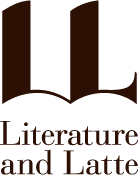
0 Comments
Please sign in or register to comment on this post.
Register
Sign in
Forgotten password