Author profiles on websites that sell books can help you sell more.
In previous articles, we’ve discussed the importance of setting up an author platform. This includes choosing a domain name for branding, setting up a website, maintaining a social media presence, and using outreach to help people find out about you and your books.
Another important element of your author platform is something you might not think of: your author profiles on Amazon and Goodreads. Both of these websites let you set up pages with information about you, and your books, and help you stay in contact with readers and fans.
In this, article I’m going to discuss setting up and maintaining author profiles on Amazon, Goodreads, and also discuss setting up a Facebook page.
Amazon author profiles
Whether we like it or not, Amazon is the behemoth of booksellers, both for print books, and especially for ebooks. Amazon sells more than 40% of print books in the United States, and  it is estimated that Amazon sells 67% of ebooks in the US; if you add Kindle Unlimited, that figure rises to 83%. Amazon also has a dominant position in other countries, and owns AbeBooks, a seller of used and rare books, and Book Depository, a company that sells books worldwide. These sales figures are no surprise: with Amazon Prime, you can get books quickly (same-day, next-day, or two-day delivery, depending on the country), and with ebooks, it’s instantaneous. Amazon’s Kindle ebook readers are by far the most popular such devices, though more and more people also use tablets and smartphones to read books.
Because of this, your Amazon author profile might be the most important element of your author platform, aside from your website. Many readers won’t bother to look up an author’s website, but it just takes a couple of clicks on Amazon to find out about you and your books. Mine isn’t very exciting, because I don’t write the type of books that people wait for with bated breath, but I’ve set up a profile:
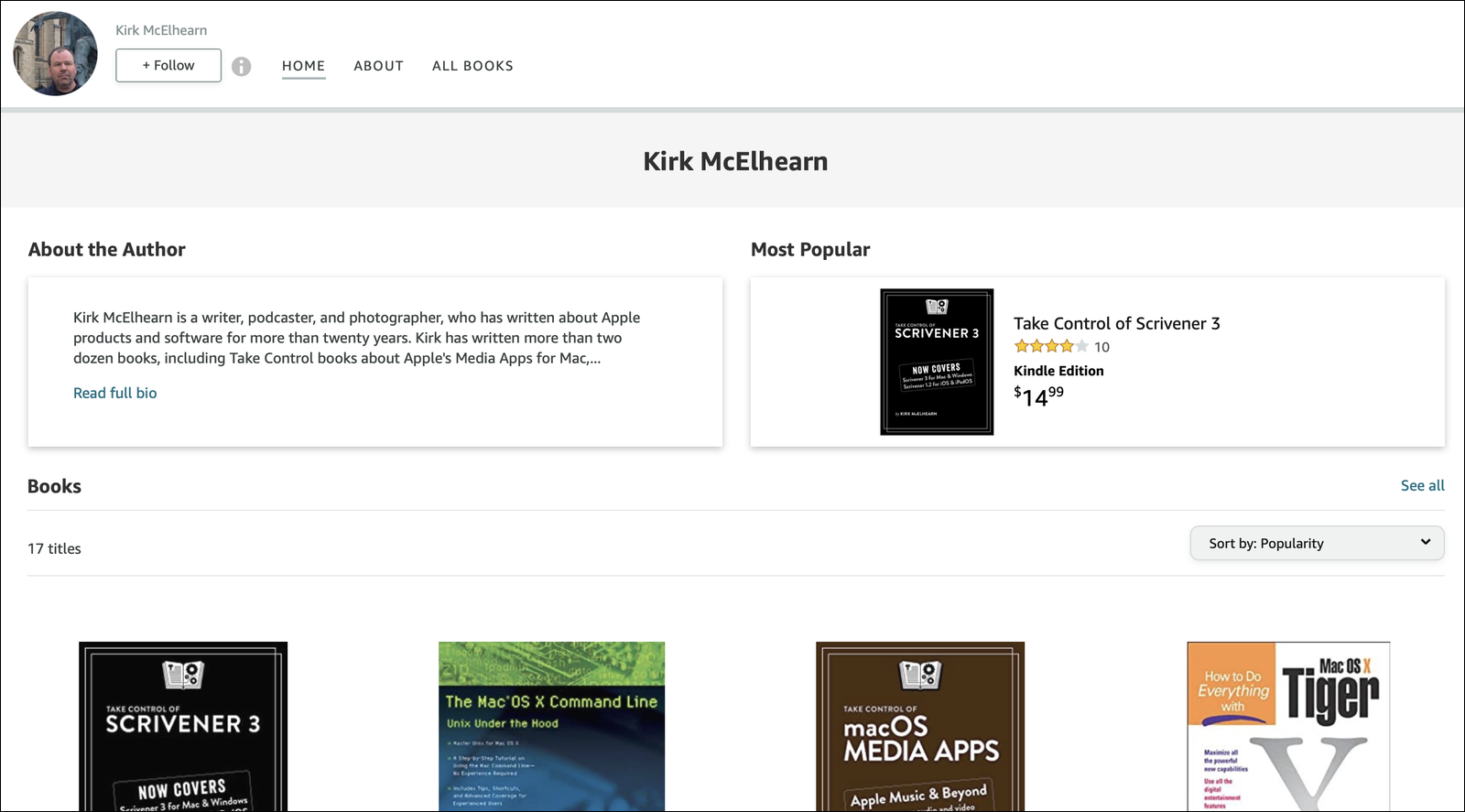
To set up your Amazon author profile, sign into Amazon, then go to Amazon Author Central and click search for your name, or one of your books. Click on a book, and you’ll see a screen like this:
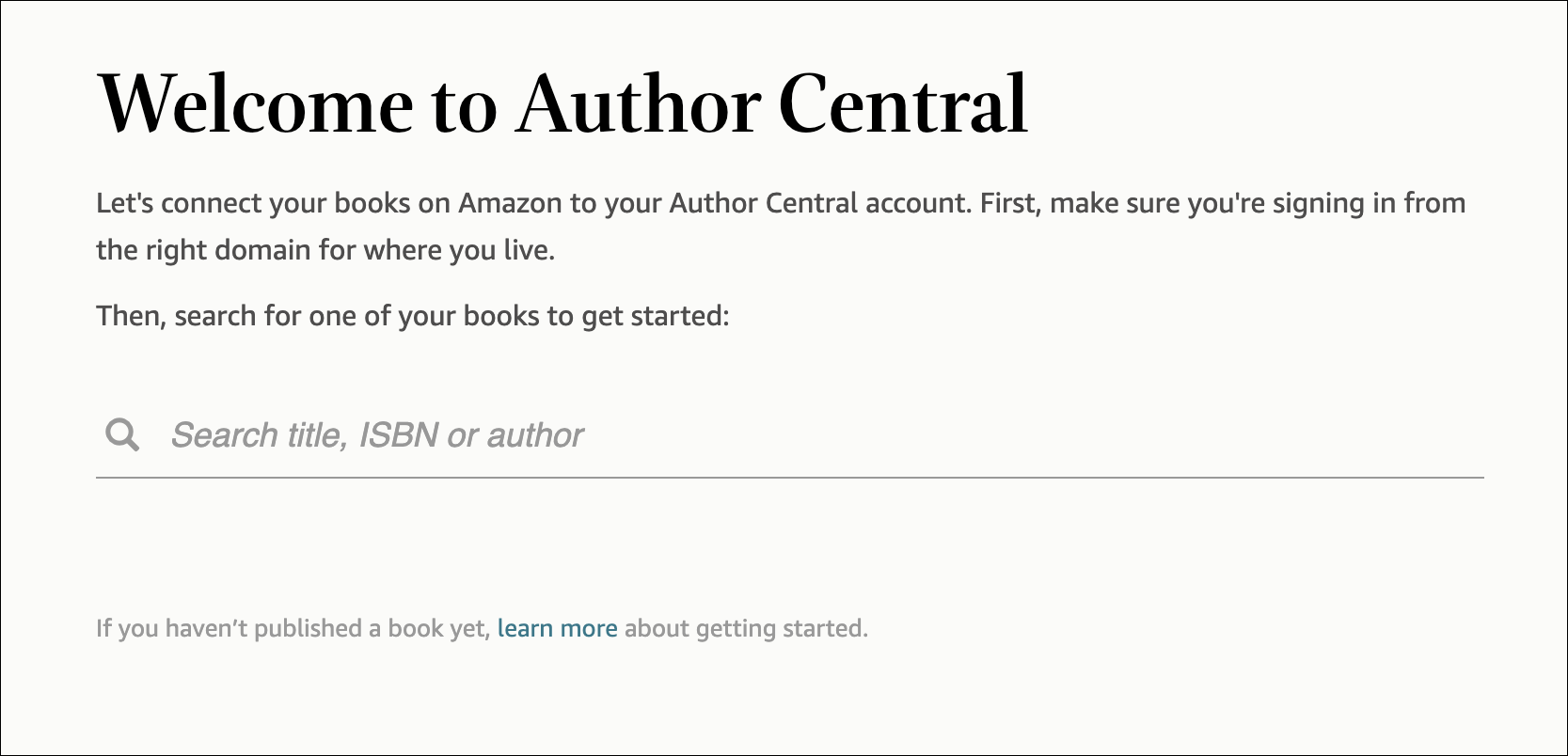
Click Join as author name and you’ll be taken to your Author Central dashboard.
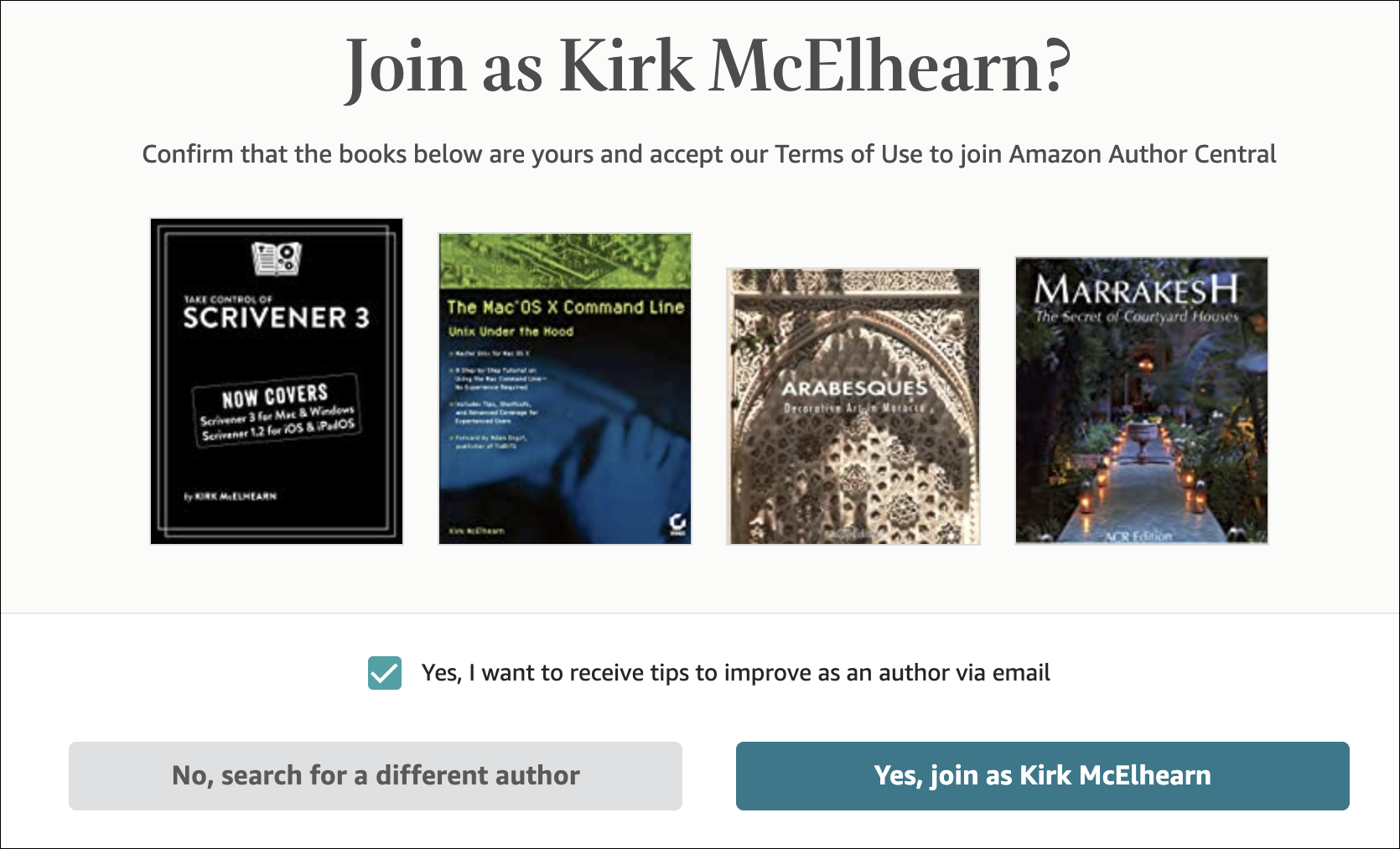
On the Profile page, you can add a photo and a bio – in multiple languages, if possible – and you can add photos and videos that readers can view on your author page (though Amazon says they are no longer displayed on U.S. author pages). Amazon author profiles are visible in nine countries; you can see how yours will look in different countries; in some cases, certain features might be different in other countries.
Next, click the Books tab to make sure all your books are linked to your profile. If any are missing, click add it now near the top of the page to find them.
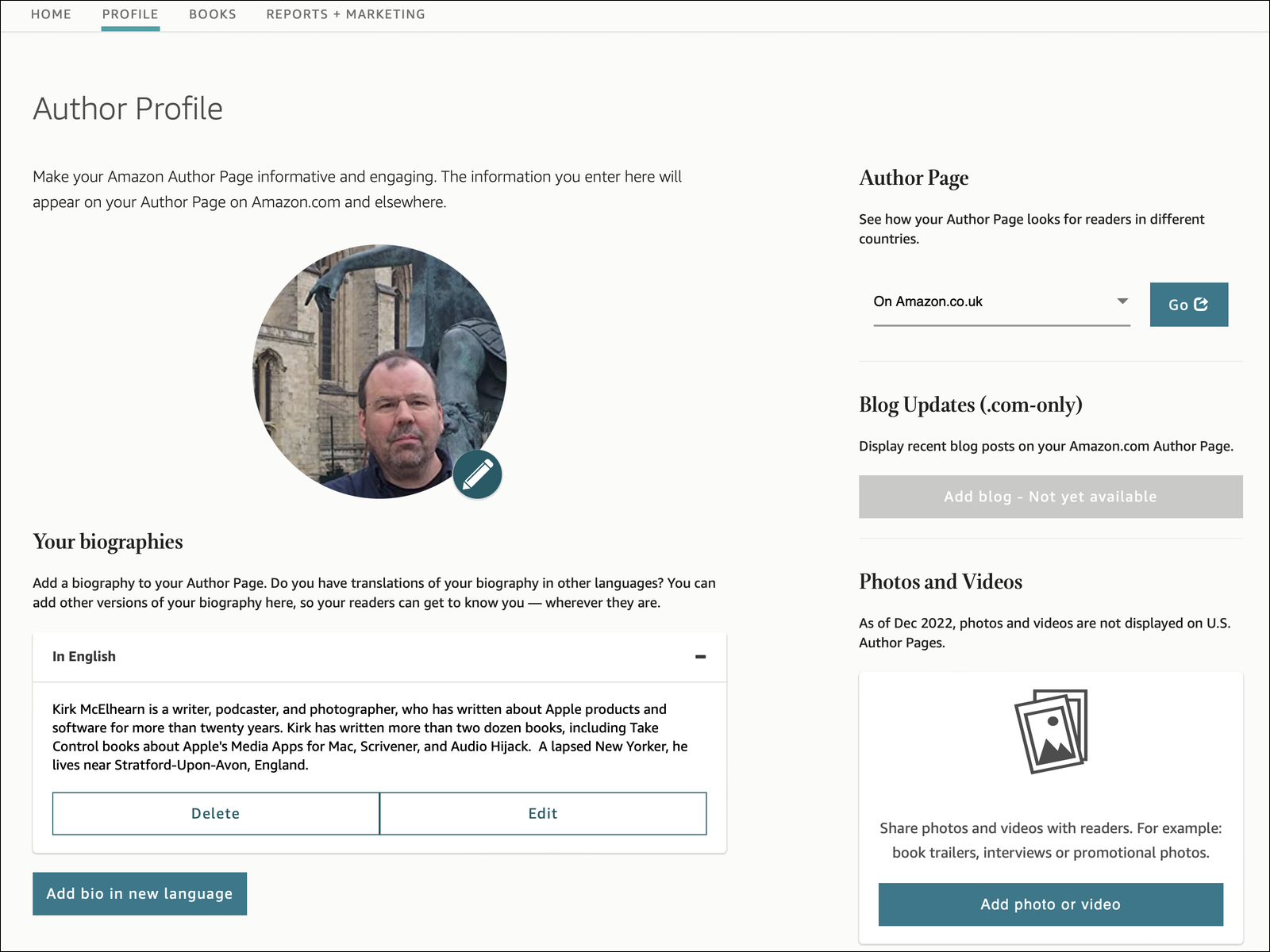
This step is important, because, as Amazon says, “The books in your bookshelf will appear on your Amazon Author Page, in new release notifications to your followers, and more.”
On the Reports & Marketing tab, you can get some info about your books’ sales, you can make recommendations to your readers of books you like, and you can view customer reviews.
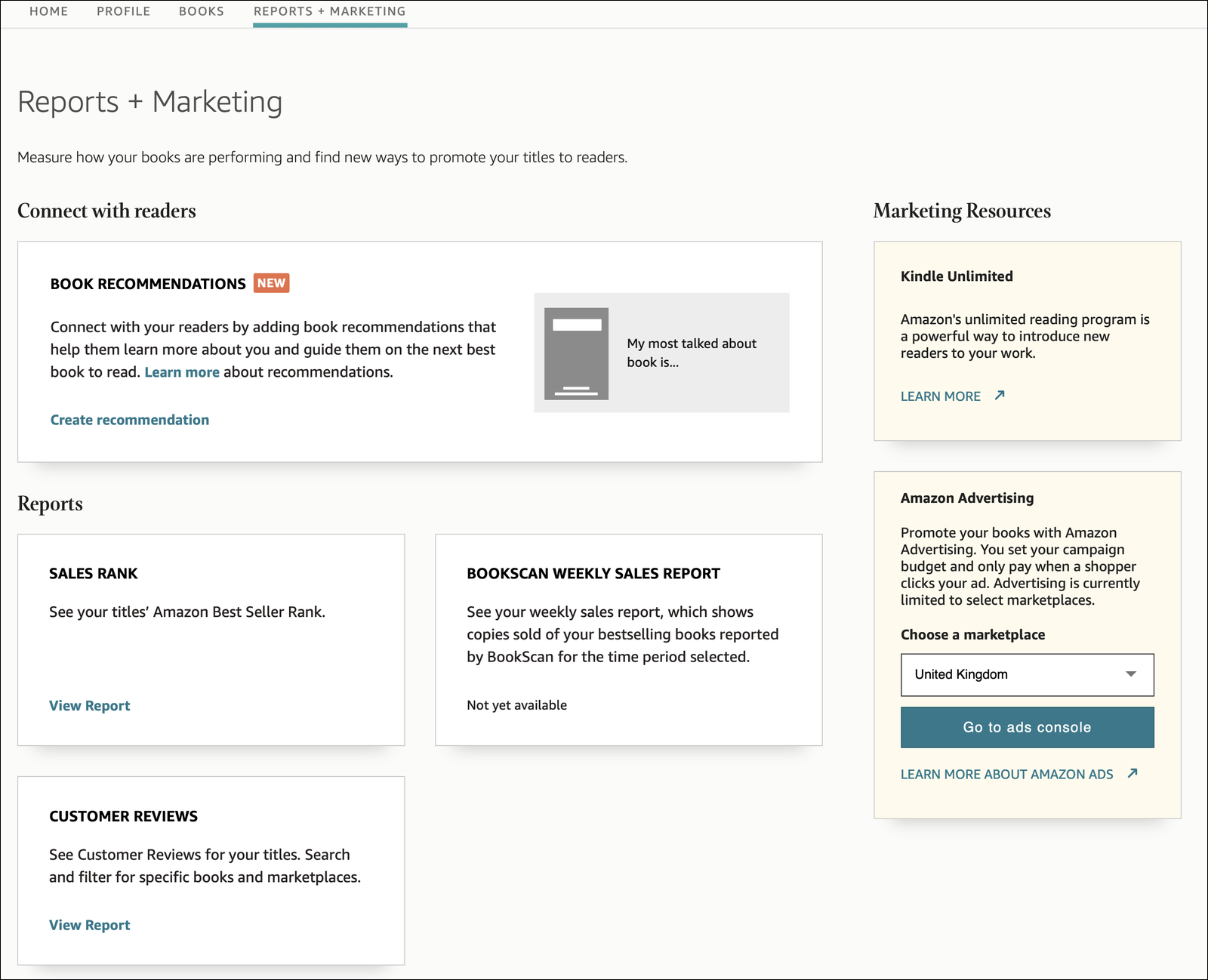
It’s important to keep your author profile updated as you have new books, so readers are notified, and so anyone visiting your profile sees your latest books.
Goodreads author profiles
Goodreads is a website that is also a sort of social network; a Facebook for books. You can create a profile and keep track of books that you have read, are reading, or want to read. You can post and read reviews. And you can connect with friends to see what they’re reading. Goodreads is owned by Amazon, but its author profiles are independent of those you create on the Amazon website.
The Goodreads Author Program lets you create an author profile page to promote your books and interact with readers. However, the only thing that differentiates a Goodreads author profile is the small badge at the top right of the page; everything else looks the same as on other members’ pages.
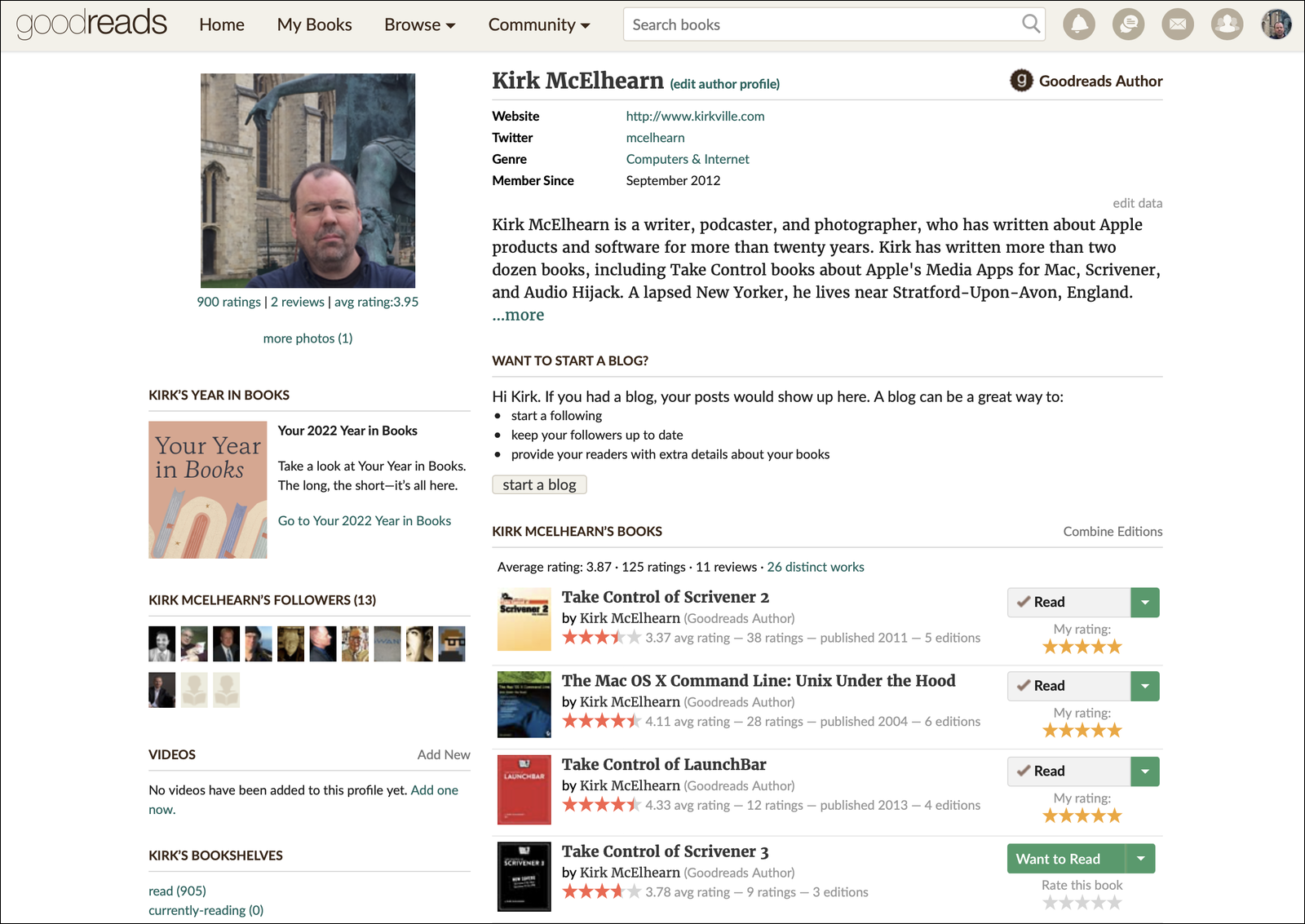
Your Author Dashboard lets you set up a profile and see statistics about readers and followers. You can also create a blog on Goodreads, set up giveaways of your books, and more from this page.
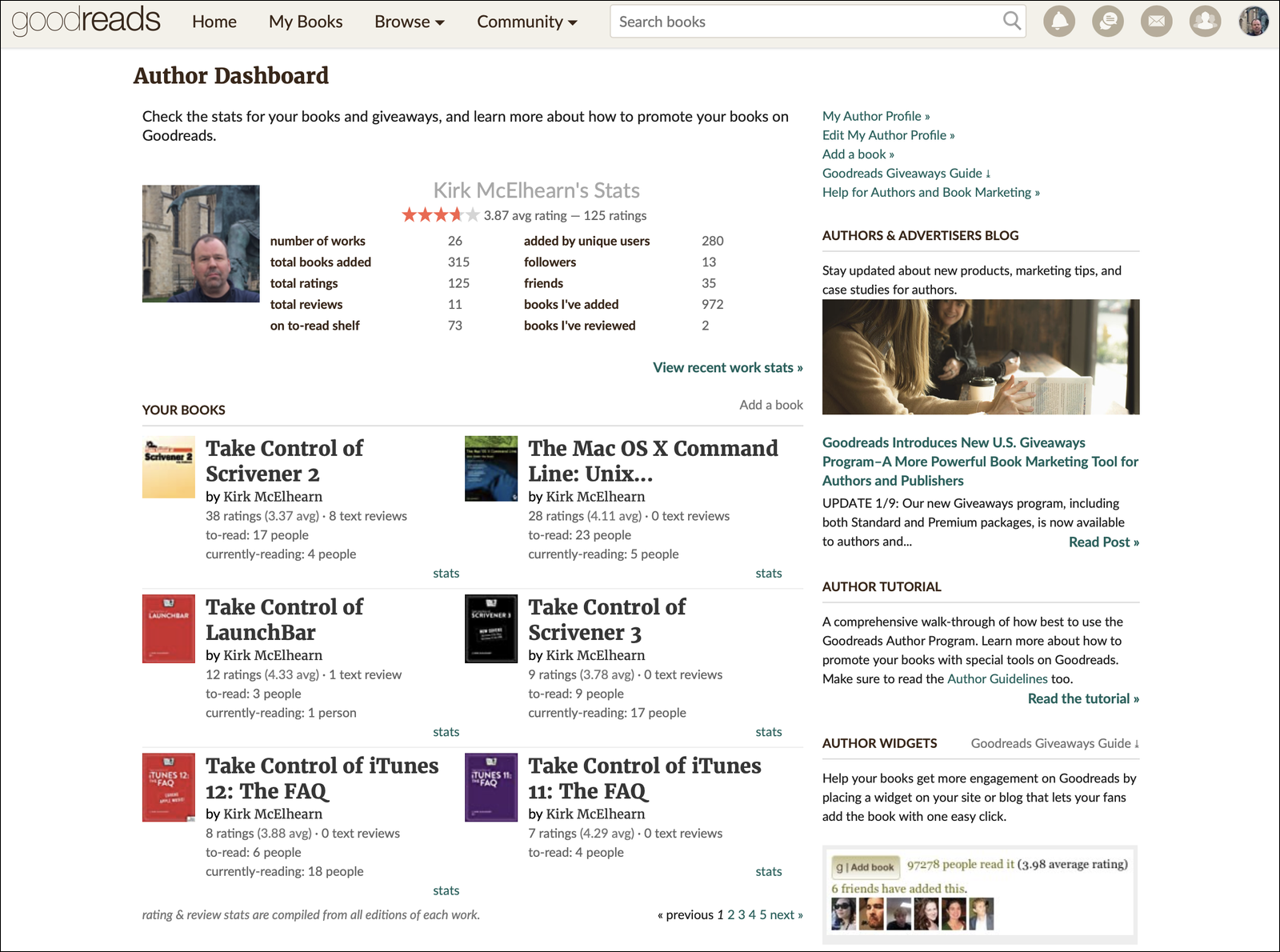
As you can see above, Goodreads profiles may contain more information, but they look a bit stodgy, compared to Amazon. But Goodreads gets a lot of traffic, and it can be a way to get more of your fans to follow you and find out about your new books.
Facebook pages
While not exactly author profiles, like on Amazon or Goodreads, Facebook pages are another way to provide information about your books. Unlike your personal Facebook profile, a Facebook page can be used by a business, organization, or individual, and any Facebook user can follow the page. However, this doesn’t mean that you “friend” them and see posts from their profile in your timeline.
To set up a Facebook page, you must already have a Facebook profile. Go to Create a Page and enter the information you want. You can add photos and videos, text posts, and anything else you share on Facebook. One thing to remember is that, because of Facebook’s algorithm, only a percentage of your followers will see your content in their timeline. If they visit your page, they will see its content, but whether they will see updates is a crap shoot.
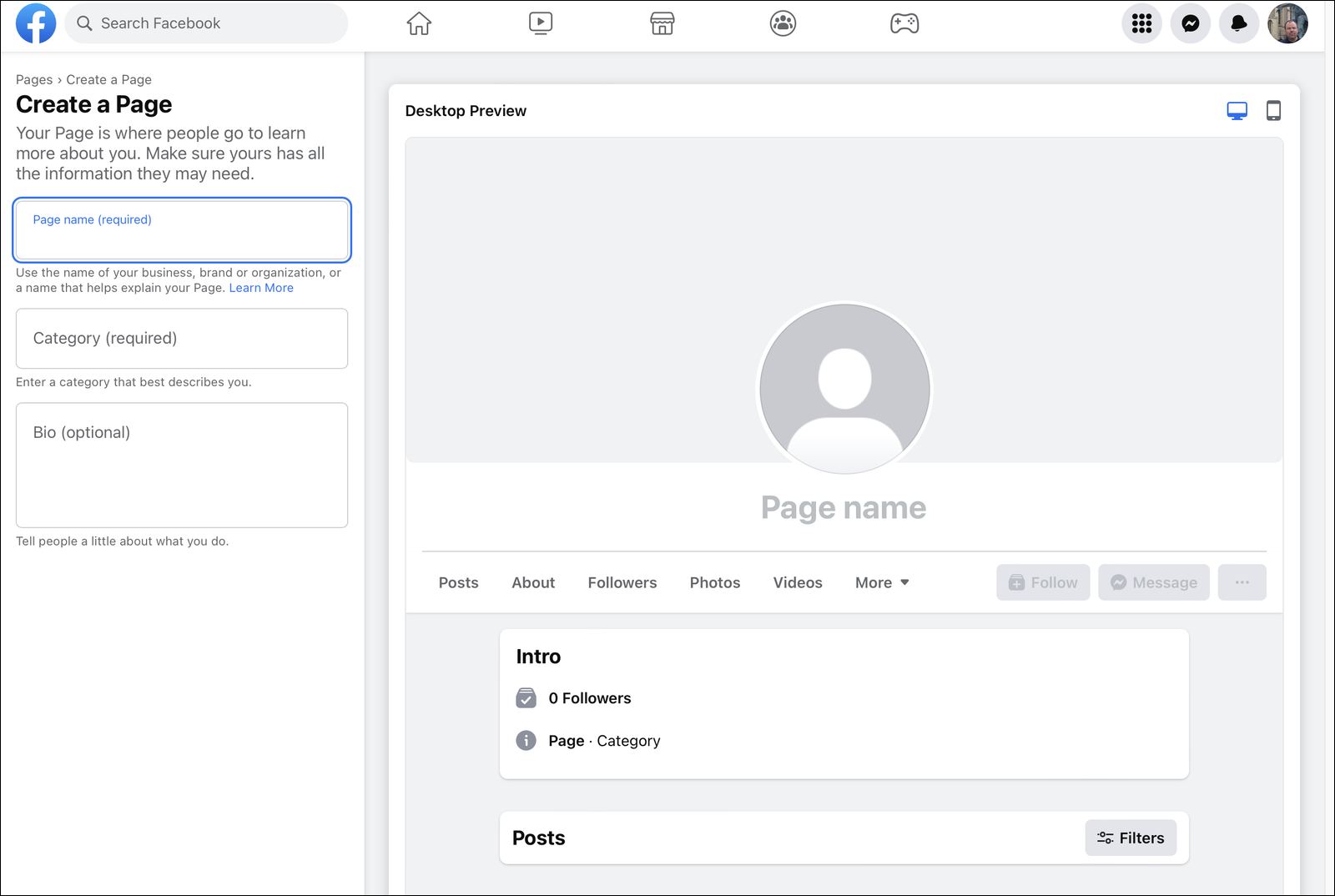
One of the most important things about these author profiles, and the rest of your author platform, is that you must update them regularly. Even if you don’t post articles on a blog, make sure that every new book is listed, as soon as you have information, publication date, and a cover. When readers go to these profile pages, they want them to be up to date, and you want readers to find out about your latest books.
Kirk McElhearn is a writer, podcaster, and photographer. He is the author of Take Control of Scrivener, and host of the podcast Write Now with Scrivener.
Scrivener and Scapple were created to help streamline the writing process. Find out more about them here.

