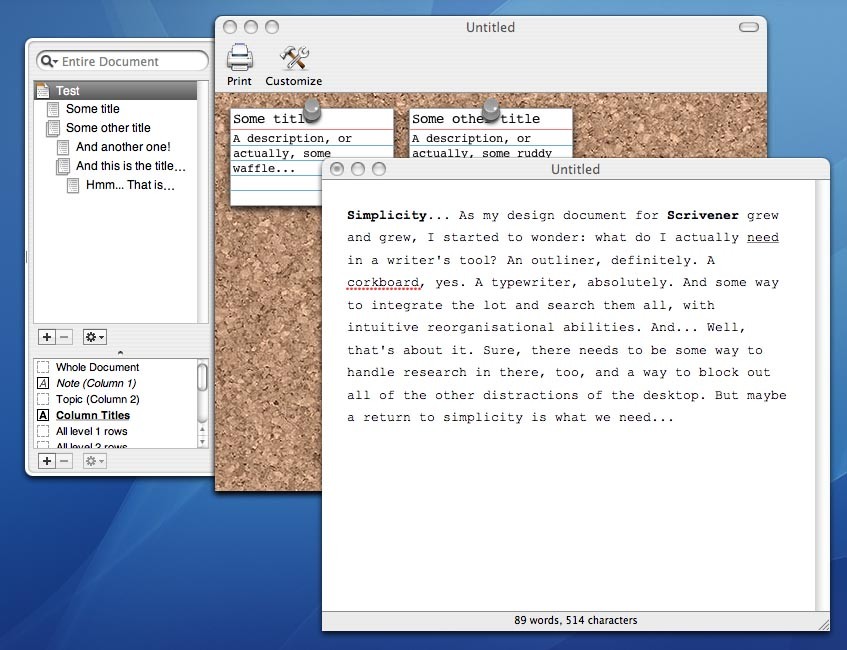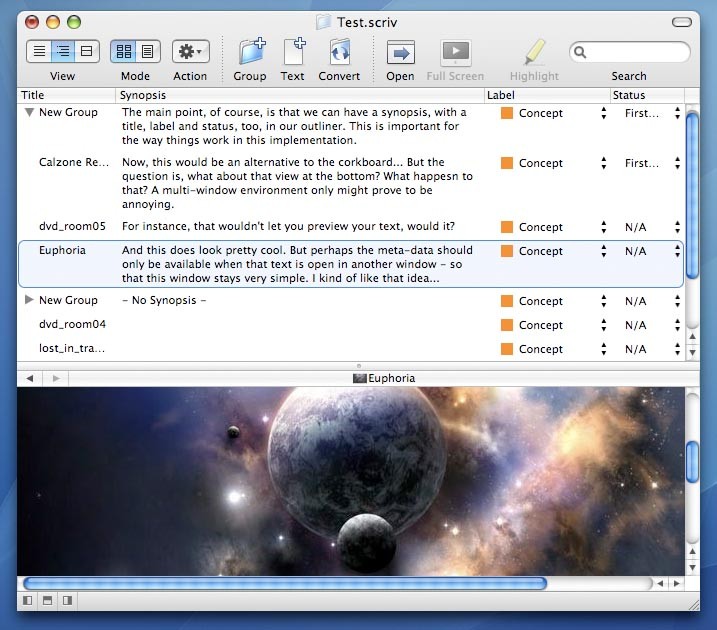Okay, I’ve been playing around with this simplicity idea, and I’m going to experiment with it to see if it is a viable future for Scrivener. My idea is to have the main window look a little like the one in OmniOutliner. It displays either an outliner or a corkboard, with a drawer that can show the binder (yes, I know a lot of people don’t like drawers and they could put off some potential users, but I do like the way they work in OmniOutliner). You could see a document in a third pane in that window, but only as a preview and with no meta-data. Then you would open any documents you wanted to work with in a separate window. These editor windows would have a drawer for displaying meta-data, and would also allow a split view for viewing supporting documents. Here are a couple of mock-ups of how it might look: