Note: This blog post pertains to upcoming features in Scrivener 3, which will be released on macOS later this year and will follow on Windows during early 2021.
We get that you’re swamped (probably not as badly as Prince Humperdinck, but you’re definitely busy), so you want to keep track of every word in every which way that you can. Nothing screams progress like a hefty word count for the day, or even a resplendent negative session count when you’ve been editing. Scrivener 3 has built on everything provided by earlier iterations, even retuning a feature that was taken away, and then some.
Tweeting your project targets is back! Nothing keeps you honest like telling every follower you have how many words you’re intending to conjure up that day. A representation of your project targets window is now even included within your tweet:

Individual document targets remain, and if you go to ‘Project > Statistics…’ you can glean a wealth of information like word, character and page counts, reading time, and the frequency of particular word usage for your draft or selected documents. You can now create a list of words to ignore within word frequency reporting.
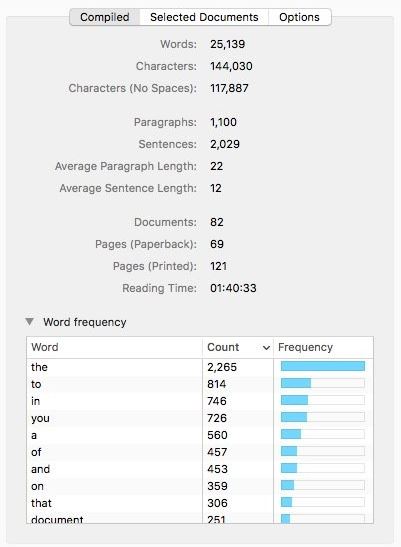
Select any area of text within a document to receive word and character counts, or choose multiple documents within your binder to get a combined count. Outliner mode then offers column options that will keep count of individual documents or groups of documents, whilst giving you an instant visual snapshot of the progress towards any specified document targets. You can even configure notifications to give you a prod whenever you’ve achieved any of your set goals.
Working to a deadline? Plug the submission date into Scrivener and the application will calculate the writing session target you need to achieve each day in order to reach your required count! (This has been a feature of Scrivener on Mac for a while, but it will be new to Windows users.) If you only write on certain days of the week, let Scrivener know and it will adjust your session count accordingly. If you miss a day, or happen to overachieve, Scrivener will continue to specify the number of writing days remaining, and recalculate on the fly what you need to write each day in order to hit your deadline.
Scrivener 3 brings something entirely new too. Writing history. The top section of the screenshot below provides an overview of the project as a whole. 228 different days have been spent labouring over each syllable in the project. An average of 391 words were written in the draft section each day, whilst 988 words went towards preparatory material and notes.
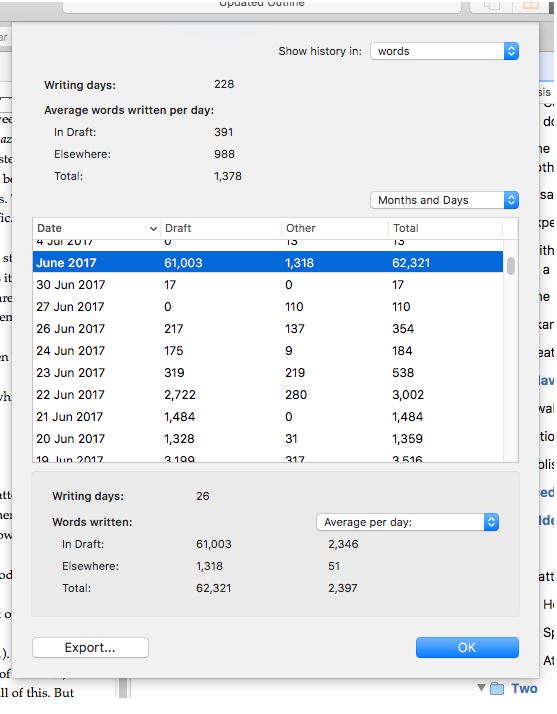
June was a prodigious month. 61,003 words written in the draft, averaging some 2,346 words per day, writing for 26 days out of the 30 available. Detail for each and every day is available to me, and thanks to some forward planning, even though Scrivener on iOS was released during July 2016, any writing completed on your iOS devices within a Scrivener 3 project will also be included within your writing history statistics. Furthermore, all this data can be selectively exported as a CSV file, so you can analyse it in as much detail as you desire using the spreadsheet application of your choice.
With the incept date for Scrivener 3 on macOS approaching, we can now look back at Scrivener 2. It was made as well as it could have been. “The light that burns twice as bright burns half as long – and you have burned so very, very brightly…” As mentioned previously, Scrivener 3 builds on everything that Scrivener was before, but lays its foundations in a 64-bit architecture on Mac ready for another generation of writers. Your words matter, and they’re being counted.

