Just a few quick notes on iBooks Author, as understandably we're already receiving questions about the best way of going from Scrivener to Apple's new e-book publishing tool.
To answer the most obvious question first, I'm afraid it won't be possible to provide a direct export to iBooks Author, as the .iba format is proprietary and not in the public domain (and Apple hasn't historically shared its file formats with third parties). At least, not to the best of my knowledge - if Apple did make it public then we'd certainly look at it.
So, for the foreseeable future, that leaves other formats for import and export. When I heard the rumours about an e-book creator being announced at today's Apple event, I had high hopes that it would open and save .epub files. Unfortunately, despite iBooks Author having WYSIWYG editing and generating files that seem to be at least based on .epub, this isn't the case. iBooks Author saves to the proprietary .iba format and publishes to the .ibooks format (which seems to be Apple's version of .epub, much as .rtfd is Apple's extended version of .rtf; iBooks Author cannot open or import .ibooks files, however). This is perhaps unsurprising, as Apple are obviously only interested in generating content for iBooks (iBooks Author - hmm, the clue might be in the name). What this means for Scrivener users, though, is that you can't just export an .epub from Scrivener and open that up in iBooks Author.
Currently, the only way of bringing existing text into iBooks Author is by importing Word .doc and .docx files, or Pages .pages files (the latter being another of Apple's proprietary formats). Moreover, each file you import is treated as a chapter or section - there is at the moment no way in iBooks Author of importing a large text file and splitting it up into chapters after it's been imported, other than by using copy and paste. (In these regards, iBooks Author feels very much like a 1.0 release - given that it is clearly designed for laying out and producing beautiful e-books, not for creating the content in the first place, we can hope that the import features will improve in future versions.)
For Scrivener users, this means that the best way of getting your work into iBooks Author is to compile to the .docx format, and then drag the resulting file into iBooks Author. You'll then have to copy and paste the text into different chapters in iBA itself. You could compile each chapter to a separate file, but that would be time consuming.
Scrivener for Mac's .docx export isn't, in truth, the best at the moment, as it tends to lose certain formatting and doesn't support images, which may be a problem for some types of text but shouldn't cause problems for novels and text-only first drafts (this is because it currently uses the standard OS X exporters, the same ones that are used in TextEdit - Apple uses its own proprietary .docx importers and exporters in its own programs, not the ones provided to third-party developers in the Cocoa frameworks). The good news is that I am currently working on better .doc, .docx and .odt support, so this situation should be improved in the next update. We're also thinking about what better ways we can provide of going from Scrivener to iBooks Author - for instance, by generating different .docx files for each chapter - given that I'm sure that many users are going to want to do this after they've hammered out their text in Scrivener.
Please bear in mind that I have only had as long as anyone else to play with iBooks Author, so the above is all just based on a couple of hours of testing. Over all, iBooks Author looks very nice, and once we find the best workflow for getting your Scrivener text into it, then I'm sure it will be a great way of taking your Scrivener drafts and turning them into beautiful e-books on iBooks.
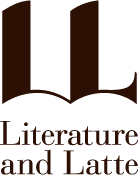
0 Comments
Please sign in or register to comment on this post.
Register
Sign in
Forgotten password