Next week, I shall—at long last—be submitting Scrivener for iOS to Apple’s TestFlight beta-testing program. It has spent the past month in alpha-testing in-house (I am writing this blog post in Scrivener on my brand new iPad Pro 9.7”, in fact), and we’re now ready to open up testing to a slightly larger group. We’ve had a lot of users emailing us asking if they can beta-test, so in order to be entirely open, I thought I’d explain how we are going to approach the beta-testing process.
We’re going to run the beta in two rounds. For this first round of testing, we’re using a private group of testers on an invite-only basis. That sounds a bit clique-y, but actually there’s no favouritism or secrecy in how this group is selected: we’re always on the lookout for users on our forums, social media pages and through our tech support channels who seem particularly good at finding and reporting bugs (perhaps because they are very patient when tracking down a gnarly issue or because they are good at communicating problems—or maybe they’re just good at breaking things). We ask such users to help with early betas of our software when needed (I’m sure there are many, many users we have missed, though). These are our Guinea pigs, in other words, and we know that they won’t shout at us when their work blows up because of a typo with a semicolon on line 956 of the Dropbox syncing code.
After the initial round of beta-testing with the closed group, once we’re happy there are no obviously nasty data-loss or sync bugs that might cause issues for a larger group, we will throw the doors open, make the beta public, and ask for volunteers. We won’t be able to accept everyone, because there’s a limit to how many users we can add as beta-testers via Apple’s TestFlight program, but all of those of you who have been so enthusiastic about getting your hands on it will be able to put your name in the virtual hat. We’ll put up a form on our site where anyone can apply, and we’ll provide information about what you will need in order to be a beta-tester (which mainly just comes down to patience and being prepared to come across and report bugs). I’ll post information about that here, on the forums, and via our social media sites, when the time comes.
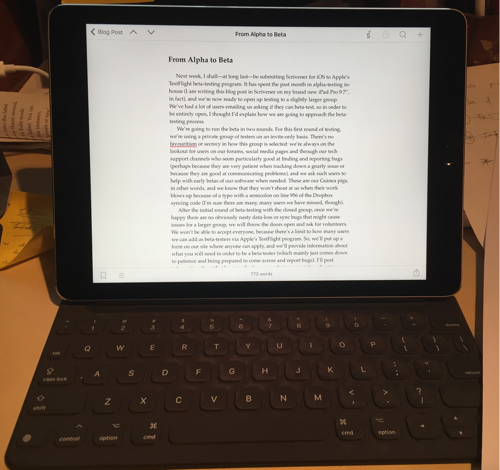
Full screen – not much to see here…
Alpha testing has been a fun process, by the way (apart from the awareness that every day in alpha is another day the software is late, of course!). If beta-testing is where you sand down all those rough edges and fix the broken parts, alpha-testing is where theory meets practice and you realise that as great as your sketches and notes for feature X looked, something about it feels awkward to use now that it’s there in front of you on your iPad.
For instance: Scrivener’s binder was originally a solely drill-down affair. Tap on the Draft folder, and a list of its subdocuments slide in; tap on “Chapter One” inside the Draft, and its subdocuments slide in. That seemed like a very iOS way of approaching it on paper, and a great way of viewing sections in isolation. In practice, however, it’s not so great when you want to get more of an overview of your manuscript, and it means a lot of drilling down and hitting “Back”. So, during the alpha, I added the ability to expand and collapse folders and groups just like on the Mac (but in an iOS way), providing the best of both worlds (because you can still drill down too).
Another “for instance”: To begin with, the inspector on iOS always appeared in a floating panel. But this meant you could never have it open directly alongside the editor or corkboard. So during alpha-testing, we came up with another solution for this, keeping things simple and “iOS-like”, but allowing for more flexibility.
Not only that: during the alpha period, Compile was massively improved, the import and export formats were expanded, corkboard images were added, and much, much more—other features we’ll start talking about soon. I don’t want to waffle on about all the great features while there’s not a release date, though, as that will just cause frustration (understandably). Right now, I’m excited that we are finally going into beta. Look out for the call for volunteers in a month or so, and we’ll start talking about the software, and posting screenshots, once the larger beta is in full swing and we’re close to release.
Oh, before I sign off, some answers to questions that come up a lot in the comments:
- Scrivener for iOS will run on most iOS devices – the only requirement is that it can run iOS 9 and above.
- It runs on iPhones as well as iPads (although certain features that require more space—such as the corkboard—are iPad-only).
- It supports the multi-tasking features of the iPad Pro.
- Scrivener for iOS will not support iCloud (at least for now) – syncing will be done via Dropbox. I’ll write a post explaining why soon. (You’ll be able to leave your desktop project open while you’re off using it on your mobile device, though.)
I think that covers the most popular questions I got asked in the comments last time, but I’ll do my best to answer any other questions in the comments here.
Thanks again for everyone’s enthusiasm and support—the response to the last post was overwhelming in its positivity, and we all at Literature & Latte hugely appreciate it.

