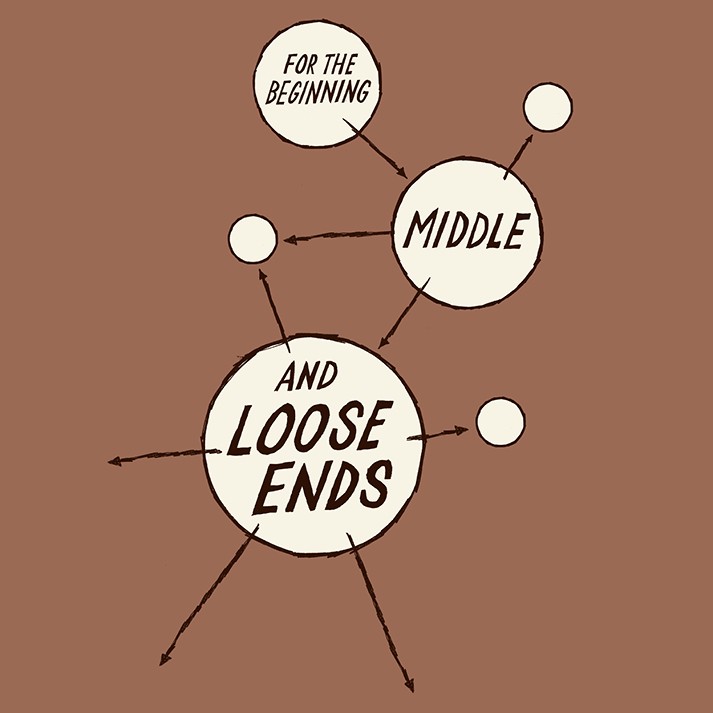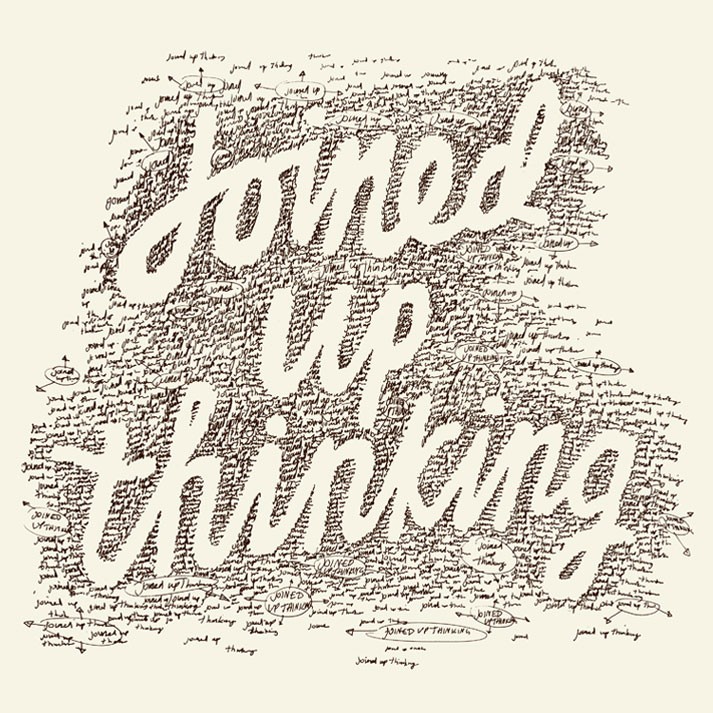Rough it Out
Ever scribbled ideas on a piece of paper and drawn lines between related thoughts? Then you already know what Scapple does. It’s a virtual sheet of paper that lets you make notes anywhere and connect them using lines or arrows.
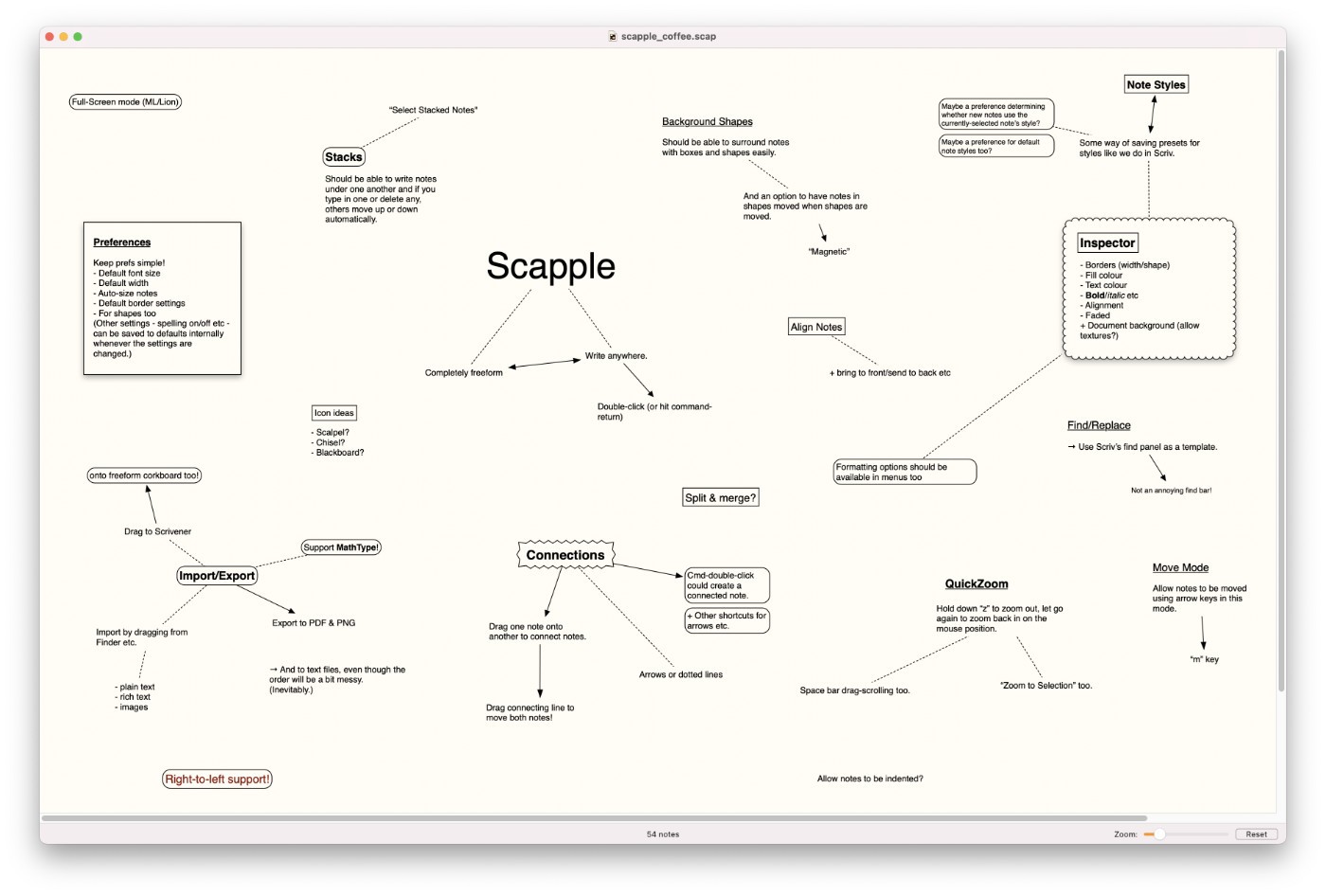
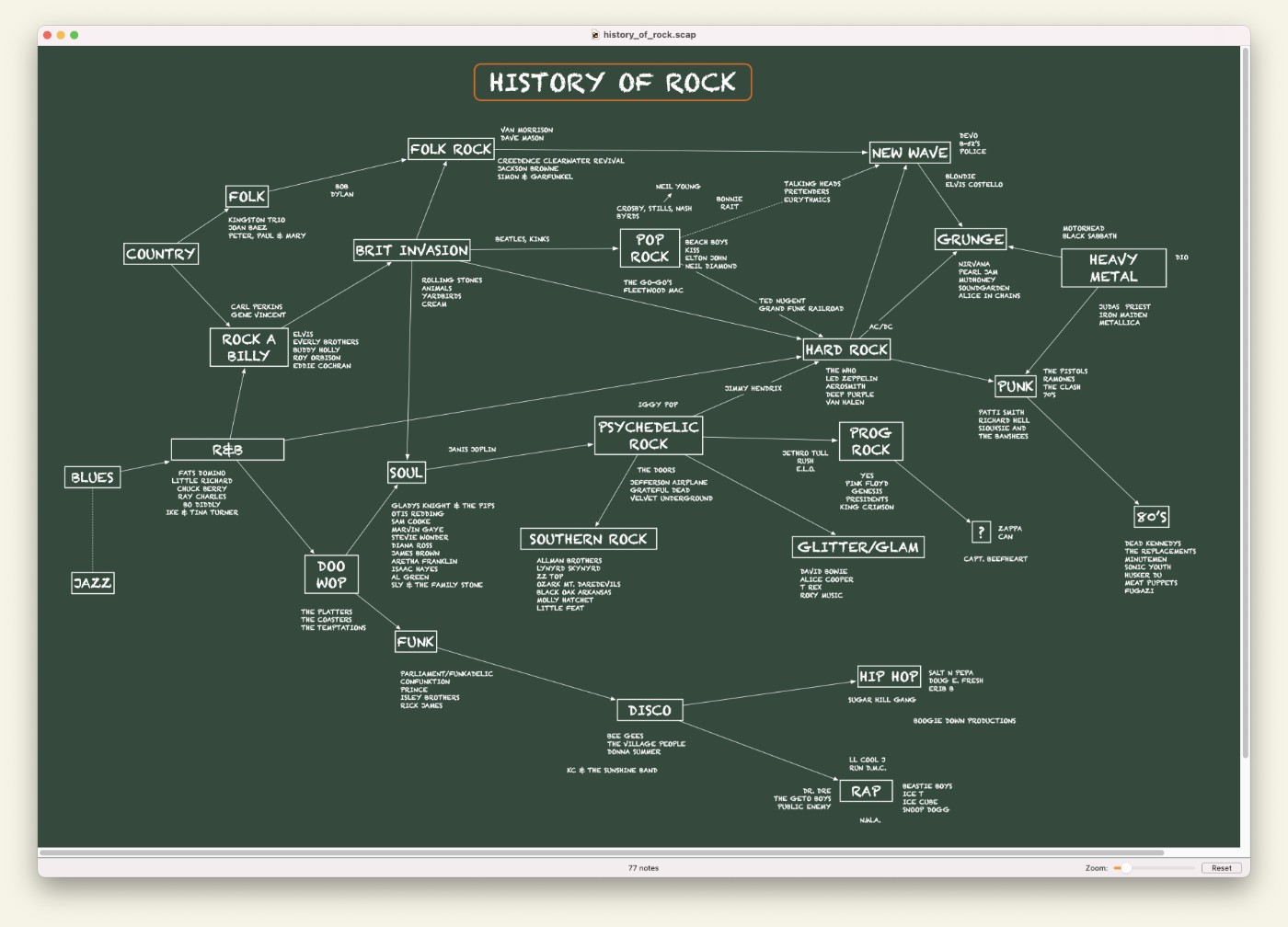
Make Connections
Join up your thinking however you want. Scapple doesn’t force you to make connections—every note is equal, so it’s up to you which notes have connections and which don’t. You have complete freedom to experiment with how your ideas fit together.
It’s Scapple Simple
Creating notes is as easy as double-clicking anywhere on the page; making connections between ideas is as simple as dragging and dropping one note onto another. And unlike real paper, in Scapple you can move notes around and never run out of space.

Write notes anywhere
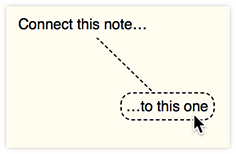
Connect notes using drag and drop
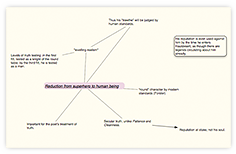
Completely freeform
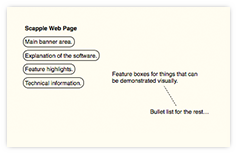
Stack notes in columns of related ideas
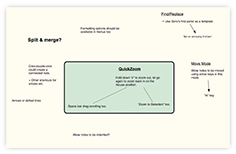
Create background shapes to group notes
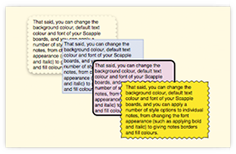
Customise the appearance of notes
More features
Move and arrange notes easily
Full screen mode
Export or print your ideas
Drag notes into Scrivener
Video Tutorial
Watch a brief eight minute introduction, demonstrating the Mac version of Scapple.