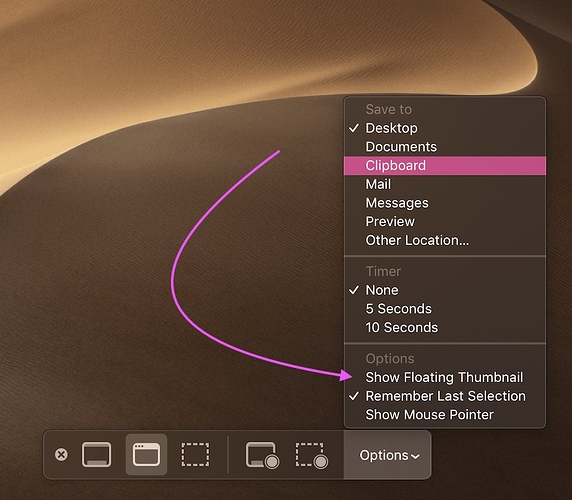The integration of Markup with screenshots is pretty nice. I’ve noticed you’ve been getting good use out of that! That was a long time overdue and it’s good to see these two mechanisms come together finally. My main grumble with how screenshots work now is that the file doesn’t get written to the disk until you ignore the thumbnail in the corner of the screen for a while. I’m used to just immediately opening the most recent screenshot file in my image editor—and now I have to wait. I’ve found myself tending toward using the clipboard instead of files. At least that goes right to the clipboard immediately.
Dark Mode is fun, and I think I will like it more as time goes by and more tools that would work well in it adopt it. Right now I barely see it because I make very seldom use of Apple’s software, and much of what I do use from third-party developers is either still in beta or otherwise hasn’t yet addressed Dark Mode at all. So it’s a very spotty experience right now. And of course as a daily and constant Scrivener user, until that UI is done for that, 99% of what I see of Dark Mode will be the menu bar—and I’ve been using the dark menu bar option ever since they introduced it. So nothing new there. 
That all aside, my chief complaint with 10.14, and what will keep me from adopting the system fully until Apple gets past the teething problems with it, is the excessive granting of permissions. I make heavy use of tools that cooperate with other tools. Text expanders, macro software, device input augmentation, hand-coded scripts, command-line tools that interface with the GUI layer, etc. The level of harassment I got from just one of those tools was over the top comedic in how awful it was—it was beyond even a parody of how bad Windows was when it was at its worst in this regard. I was clicking “OK” buttons in probably close to a hundred dialogue boxes while the system was still booting up for the first time! They were stacked so thickly on the screen that the accumulated dropshadow was so black I might as well have already been in Dark Mode.
I still can’t get everything working properly (though that may be beta problems), like unzipping a file using a third-party launcher with a third-party compression tool. I’m sure somewhere I was supposed to authorise LaunchBar to System Events and System Events to Keka and Keka to Finder to get what should be a simple task of unzipping a file done… but it seems that whatever mechanism is being used, it doesn’t trigger the usual flurry of dialogue boxes and just silently fails instead. It’s not just power user stuff either. Compile PDF from Scrivener to Skim and it will throw a permissions error, because I guess having your default PDF reader load a PDF is unsafe now. I even got an error from an AppleScript trying to do what AppleScript does.
I sincerely wish there was an, “Apple, stay out of it and let me use my computer like a computer” checkbox somewhere that switched that whole level of security theatre off for good. I’d even be satisified with it being hidden, goodness knows I already have a huge checklist of hidden preferences and system daemons I shut down, that I work through on a clean install; what’s one more?
So yeah, for me I’ll be sticking to my usual policy of waiting about a year to install the latest OS, in the hope that some of that simmers down in response to negative feedback.
But to stray back on topic, the shortcuts thing has turned out to be a pretty weird problem. Haven’t figured it out yet, but somehow macOS has its wires crossed over the definition of “Scrivener”, so the shortcuts don’t end up being assigned where they should. Not your usual problem for sure.