I got the same error when I turned it on today (after another update).
I’ve received the same error message:
Your automatic re-activation with our license provider has failed for more than 3 months. Scrivener has been unable to verify your activation for more than 3 months, after 6 months, scrivener will revert to trial mode, please ensure your computer is connected to the internet and restart scrivener to verify your activation. Error Cannot configure License Manager could not exchange data with the server.
Its the second time I’ve received this. I’ve had Scrivener for over a year, and its been registered.
I’ve been following this thread, but have yet to comment, instead waiting for the updates, content to know others have reported this issue.
This morning I installed the latest update but, upon restarting, I still had the most recent error message as attached (I’ve been cycling through different error messages with each update). Not sure if I should delete the .exe files and reinstall, or just hope the error goes away/disappears with another update.
However, the main reason for this, my first post here, is to send a big thank you to the Literature and Latte team, for all the hard work I know they are putting in to try and resolve this issue. Many thanks!
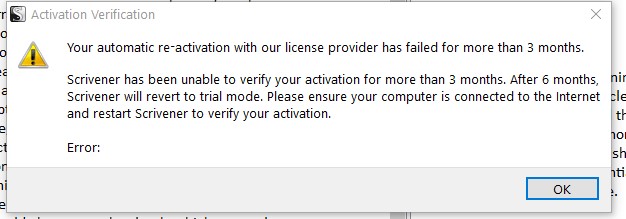
I installed the newest version (1.9.15.0) today and it seems to work now. The message about the activation does not pop up any more.
Log looks better too:
Debug: License server started
Debug: Starting commnication
Debug: Communication enabled.
Debug: Sending command: "Configure"
Debug: Message sent to serve, waiting for reply
Debug: License Server reply received.
Debug: Sending command: "Product"
Debug: Message sent to server, waiting for reply
Debug: License Server reply received.
Debug: About to close licenses commuication.
Debug: Sending command: "Stop"
Debug: Message sent to server, waiting for reply.
Debug: License Server reply received.
Thanks for fixing that!
Brief update – restarted my computer and reopened Scrivener – no warning this time! Hopefully that’s it sorted. Thanks.
I installed the latest update this morning. When I reopened the program, the same activation error recurred.
Yep, still broken. Surprise, surprise…
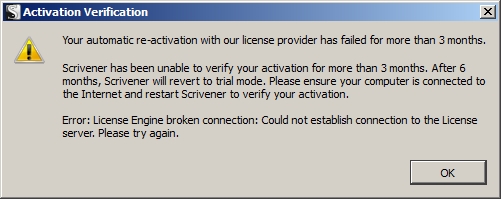
Just downloaded the latest emergency patch. The program fired up without a hitch. The real test will be tomorrow when I start it for the first time that day.
I’ve updated to 1.9.15. I followed the same debug instructions provided by the helpdesk last time, and it looks hopeful from the log. So fingers crossed. Here’s the extract:
Debug: License server started.
Debug: Starting communication.
Debug: Communication enabled.
Debug: Sending command: “Configure”
Debug: Message sent to server, waiting for reply.
Debug: License Server reply received.
Debug: Sending command: “Product”
Debug: Message sent to server, waiting for reply.
Debug: License Server reply received.
Debug: Sending command: “Product Refresh”
Debug: Message sent to server, waiting for reply.
Debug: License Server reply received.
Debug: Sending command: “Activation Verify”
Debug: Message sent to server, waiting for reply.
Debug: License Server reply received.
Debug: Sending command: “Product”
Debug: Message sent to server, waiting for reply.
Debug: License Server reply received.
Debug: About to close license commuication.
Debug: Sending command: “Stop”
Debug: Message sent to server, waiting for reply.
Debug: License Server reply received.
After the update: so far so good.
Day 2, still fine. Fired up from a cold start without a hitch. Thanks!
I’m still getting the issue when I booted it up this morning after updating yesterday. Is there anything else I should do?
This morning I installed the latest update, but I still got the same “activation verification” error!
Anything I can do?
Same here. Applied the fix a day or so ago, booted it up today, and was greeted with the error.
I just don’t believe it. After three days of working as normal, the activation notice is popping up again. The log looked good (see my message posted earlier), but it seems we’re back to square one again.
What now?
Same here, scrivener has been working fine for the last two or three days since the last update. Now, today, I’m getting the 3/6 month notice again.
Same here. Installed 1.9.15.0 several days ago. Everything worked fine. Received the same error message today for the first time since update.
@Scrivener Support: Is there any news on this issue? I opened a support ticket, but haven’t heard back, so I thought I’d ask here. The message still pops up regularly and though I can close it and use Scrivener, I worry that one day my luck will run out and I’ll be locked out.
Is there a working fix finally coming? Any date for it? It would be nice to know that at least somebody is working on it.
I wonder what the differences might be. When the last fix was uploaded for us to install, I did so on both my Windows laptops. Neither has exhibited the problem since. Both Windows 10, latest updates, etc.
Just to help keep this thread near the top of the blog list where it can be seen easily because at least 2 more new threads have been started on this subject. On one of these, a user has posted advising against installing the latest fix (which as far as I know is 1.9.15.0 of 13th October).
I installed 1.9.15.0 on 18th October and so far it is running normally, although slightly slower to fire up than I remember. I don’t start Scrivener every day at present but I must have made probably 6 starts since installing it.
I remain hopeful that 1.9.15.0 has fixed the issue for me although I note that others have had recurrent failures.