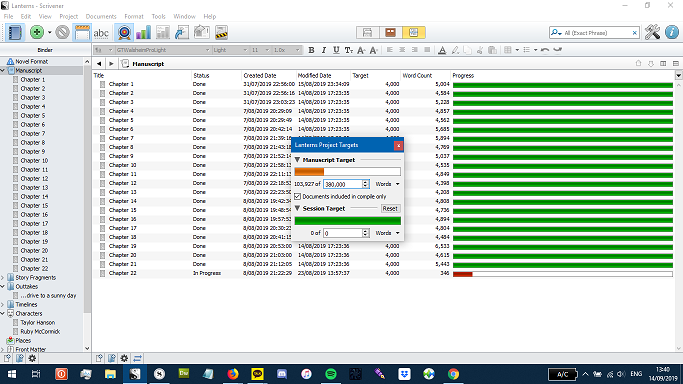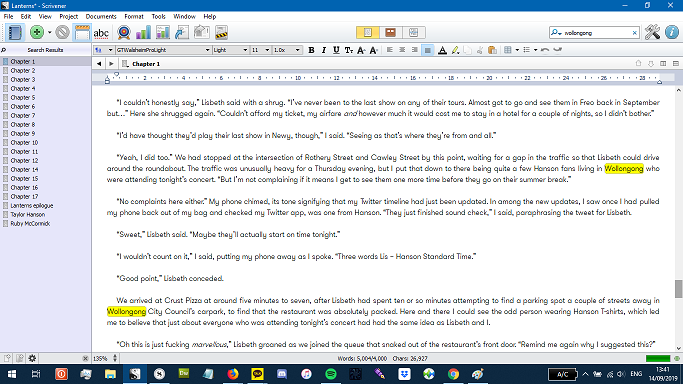Thank you for your speedy reply Katherine.
I am using Version: 1.9.13.0.
As a rule I generally do not review or evaluate Beta releases of software, since as the ‘beta’ tag implies, they are still in development (and likely unstable). When I’m working on a project I’d tend towards a stable “complete” release over a beta. (for obvious reasons.)
I will check it out however, as I wasn’t aware it was available, or even existed until now.
When I purchased the product, my version is what I was directed to download, so that’s what I did. Since then there have been no screens at startup alerting me to new versions or beta releases.
Now, this being the case further criticism of my current version is pointless… But as someone who genuinely thinks this product has potential, I’d like to address your response since it’s inadequate and would likely infuriate a less rational customer.
The forum says you are from the Mac side of things. In google searches trying to address some of my issues, it was made clear that the mac version is quite different (and possibly improved) compared the windows version. I’m wondering if your information is inaccurate regarding the windows version.
It is extremely condescending to imply the user has not read the tutorial, then vaguely state that it covers their observations, especially when the tutorial in fact does not address said observations. As a customer it makes me feel as if you did not really read what I wrote.
Which observations specifically are covered by the tutorial?
I have read the tutorial, and double checked upon reading your reply. The tutorial present in my version does not address any of the issues I encountered. I does not even mention the options screen. There is a 351 page PDF manual… and kudos for having a manual but this also does not address my critiques.
What tools did I “apparently not find”? The compiler? That’s not what I was talking about.
Scrivener’s design philosophy and approach is great. That’s what attracted me to the product in the first place. But to say “writing and layout are different tasks” or that the “editor page is much less important” is objectively incorrect.
It really depends on what is being written.
Having to compile, or even print-preview every time I want to check the length of my screenplay is frustrating and clunky.
Having to do this to check to make sure text is displayed on the page I want it to be displayed on is also clunky, borderline unusable.
Having the option to use multiple documents, and compile them with page breaks is great. Having this as the ONLY option is beyond un-intuitive. What if I want text to be in the middle of the page?
Having the compiler is a great addition. This shouldn’t mean stripping out the ability for a user to handle layout themselves.
A little number at the bottom of the screen with word / character count, and possibly page count (not mentioned in tutorial or manual, nor visible to me in the options) does not help.
EVERYONE writing a screenplay and most people writing other kinds of documents want to see where a page begins and ends. It’s baffling there isn’t at least an option to turn this on even if the idea is to promote a more free-flow of ideas without pages and margins.
Also it’s downright unacceptable that rulers from the editor view don’t translate properly to what you actually print. 8" is 8". This should NEVER be different between the editor screen and print.
In addition to print:
I do not want my words to wrap when they reach the edge of my (very wide) screen. I want my words to wrap when they reach the edge of the PAGE.
If I have the inspector, and binder closed, there is over 19 inches per line. It feels like trying to write in NOTEPAD. The first paragraph of my initial comment barely takes up more than a line.
It sounds nice and new-age and marketable to say the editor page is “much less important” but I’m sorry… that’s absurd. The editor page is where 99% of the work happens.
Being able to work with multiple documents is great. Being forced to make multiple documents is the opposite of great. It’s bad. Very bad.
If Scrivener’s revolutionary design philosophy hinders the creative process then it needs to be re-evaluated. And this is me, a customer telling you in no un-certain terms that it does in-fact hinder the creative process.
I don’t think the “customer is always right” but if you’re going to tell the customer they are wrong you need to be very sure they actually are, otherwise you end up with a frustrated customer.