I fiddled with the theme settings (and downloaded a couple) but now I want my ‘factory default’ scrivener back. How do I do that? Pressing on ‘restore default’ or similar just goes back to the last theme.
I’m not sure what you mean by “Restore Default”, but if you open Scrivener’s preferences (Scrivener > Preferences) and click the “Defaults” button, all preferences and colours will be reset to Scrivener’s defaults.
What I’ve done in the past to save my settings, separate from the look, is to first save all preferences with the Manage button in the lower left corner of preferences. Then I press the Defaults button to reset everything. Now I can save a Theme based on the default appearance settings—again from that same manage button. Once that is done, re-apply your full preferences, and then the theme. Now you’ll have all of your backup and other settings the way you want, with the appearance changed back to default.
If I do this, the full screen editor is going back to some other set of colours I tried before (a dark mode type thing that I want to get rid of).
AFAIK the full screen editor isn’t supposed to be dark background with light blue text, right?
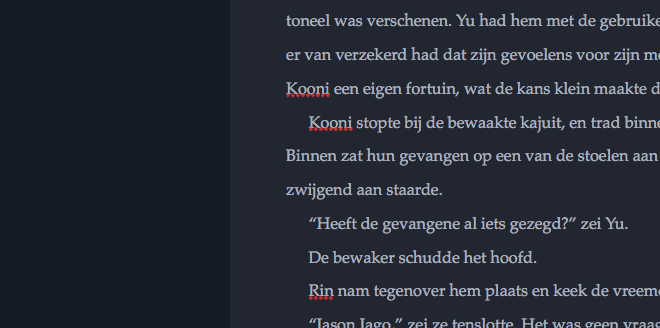
No - those colours you are seeing there are the defaults, so everything is working as expected. You will need to customise those colours if you want something different.
All the best,
Keith
Ahhh thanks! Been messing with those settings so much that apparently I forgot Scrivener’s True Appearance. Thanks!