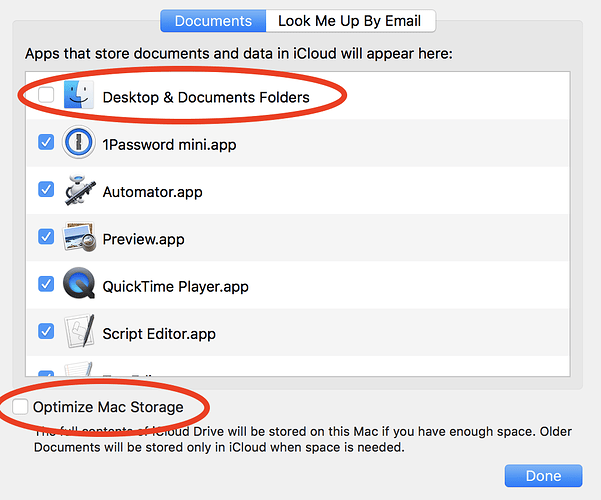I have a Scrivener 3 project I’ve been working on since the beginning of the year, which I was writing in from two different computers. I hadn’t sat at one of the computers since the end of January, but neglected to close that project before opening it on the other computer. I had been working in this project daily, but suffered a crash yesterday and now the project shows the last save date to be the end of January. Time Machine backups also show the version being backed up has an end of January last save date. The project file was saved in iCloud Drive, and saved every day at the end of my writing. Is the output for the month of February gone?
I am not Mac/iCloud Drive/TimeMachine savvy, so can’t assist you there. Perhaps someone else will.
But regardless of platform, very basic question: As you were doing your daily writing, Scrivener should have been taking daily backups – assuming you were closing Scrivener each day and/or doing manual Scrivener backups. Have you tried opening any of the Scrivener backups?
I know that feeling. Awful.
Scrivener 3 has its own Backup-Folder, which is in /Library/Application Support/Scrivener (you may need to press the option key to see the folder in the go-to menu)
I just hope you can salvage something. I do have my project in iCloud and use two Macs, but thankfully Keith added an option to automatically close Scrivener if not used for - by default - 30 minutes or so. Just enable this, and even if you get that warning that the project is open just go walk the dog or something until it shuts down
Good luck.
iCloud Drive is less reliable than Dropbox if you are not careful about the way you set it up.
First, do not enable Desktop & Documents as that means that only part of your project may actually be present on your hard drive and some on the iCloud Drive server.
Secondly, do not Optimize Mac Storage as that may result in the same problem. Part of the project package is downloaded but not all.
As for backups, look in Preferences, Backup, and there you find both the folder where your backups are saved and how often.
OK, I was not thinking at all clearly when I wrote my initial post. Time Machine backups had been working just fine, and so the Project was backed up to the day the problem occurred. Leaves me with only four days of missing words. I am pleased that I didn’t lose more, and it’s been a really good wake-up call to make sure that backup processes are in place (I have three different Time Machine volumes, running in order), and that they are regularly tested!
Happy to hear that Time Machine saved your butt.
But what about your Scrivener backups?
If you had been taking daily Scrivener backups, you would have only lost one day’s work.
Are you leaving your Scrivener project open for days at a time? Bad practice, as you probably have Scrivener configured to only take backups when you close it. Better practice is to close Scrivener each day. Or, to become disciplined about taking manual backups.