Fortis stabilisque! Brexitus brexitum significat…
Are you sure you can’t do an updated edition of the Annals?
Fortis stabilisque! Brexitus brexitum significat…
Are you sure you can’t do an updated edition of the Annals?
Find the forum font hard to read, particularly the punctuation marks, and miss having pinch to zoom enabled by default (though I know how to override the site’s setting).
Think the site and forum are much improved in the main.
Agree strongly with the need for higher contrast or a strong black font. If the appearance was like the menu fonts list on the “post a reply” page it would be fine. At my age (probably not the oldest user of this forum) my eyes have a very hard time reading the material, so PLEASE MAKE THE FONT BLACK and/or BOLD.
Many thanks
Don
I am experiencing the same issues as several posting here. I’ve had the display increased contrast turned on for both Macs for a couple of years. My 75 year old eyes, even with the cataracts fixed and reading glasses, can’t tell the difference between a comma and a period unless I move to half my normal distance from the screen and use the highest magnification lenses in my tri-focals. It makes the forum tiring to read for more than a few minutes.
I spent some time fussing with backgrounds, fonts and font sizes and have ended up with a nice easy to use interface for Scrivener on my Macs. The only problem I have is the synopsis in the inspector is really tiny on this iMac 5K. I can read it, but barely. I haven’t been able to figure out a way to adjust the background color in the Inspector’s synopsis except in Composition Mode which I have never used. But that’s nothing new with S3, I had the same problem in S2. At my age, I’d make the argument that all the text on the screen should have a percentage adjust meant like the main editor to adjust it for aging eyes. I have the synopsis font set at 18 point so I can read it easily in outline mode. Unfortunately that doesn’t work in the inspector. The main editor is using 12 point Courier Final Draft @ 175%. With a light grey background to moderate the light, it works well. I have the binder with System Regular 18 point and bold folders with a customized background color.
I love the highlight for the focus line in the main editor. I wish it worked in outline mode.
Fitch
Whilst I agree with much of what has been said regarding the new flatter appearance, given the apparent impunity with which the trolls seem to be able to post spam, I suspect the new look is the least of the mods problems…
As to the forum font, I’m not sure about any official changes. But in the meanwhile if you install the Stylish browser theme and check the online library for styles for this site, you’ll find a Bolder Sans theme I’ve created and use myself.
It has been possible to modify the index card look since version 1, though. No need to use the defaults if you don’t like them! I’d go through all of the Appearance pane settings in the “Fonts” tab if you haven’t done so. There are many areas of the UI that can be magnified through the use of custom fonts.
That’s an argument that should be made to Apple, but they’ll probably tell you that’s what the full-screen magnification option (the version that follows the mouse pointer) is for—or if not that, simply lowering your monitor’s scaling level in the System Preferences: Display panel. Handling this kind of thing at the application level isn’t realistic on macOS—it’s not a scalable UI.
Fortunately both can probably be addressed at once. We had to defer a larger forum system update in order to make a timely launch. Such an update will require tweaks to the skin, and so we’ve got all of the suggestions that have been made on a list to look over when that happens—and hopefully that will help with the spam too.
I’ve been changing fonts and background colors and have made everything but the Synopsis in the top window of the inspector nicely readable. Alas, The display font for the Synopsis in the top window of the Inspector does not change when I change the synopsis font in preferences. Changing it in preferences fixes the readability problems I had with out line view and I get along fine with the note cards. What I wish was easier to read is the Synopsis in the top window of the inspector. It’s really tiny on this 5K monitor, or any monitor for that matter. Scrivener 2 had the same problem.
Fitch
Hmm, that’s not an expected result in fact. You are definitely changing the “Index card text” setting in the Appearance: Index Cards preference pane? This is the result I get with an 18pt font set:
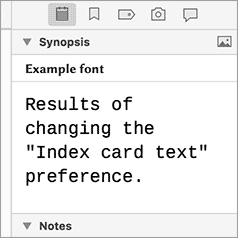
Hmm, that’s not an expected result in fact. You are definitely changing the “Index card text” setting in the Appearance: Index Cards preference pane? This is the result I get with an 18pt font set:
Okay, now I see my mistake. I mistakenly thought the “Synopses:” font under the “Outliner” preferences was supposed to change the font of the Synopsis in the Inspector (They are spelled differently and I still missed it). <slapping self on forehead - no wonder my cranial foliage is retreating in fear> I had no idea the Synopsis font was actually the index card (digital ones anyway - paper ones for sure) font because I never use index cards. I increased the index card font to 14 for both titles and text which makes it readable without having to lean forward and squint. Problem solved!
Thankyouverymuch!
Fitch
For what is worth, I like the new look more than the older one. I find it less intrusive, airier, better integrated with the OS.
Paolo
For what is worth, I like the new look more than the older one. I find it less intrusive, airier, better integrated with the OS.
Paolo
Hi Paolo, it’s good to see you again in these pages. (And by the way, I completely agree with you.)
Ditto the forum font making it harder to read. Perhaps going from Effra-Light to Effra-Regular would address it. (Just looking at the Fontkit site the regular is much more legible.)
That said, having a care towards being WCAG 2.0-AA compliant on the web site would be nice given that a sixth of the Internet population has a disability affecting computer use. The font size (18), background and color don’t seem to be at issue…though when I highlight and the background goes black the readability increases (even with a white background and the text being #210. I’m viewing the site magnified 125% at that.
For giggles, I changed the font in the Chrome Inspect and are attaching them so you see the same display with Effra Regular (the first image) and Effra Light (the forum default). The Regular addresses the readability of the forum.
For giggles, I changed the font in the Chrome Inspect and are attaching them so you see the same display with Effra Regular (the first image) and Effra Light (the forum default). The Regular addresses the readability of the forum.
IMO, a big improvement.
In spite of my 72-year old eyes, my only problem with the forum is the lack of a breadcrumb trail at the bottom of the ‘page’, to save having to scroll back up to the top in order to return to the current forum list … even more of a pain when viewing on my iPad. For the rest, I really like it, though I can understand why some members wish for a heavier font.
Mark
I can understand that some might find the new forum a little harder to read, because of the lighter, sans-serif font. We’ll consider that.
.
Count me in with the finding the forum very, very hard to read.
The highlighting of text seems odd too, misses the tops of characters and highlights space below the line.
Can we have some options? Just trying to read through a few threads gives me a splitting headache and eye strain. I have to really struggle to read the text since it’s so light and thin.
Ditto the forum font making it harder to read. Perhaps going from Effra-Light to Effra-Regular would address it.
YES! Much more readable. Even better would be the ability to set our own style sheets but that may not be a feature of this forum software.
If you have Firefox (desktop), you can control the site fonts without the addition of an extension.
See Custom Fonts here: support.mozilla.org/en-US/kb/ch … bsites-use
For instance, in the following screenshot of Oogiem’s post, at the Sans-serif dropdown I used Futura; it’s a medium weight font. The–Allow pages to choose their own fonts, instead of your selections above–box is unchecked.
[attachment=0]Screen Shot 2017-12-10 at 7.39.52 PM.png[/attachment]
Edit 12/18/17: I hadn’t used Fx for several months prior to the above post.(Started using it again specifically to address my inability to easily see L&L’s new forum design.) Since the post, I’ve learned of information regarding Mozilla that makes me not trust them (again). If you choose to seek it out, use the search terms trustworthy, censorship, tracking etc… I hope Mozilla can redeem itself; until then they’ve lost me.
I’m not liking the new look & I really wish I hadn’t upgraded. The thing I miss the most, though, is the use of label colours in the binder. I know it reflects a similar change in Mac OS from a few versions ago (dots of colour instead of wide swipes of colour) - but I don’t like it in the OS, either. If there were visual accessibility options in Scrivener, I’d be one of the people employing them.
The thing I miss the most, though, is the use of label colours in the binder. I know it reflects a similar change in Mac OS from a few versions ago (dots of colour instead of wide swipes of colour) - but I don’t like it in the OS, either.
Choosing View > Use Label Color In > Use Full Width in Binder will change this from a dot to a full row of colour; that might serve you better.
I’m not liking the new look & I really wish I hadn’t upgraded. The thing I miss the most, though, is the use of label colours in the binder. I know it reflects a similar change in Mac OS from a few versions ago (dots of colour instead of wide swipes of colour) - but I don’t like it in the OS, either. If there were visual accessibility options in Scrivener, I’d be one of the people employing them.
Just go back to Scrivener 2 then?