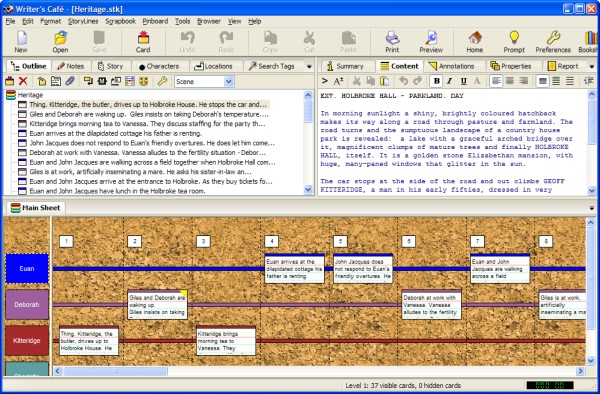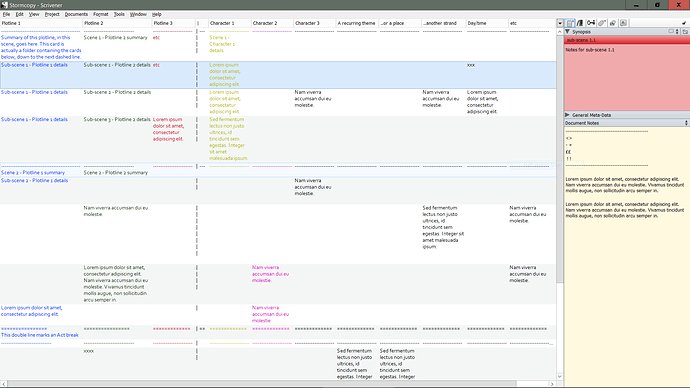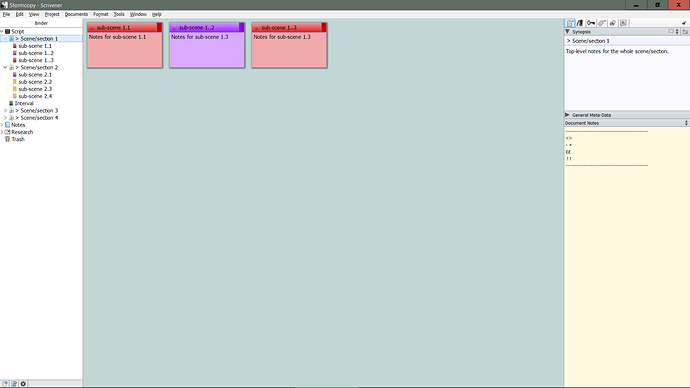This may be old news to others, but I thought I would share it here, to help assure more folks know about it.
Need to outline things in parallel (plot, character, setting, etc.)? Much as folks like JK Rowling, Norman Mailer, Joseph Heller did?
JK Rowling - flavorwire.com/391173/famous-aut … terature/2
Norman Mailer - flavorwire.com/391173/famous-aut … terature/7
Joseph Heller - flavorwire.com/391173/famous-aut … terature/3
I do and was fearful that I was going to have to use something other than Scrivener. But thanks to a tip from KB, I found that I could do it in Scrivener. In both the Mac and Windows versions. The following notes are specific to the Windows version, but the steps are similar in the Mac version.
Go into Project > Meta-Data Settings > Custom Meta-Data tab and add the desired column (meta-data) titles. You may optionally want to specify that they employ “wrap text” and “colored text”.
Then, in Outline view, go into View > Outliner Columns and select those standard or newly created custom column (meta-data) titles you wish to view. Optionally, in Outline view, in the titles row, adjust column widths.
To maximize the horizontal real estate available in Outline view for viewing multiple columns, you can experiment with some of these things…
- In the Binder, select the high level folder containing all the subordinate items you want to see in Outline view. Then turn off the view of the Binder via View > Layout > Binder.
- Turn off the view of the Inspector.
- With the Outline view window selected as the active window (click on or in it), experiment with the following…
– “Automatically open selection in other editor pane” button (button with two arrows going in opposite directions, located in lower left corner of Outline view window).
– The two “split” buttons located in upper right corner. The left one toggles between offering horizontal and vertical split. The right one toggles between offering no split and horizontal split. In combination, they will enable three scenarios… Outline view getting the entire screen, selected outline item’s edit view appearing in vertical window to the left, selected outline item’s edit view appearing in horizontal window at bottom.
If one gets lost or wants to change the scope of what is being shown in the Outline view… turn view of Binder back on, and repeat above process.
Thank you, KB and Literature & Latte! Thank you, thank you, thank you!
Keywords to facilitate this post being found in forum searchs: multicolumn multi-column column outline outliner outlining metadata meta-data meta