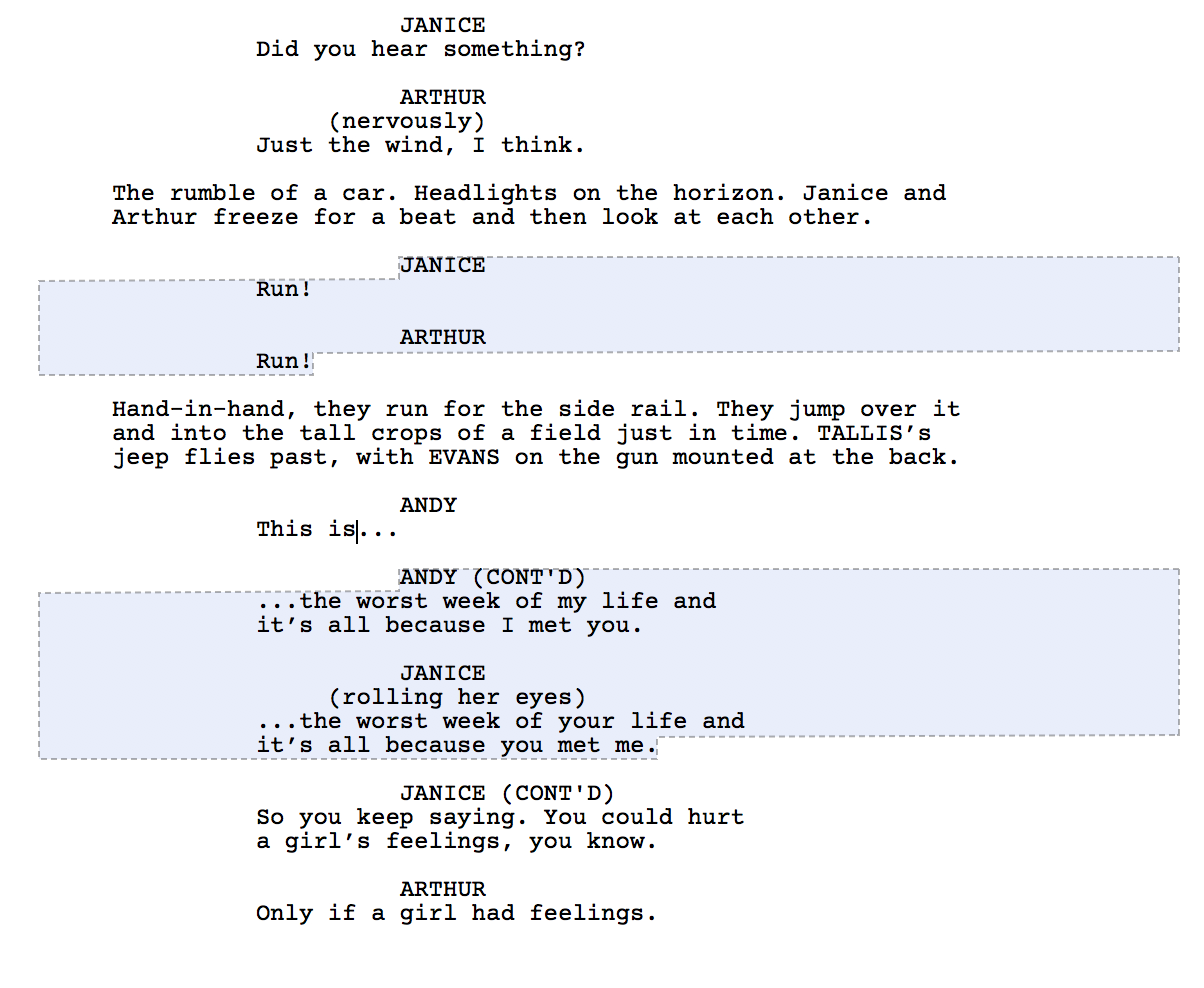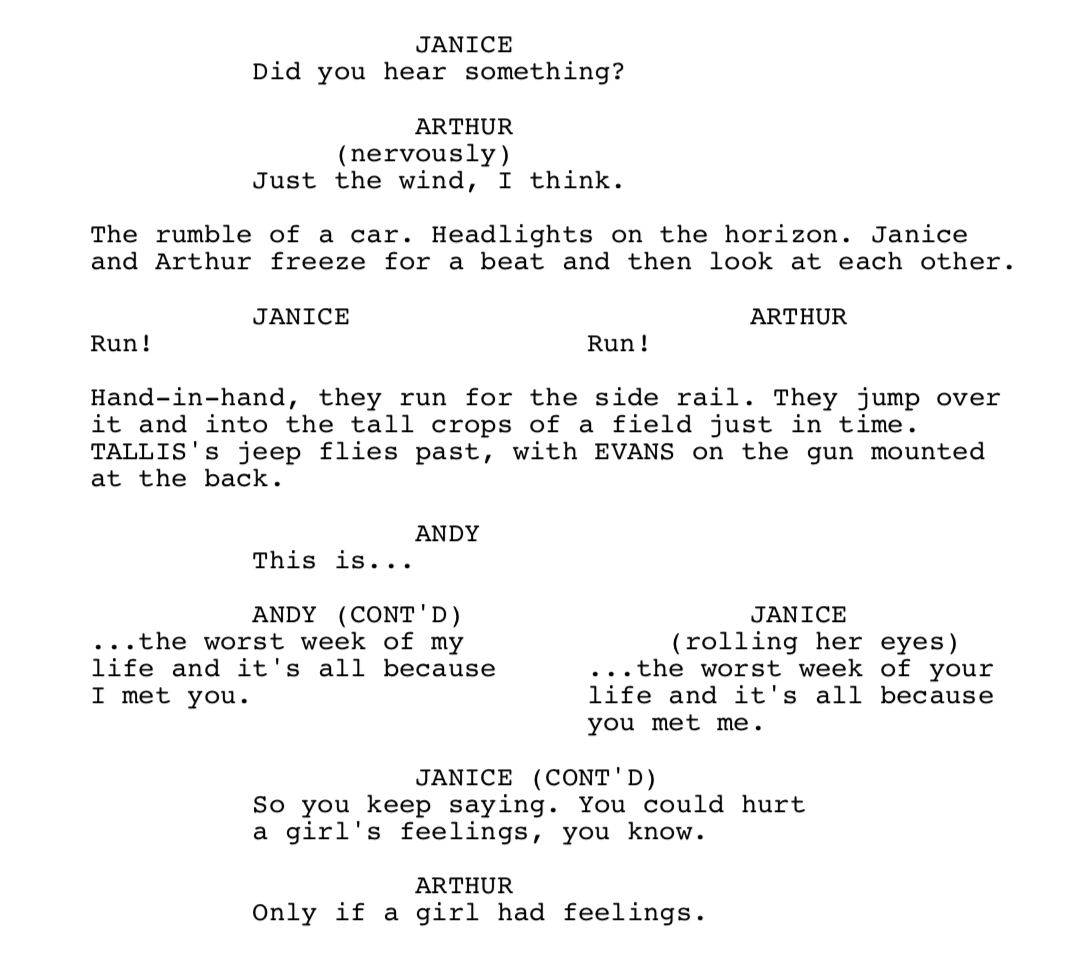There is nothing stopping a developer adding columns, and there is documentation in the Apple text system docs about doing so, but give that Scrivener isn’t a page layout program, there’s no way I’m going down that route. But basically to achieve columns you would do pretty much the same thing you do to create pages in the text system - each column would be in a separate container (the sample app, MyColumn, which I wrote and is available on the Free Stuff page, lays out the text in columns rather than pages, for instance). When you have columns and pages, things get more complicated, of course, as you have to work out column containers within page rectangles and so forth… And as soon as you go down this route you better be prepared to look into wrapping text around images (by creating different sized containers of text calculated around a given image) and lots of other pretty layout things… And bingo, you have a fully-fledged page layout program! So, in other words, this sort of thing is possible with Apple’s text system, but it’s not the sort of thing Scrivener was intended for.
However, the original poster wasn’t talking about columns - he was talking about dual dialogue, which is even more complicated, as only some of the text would be in columns; some wouldn’t. So scene headings and so on wouldn’t be in columns, but snippets of dialogue would be. A table with no borders, two columns and one row could be used to achieve this, but it would be a kludge. I would rather see this sort of thing as something that would get laid out differently in Scrivener, e.g:
Bob’s dialogue
John’s dialogue
Bob’s dialogue
John’s dialogue
And then gets exported to a scriptwriting program properly, i.e. as:
Bob’s dialogue John’s dialogue
Bob’s dialogue John’s dialogue
Unfortunately, though, at present there are no formats available to me that will export in that manner - FCF doesn’t support dual dialogue, for instance. So, it’s one to come back to in the future, depending on what becomes available in the future in terms of text formatting or different export types.
Thanks and all the best,
Keith