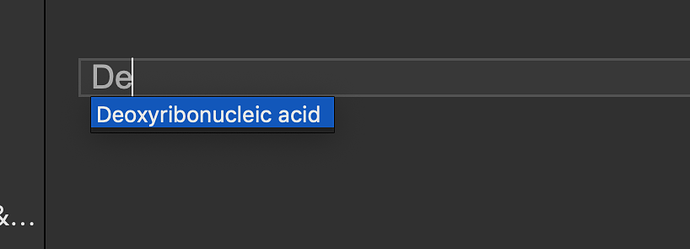He who seeks finds: [url]https://forum.literatureandlatte.com/t/scrivener-3-x-update-betas-download-here/42959/1]
Thanks!  Downloading now!
Downloading now!
I’ve checked the changelog for the 3.0.9 beta and I don’t see the compile changes to ePub that would fix the output so it validates:
ePubs (3 )don’t validate with this error:
• Undeclared prefix: ‘ibooks’. (ERROR)
Right now I have to edit the output files manually.
I thought this would be addressed. (and Maybe I missed it)
Rory
This simple menu entry:

…is so elegantly efficient (and I suspect took so much work to achieve), and offers a flexibility no other app I’ve seen for Mojave offer so far. This really sums up the attention to detail that is found throughout Scrivener’s design. :love:
It would be even better if I could record Macros on it like Microsoft Word. I can’t change the keyboard shortcuts in Scrivener for Windows, nor can I record a Macro. I have to repeatedly use long pharma names and it would help if I could use keyboard shortcuts for them in Windows.
Among the countless improvements of an already excellent application this new version brings us, is the fact that keyboard shortcuts are now shown in the styles panel. Would it be an idea to show them also in the format bar?
Have a look at the Auto-Complete feature: it may help.
Basically, once you’ve added a word to the auto-completion list and you type the first couple of letters of that word, then a popup appears and you can accept it with tab or enter. If there’s more than one match, you can use the arrow keys to select, or carry on typing till it’s unique.
There are a few more details in this post: https://www.literatureandlatte.com/web/forum/viewtopic.php?p=277311#p277311
HTH.
I go through ups and downs with Scrivener. And have been very frustrated with version 3 on multiple occasions, but I am LOVING this update.
THANK YOU TO THE GODS OF SCRIVENER.
Having just completed the first draft of my first playscript in Scrivener this month, these changes arrive just in time! When printing out the draft to show our newly hired director, I spent probably half an hour exterminating widows and orphans (writers are so cruel…) and throwing in extra blank lines and page breaks after exporting to Pages for printing. I was dreading having to repeat the process this week when I rewrite and move things around for the table reading script. I’m so glad this update will make that unnecessary! Dark Mode will help too. Much appreciated!
The biggest obstacle for scriptwriting in Scrivener for me now is the lack of support for collaboration, since this one is co-authored. I know some other Scriveners out there have worked around this limitation by syncing to an external folder so that both writers can at least see each other’s work in progress, but what we want is to be able to work on a single document separately. At the moment, we’re using Google Docs, which messes up the formatting that Scrivener scriptwriting mode so carefully implements, so I wind up going back into Scrivener to make edits, then re-exporting to Docs. Suggestions welcome.
I know collaboration has been discussed on these forums thoroughly, so I don’t want to re-tread old ground. Thanks again for the update — I’m going to use several of these additions every week.
Personally, I think the desire for Google Docs style collaboration is a red herring.
My suggestion would be to keep your locus of collaboration on the PDF, e.g. you and your collaborator discuss changes to a scene, you make changes to the scene (possibly using Scrivener’s revision mode), export the scene to PDF, then return to step one.
Since some technology makes it possible to see a collaborator’s writing the very instant it is typed, I think some writers believe that they need this technology in order to write collaboratively. But if you take a step back from this idea you may find it is not only unnecessary, but better without it.
Thanks for that suggestion. I agree that the greatest value of any scriptwriting program applies at the initial drafting stage, where the quick formatting saves so much time indenting, italicizing, etc. In this case, I did the entire first draft (in Scrivener), and now most changes are small enough that even using Docs isn’t too onerous. (We thought about using a PDF as you suggest, but we both like being able to actually write our ideas down into the script separately, according to our own very different schedules, so we needed an editable format and a single document either of us could update any time.) So for now that workflow (draft in Scrivener, collaboratively edit and rewrite in Docs, export to Pages, print) is OK.
But in future projects, we might want to jointly work on a first draft, or we might have to rewrite more extensively (introducing a new character, say), which would be clunky and inefficient at best in Docs or Word or Pages or whatever. In that situation, the current workaround is to work on a single file we email back and forth, which of course requires that we don’t work on it at the same time. Doable, but again, not the best use of our limited time.
My co-writer just alerted me to this possible solution. If it works out, I’ll let the Scrivener scriptwriting community know, but in a more appropriate thread than this one. If anyone else has suggestions about collaborative scriptwriting using Scrivener, I’d love to hear them, but probably not in this thread, which I’m happy to keep for singing the praises of Scrivener 3.1!
**Update: we’ve found a couple of new-ish scriptwriting extensions (‘Add Ons’) for google docs, Fountainize and Screenplay Formatter, and will be trying those out, along with an app called Writer Duet. But I doubt any of those will automatically incorporate Scrivener formatting on import. Still, they may not have to, as Scrivener is most useful at the initial draft stage.
Still no iCloud support? How much longer do we have to wait? Every other app out there is using iCloud at this point, but this one. Please work on adding iCloud support soon.
The limitations of iCloud and the reasons why iOS Scrivener uses Dropbox instead are discussed here:
https://forum.literatureandlatte.com/t/icloud-sync/38238/14
Katherine
And in case you are posting topically (this being a thread about the latest Mac version), then there is no need for “support” of iCloud Drive, from Scrivener 3.1 or likely any future version. If you save your project into an area that iCloud syncs, then it will show up on your other Mac, just like that and with no further ado.
Take care to follow the common-sense guidelines in this article.
We also do not recommend using the drive space optimisation option for iCloud Drive. It’s probably a bad setting to have on in general, but we do not have any good data on how safe it is to use with large-scale multi-file formats like Scrivener’s. Will it delete files from within the project because it has deemed them as “old”? And if it does delete them, is it smart enough to download them all again when loading the project? We don’t know—and it’s extremely difficult to test it given how the whole feature is automated and in theory only kicks in once the local drive is full.
I’m afraid that on that score, you will have to wait until Apple changes iCloud to work with hybrid shoebox/document applications such as Scrivener. We’ve written lots about that in the past, so I won’t repeat myself here.
I created an account just to leave a comment here: lack of iCloud sync has finally gotten to me, and I moved both my current projects out of Scrivener. I’m tired of trying to please Dropbox, getting hounded to pay for upgrades and other annoyances that come with that service when I’m already paying for iCloud which works with all my other apps perfectly. It’s too bad your developers can’t find a way to make it work, but others have and after uninstalling Dropbox from my Mac I feel like a weight has been lifted off my shoulders.
Strange… I have been using Dropbox for years and have never been hounded by them to do anything. It just keeps working… for free.
I’ve only had Dropbox for a little longer than a month, but I haven’t seen any hounding to go with the paid service (unlike my free virus program which mostly certain does hound me, and sadly unlike NaNoWriMo which has been after me every since I signed up).
However, everyone has to go with whatever software works best for them. I say this as someone who still uses WordPerfect, although these days not for my writing, which is all in Scriv.
Another happily unhounded longtime (at least a decade) Dropbox user here. I don’t remember ever being nagged to upgrade in all those years. Occasionally they used to send marketing emails a couple times a year, but I must have unsubscribed or something because I haven’t gotten one in ages. The free tier is plenty for all my documents, not just Scrivener projects, which means I don’t have to count doc storage against my iCloud limit. Plus at this point, Dropbox offers more features (like easy sharing) than the simplistic but no doubt ever-improving iCloud, whereas at the moment I can’t think of anything iCloud does that Dropbox doesnt.
It would be nice if Apple eventually opens iCloud to package-type files like Scrivener, but using Dropbox instead of iCloud doesn’t negatively affect my cloud experience at all. And it gives me additional free cloud sync and storage on top of my iCloud allocation. So even if Scrivener did work with iCloud, I would likely continue to use Dropbox, whether with Scrivener or other files, unless there’s some other flaw I’m not aware of.
I’ve never been hounded by Dropbox myself, and I’ve never had any bad service from them - they once restored our entire work Dropbox folder when my son (young at the time) got access to my wife’s computer and dragged some important files to the Trash. 
I’m not really sure what this has got to do with Scrivener 3.1 being incredible, though! I hope you enjoy the software you have moved to and that it works better for you, given how important iCloud seems to be for you. I hope Apple handles it better than their App Store.