You are right, as I wrote before, this method works with an older version, because the scrivener.exe is working and I get a log file. But with 1.9.5 I get nothing and I don´t see it in the background process. I wrote to the support, but no reply yet.
You have missed the ‘cd’ command in front.
Type exactly the following line including the double quotes:
cd “C:\Program Files (x86)\Scrivener”
Log files are within the “log” subfolder and not the root installation folder.
Ensure that Scrivener is NOT running when you run “Scrivener.exe --log”
Give it one more try.
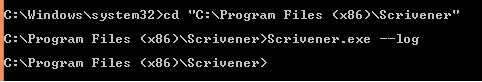
No Log File and no Log Folder in C:\Program Files (x86)\Scrivener
Itman, if you are sure that Scrivener was not running before you executed “Scrivener.exe --log” and a log file is missing, this means that something on your system is totally preventing Scrivener from starting up. Creating the log file is one of the very first things that are created upon starting Scrivener. In your case it might be a Security or Identity Protection application that has no record of the new Scrivener version and blocks the new executable from starting. We have had reports and I have experienced myself such problem with the HSBC - Trusteer Rapport Software in the past. Uninstalling the software fixed all my troubles back then.
If running Scrivener under Windows Safe Mode does not help either, I am afraid you need to trace which application is blocking Scrivener from running normally. If you are willing to send us a list of installed applications on your system, we might also give it a look.
How do you explain the fact, that I can run the version 1.9.0 without any problems? But 1.9.5 is not working? How can something block the new version?
I installed and reinstalled it many times, it doesn´t work. If I install 1.9.0 back, it is working, altough i cannot sync with my ipad.
v1.9.0.0 is live for quite some time and has a lot of usage history collected from security apps. The new executable is brand new, and the security software has not still collected enough trusting info.
I also found another user(Markio) posting in another thread with the same troubles the following:
“I ended up booting in Safe mode and deinstall and install from there. It works now …”
You might give this another try. Running the installer with Admin rights might also help further.
I saw this post too and tried it without succsess. I don´t understand what you mean by usage history. I have scrivener not longer than a week. I found this great software through the ios app.
Security software collects information about applications running on many different computers. This creates a community database of trusted applications at the server of the security software. When the security application detects that an application is unknown, i.e. no record has been found it might prevent the application from running completely. Every new version of a software is a new application without any community record.
As Scrivener v1.9.5.0 is a new version without community usage history, it might be blocked. After a month for example, when the new version has collected enough usage history(and you have updated your antivirus/security definitions) it can be automatically allowed. All this is not new, and many antivirus and security applications use a community watch database of applications, to protect us from malicious software.
I also tried installing in safe mode, and in a sandbox. It still isn’t working, nor is it creating a log. The only thing I can suggest from here is sharing screens on Skype or something, since you seem to not believe us that we are turning off our antivirus programs and are capable of following directions.
I have never meant that you cannot follow directions, or turn off antivirus software Aryanda. There are so many things that might go wrong, and so many different applications. I believe that you will agree that we cannot login on all user machines with problems, and debug the local machine problem. Our support team is currently collecting more details trying to find the bottleneck of the problem.
One more hint about the log files when you try it. You should open an Admin Command Prompt. Sorry, that I have missed to point it out in my previous post. I will update it, too.
I’m sorry if I sounded snotty. This is really frustrating, especially when it seems to be happening to a good number of people and no one knows why. Anyway, I tried it again. Both in normal mode, and Safe Mode. Again without my protection active. Here’s what I got when I ran it as administrator:
[code]Microsoft Windows [Version 10.0.10586]
© 2015 Microsoft Corporation. All rights reserved.
C:\WINDOWS\system32>cd “C:\Program Files (x86)\Scrivener”
C:\Program Files (x86)\Scrivener>Scrivener.exe --log
C:\Program Files (x86)\Scrivener>[/code]
Again, it did not open Scrivener, and it did not generate a log file or folder.
The log procedure is not a cure to run Scrivener, but a test to verify that something on the system prevents Scrivener from starting normally.
I can verify that I’m having the same issues, cannot create a log, uninstalled and reinstalled in safe mode as an administrator. I’ve tried disabling windows defender, elevating the user, and all the other things.
Hi,
Just to say - I have been away for a few days and now I’m back - and this thread has exploded. What’s the latest thinking on this? I’m confused by all the replies…and things that haven’t/have worked.
Funny thing was that this morning I absentmindedly clicked the icon and there it was - my project loaded normally! So - someone said earlier - perhaps leave it for a while and it will work and that seems to have happened! But why?!
Still wondering what other glitches I’ll find though…
I understand that. I’m just confirming that it is not working, and I need advice on other troubleshooting methods.
Welcome back! Latest thinking seems to be that there is something on our computers keeping the program from opening. We’re still waiting on more troubleshooting tactics for this since the devs can’t seem to replicate the problem. I really wish leaving it for a few days worked for me. Super glad you’re up and running, though!
I’m running Windows 10 Pro, just updated from Scrivener 1.7.3 to 1.9.5 in one swell foop … and nothing. Btw, when I navigated to the scrivener folder in C:\Programs (x86), no logs, no log folder. I uninstalled / reinstalled, same issue.
for those who need to roll back, just pointing out that prior versions can be downloaded from: literatureandlatte.com/scri … geList.php
you may need to copy/paste the link.
Thanks yes just to confirm Scrivener has worked normally all day! Yay… I wonder if the fact I used it by going In through the ‘back door’ (see earlier posts for how! ) somehow got the registry up and running again!
The “New Project” window comes up but cannot create a new project or load an existing project.
What should I do??? How could you do this to us?
Debug: “Sat Jul 30 23:43:28 2016” "
Scrivener
Application: Scrivener
Version: 1.9.5.0
Build: Release
Executable: Scrivener.exe
Compiler: MSVC.NET 1600
Qt-Compiled: 4.8.6
Qt-Runtime: 4.8.6
Windows Version: Windows 7
Created: Jul 19 2016 12:39:52
"
Hi guys,
We’ve been working on this and have been experimenting with different builds that tweak various settings from 1.9.5, but I’m sorry to say we still have not been able to find what’s preventing 1.9.5 from running on some systems. None of the 1.9.5 beta testers ran into any issues with installing or running the program other than an early case of a security program flagging it and preventing installation, which sometimes happens with new software that hasn’t been OK’d by a number of the security software’s users. Whitelisting Scrivener in his security program’s settings and reinstalling fixed the issue. So regrettably, the first instance we had of people having difficulty running 1.9.5 was when it went live to the public.
We’re truly sorry you’re having trouble and are doing our best to resolve it as quickly as we can. Unfortunately, despite there being a number of you unable to get Scrivener running, we’re still very short on information about what is causing it, why you’re not able to run it but other users are, and why there’s a difference in behaviour between 1.9 and 1.9.5 on your machines.
To help, we would appreciate if you could share some logs from the Windows Event Viewer. On Windows 10 and 8.1, you should be able to run it by right-clicking the Windows start menu and selecting “Event Viewer” from the list. For other versions, open the Control Panel and choose System and Maintenance > Administrative Tools, then double-click Event Viewer.
In the left sidebar of the Event Viewer, expand “Custom View” and select “Administrative Events”, then from the menu select Action > Save All Events in Custom View As… and save the file as the “Event Files (*.evtx)” type.
Please then expand the Windows Logs folder in the Event Viewer sidebar and repeat the Save As for “Application”, “Security”, “Setup”, and “System”.
You can send the logs to windows.support AT literatureandlatte DOT com (Attn: Jennifer) with a reference to this thread, or if they are too large to attach to the email, let us know and we can set up a shared Dropbox, or you can upload them to your own server (Dropbox or otherwise) and provide a link from which we can download them (after which you can remove them–we’ll let you know as soon as we’ve got the files). Hopefully that will provide some more insight into what’s going on with the system when you’re trying to launch Scrivener.
Additionally, comparing the program installed on these systems where 1.9.5 won’t run may give us some further clues. To create a list of the majority of installed programs, please do the following:
-
Type “powershell” into the Windows search (be sure it is searching “Everywhere” on Windows 8.1), then click to run the Widows PowerShell program that it returns.
-
Copy and paste the following into PowerShell window:
Get-ItemProperty HKLM:\Software\Wow6432Node\Microsoft\Windows\CurrentVersion\Uninstall\* | Select-Object DisplayName, DisplayVersion, Publisher, InstallDate | Format-Table –AutoSize | Out-File $env:userprofile\Desktop\InstalledPrograms1.txt- Press enter; it will create a new text file on your desktop called “InstalledPrograms1”. Then paste into the PowerShell window:
Get-ItemProperty HKLM:\Software\Microsoft\Windows\CurrentVersion\Uninstall\* | Select-Object DisplayName, DisplayVersion, Publisher, InstallDate | Format-Table –AutoSize | Out-File $env:userprofile\Desktop\InstalledPrograms2.txt- Press enter again and it will create a second text file on the desktop, “InstalledPrograms2”. Please attach both lists to your post here or email them to windows.support AT literatureandlatte DOT com (Attn: Jennifer).
With your email or post, please include your version of Windows and the screen resolution and display scaling settings (even if you have posted previously earlier in the thread, just to help keep things clear please!).
Thank you all for your patience and assistance. Your help with this is invaluable, as we cannot reproduce the problem on our own systems, and we want to get you a working updated Scrivener ASAP. Even if you are unable to provide all the information above, any that you can send would be helpful!
For those who need to get Scrivener running immediately, you can download the 1.9 version from this page, as previously noted.
Thank you,
Jennifer
HI MM I started to do this but only got as far as Save as for Application when I ran into a problem - I was trying to save it and it kept saying ‘invalid file type’ I tried a couple of different names for the file but it wouldn’t work. I saved the first OK.
Also - running in the background now is the Windows Management console which says ‘waiting for all snap-ins to complete’ - it came up after the invalid file type and I can’t get rid of it.
Grrr. Sorry not a techy type - struggle with all this sort of thing. Will come back to this later.
Thanks for your efforts on our behalf!