Hyperbole aside, don’t worry they will add it. It’s just a matter of time.
In the meantime, ask yourself “what would Denzel do?”
(he’d man up and get on with it, BTW)
Hyperbole aside, don’t worry they will add it. It’s just a matter of time.
In the meantime, ask yourself “what would Denzel do?”
(he’d man up and get on with it, BTW)
It’s hardly useless. The Mac version of Scrivener existed without any of these features for several years, and many novels, theses and screenplays were written using it and published. Anyway, as mentioned in the forum rules, there is no need to post requests for Windows features that already exist in the Mac version, as they are all being implemented anyway.
Is KB agreeing with Lionside, or disagreeing?
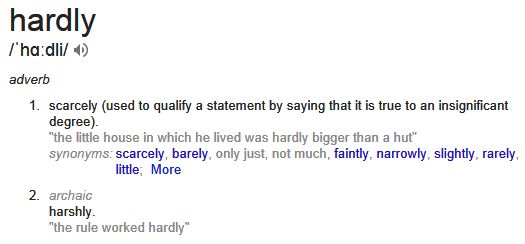
Depends if he’s archaic or not, I guess.
Glad to hear it’s one of the Mac features that will eventually be added to Windows!
In my current book project, I have some scenes that are happening concurrent with others, and some plot points that rely on two different parties doing two different things and not realizing they will end up in the same place soon. To be able to see when everything is happening, I’m using the Label meta-data. (I changed the description of the label to When.)
It seems there is a newer sense of the word which hasn’t found its way into the dictionaries yet, meaning, almost, “Not at all,” connotating a mocking response to a previous use of the word. An important connotation I think, but hard to put into a dictionary. ![]()
Glad to hear it’s one of the Mac features that will eventually be added to Windows!
In my current book project, I have some scenes that are happening concurrent with others, and some plot points that rely on two different parties doing two different things and not realizing they will end up in the same place soon. To be able to see when everything is happening, I’m using the Label meta-data. (I changed the description of the label to When.)
It’s incredibly important for me to be able to re-arrange based on date, if for no other reason than the fact that it’s overwhelmingly valuable to me to read what I’ve written over time to see how I’ve changed.
Currently, I’ve settled on using Freeplane (A mindmapping software, which can integrate with Windows folder structure), and windows folders for arranging, sorting, and searching, and Markdown Pad 2 for my actual writing.
An important connotation I think, but hard to put into a dictionary.
Hardly.
I saw the newest update to Windows, and was eager, downright excited to see if Outliner had become sortable…
And then horribly let down to see that it wasn’t.

Any word on when the NEXT version might be coming out, and whether this feature will be in that one?
Sorting in the outliner will be part of the next major iteration of Scrivener for Windows, which is planned (but not guaranteed) for some time in 2015.
[size=50]this is how it starts[/size]
Haft’n me neg-thoughtclue re Ioa saidwas has trueness. Metasimil en extremis, saidwas. Multimind concurrence re thoughtclue. Nextthing explosion for Ioaform.
Haft’n me neg-thoughtclue re Ioa saidwas has trueness. Metasimil en extremis, saidwas. Multimind concurrence re thoughtclue. Nextthing explosion for Ioaform.
→ ?
[size=50]this is how it starts[/size]
[size=50]
you’d think he’d learn
[/size]
I’ve tried distraction but… I fear it’s too late.
So now you’re going for uglification?
When in doubt, play to your strengths!
When in doubt, play to your strengths!
Please don’t show this to vic-k
Sorting in the outliner will be part of the next major iteration of Scrivener for Windows, which is planned (but not guaranteed) for some time in 2015.
Would it be possible to get a technical explanation as to the obstacles to getting this implemented? It seems like a few days worth of pretty straightforward code to me.
Sure: time and money.
Time: There are a whole stack of things to implement, this is but one of them.
Money: There have been a whole load of free updates since version 1.0 came out, covering all sorts of wonderful features (such as custom icons and custom meta-data) that one might have expected to have been part of major version (ie, paid) upgrade. At some point a line has to be drawn and feature become part of the rescoping for that paid upgrade. Software developers have mortgages(*) too, you know.
Here is a workaround for Windows-users: Export the outline as CSV-Textdocument, import in a spreadsheet and use spreadsheet software to sort. Works for me …