I find Scrivener’s method for creating footnotes to be extremely cumbersome. Worse, it is impossible to then move footnotes, as they are bound to one word. For someone drafting a history text, which uses many footnotes, this is a major problem. When I redraft a sentence, I cannot just drag the footnote to its new location; I have to delete it and recreate it. As much as I hate to credit Microsoft for anything, MS Word’s method is extremely simple and easy to use. Can’t Scrivener do something similar?
Moving footnotes is as simple as drag and drop - just drag the footnote from the Inspector and drop it on the new word you want it attached to. Or select the text you want it attached to and drop it onto it.
All the best,
Keith
If you’re used to the Word way of doing things, you may want to use a marker for footnotes, instead of highlighting text. Ie. you place the cursor in empty space where you want it and Ctl-cmd-8.
You can cut, copy and paste the marker in the same way you do any other text and the footnote will move with it.
In Version 3 you turn this facility on by ticking Project > Project Settings > Formatting > Use Footnote marker. NB: this is just for footnotes in empty text (spaces, after a full stop etc) — you’ll still be able to select text and add a footnote in the usual way.
The feature was in Version 2 as well, but I can’t remember whereabouts, sorry…
Or use the footnote marker rather than a highlight as the anchor. You can drag the footnote marker to wherever you wish and it will take the footnote with it.
Mark
EDIT: Brookter got in first! 
Well, fancy that. Thanks!
I agree absolutely! I’m writing a PhD in history, many of my friends and I tested Scrivener and found it to be a very useful tool; however, extremely cumbersome footnotes system makes it almost impossible to use it for historians.
major problems with the existing method:
-
I work with footnotes a lot and can have up to five in each paragraph and I don’t want to see half of my text highlighted in blue. Switching between text and footnotes, moving and copying them should be convenient and easy. Working with the ‘inspector’ is extremally inconvenient, especially when writing in composition mode. Footnotes are an integral part of the text and should be visible in the main layout.
-
According to the conventions of my university, a quote should end with a punctuation mark, following with a quotation mark, following with a footnote. Like this: 'quote.'1 The Scrivener, however, places the footnote inside quotation marks and apparently there is no way to change it. I had to edit my document manually in Word.
-
Even if footnotes were being placed in the correct position, after quotation marks in Word and imported back to Scrivener, it changes back the location of footnotes.
-
It is impossible to mass-edit the footnotes, change their font or size which is also very inconvenient.
Making convenient word-style footnotes environment will definitely make Scrivener accessible for more users.
thank you, that partially solved the problem that I mentioned, but still, I would prefer to have ‘classic’ footnotes with numbers
Once you’ve compiled the manuscript, you can show the footnote numbers in the inspector: View -> Text Editing -> Show Compiled Footnote Numbers in Inspector.
Until you compile the manuscript, the footnote numbers literally don’t exist. Scrivener has no way of knowing which documents you’ll include, or whether the notes for those documents will be included.
You can also use the Compile command to bulk format notes, or you can select multiple notes in the inspector and reformat them as a group.
The Word-style approach to footnotes assumes that what you are seeing on the screen matches what will appear in the finished document. That’s pretty much the exact opposite of Scrivener’s philosophy.
Katherine
Also, footnotes should be added after quote marks, unless you have ticked “Terminate footnotes before punctuation” in the “Editing” Preferences, so I’m not sure why you are seeing footnotes placed before quote marks.
Dear KB and Katherine,
thank you for the very useful replays! They are very helpful! Footnote marker and Editing preferences actually solved the problem I was struggling with.
May I ask another question about Inline footnotes. When I convert my inline footnotes into normal footnotes upon compilation, I see an unnecessary space between a punctuation mark and a footnote. It looks like this: ‘quote.’[space]1 Is there a way to get rid of this space, apart from joining a sentence with an inline footnote in Scrivener?
I assume you’re adding a space for aesthetic reason, if so try putting the space inside the inline footnote. Scrivener will automatically strip any whitespace characters from the beginning and end of inline footnotes for precisely this reason, so you can enhance their appearance in the editor.
that’s not only an aesthetic reason. Without space, Mac interprets two words as one, and for example, “Look Up” function does not work correctly. See pic below. IMHO, it should not be like this.
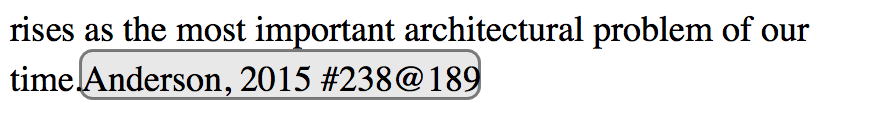
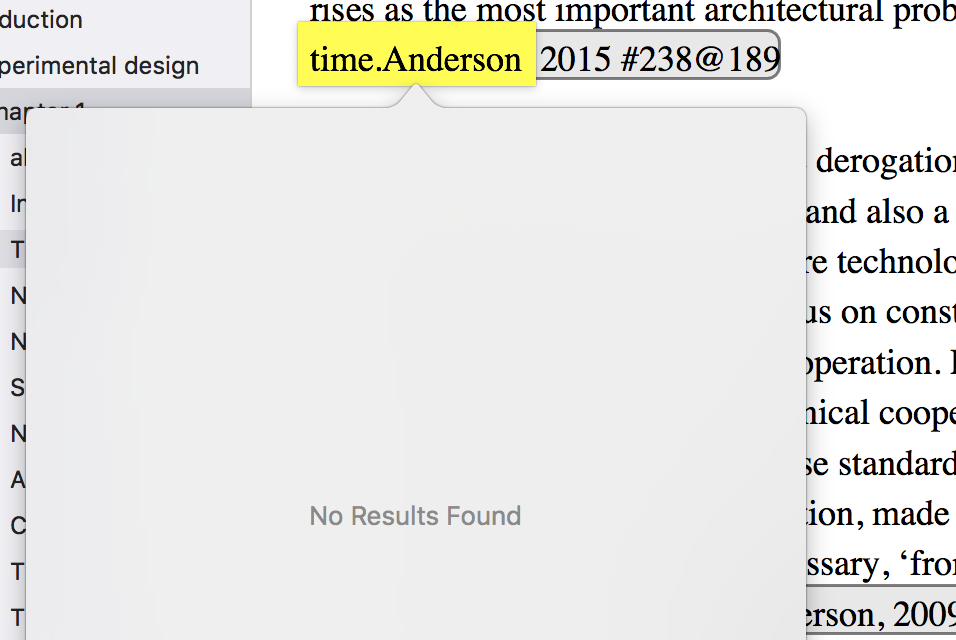
Fair enough, but does my suggestion not solve that problem?

It does help, thank you!
It’s just a ‘wish’ to make Scrivener even better since this topic is in a wish section.
Great, glad it’s working for you then.
It’s not a very easy one to solve. The existing mechanism I described, whereby whitespace is trimmed from footnotes, exists because of these complications. The problem is two-fold:
-
This is formatting, and that’s it. There is very little difference in fact between “this[footnote]” and “thisfootnote”, where we start a italic phrase immediately following another word. It would not be a common expectation for an italic or bold string of letters to be taken as in a different context than the text around them. If a word is halfway italicised we still consider it a word.
Obviously, to the human mind a footnote that starts in the middle of a word is not the same as italics. But it’s rather difficult to explain that kind of distinction to a computer—especially when a good chunk of that computer is being driven by logic one has no control over, such as that Mac dictionary look-up tool you took a screenshot of. Even if Scrivener had its own custom logic for breaking a literal word into two at an inline footnote barrier, we couldn’t expect Apple’s code to follow suit. And that’s just the start of it—much of the text editor you see in Scrivener is macOS code. ⌥→ is still going to consider “time.Anderson” to be one word no matter, double-click is still going to select the whole thing, etc. Thus any custom logic would be superficial and only apply to a few very narrow conditions (not even word count most likely!). -
So you might think the solution is for Scrivener to force literal spacing into the footnote range when you hit the shortcut. That’s messy too though. Not everyone might actually want that for one thing, and two spaces around the insertion point is a mess to clean up every single time if it isn’t want you want. It’s also messy from the standpoint of toggling footnote formatting on and off. What happens if you toggle the footnote back off? Does it delete the padding spaces? That’s quite an assumption, and one that would be very annoying to correct if need be.
So all around, I think it’s best the way it has been for over ten years, really. If you want spaces and don’t want to put up with the oddities of not having spaces, then make ⇧⌘F, Space a habit. I’ve been that for as long as the feature has existed, and I don’t even notice it myself. I suppose if it bothered me a lot I’d use linked footnotes, but I rather like having the text all together in one context.
I did a couple of years ago experiment with a macro that did it for me. In the end though I didn’t care for it—I found there are some times where I don’t want spaces, even though I had not been consciously aware of it when I started using the macro, and I found that deleting spaces inserted by the machine was far more annoying than the mindless insertion of them as I type. I mean… it’s the spacebar, there is not an easier key to press on the entire piece of equipment. ![]()
you are right, adding or deleting spaces during editing is not a good idea and could lead to a mess.
However, Scrivener could delete a space upon the compilation. Footnotes are naturally placed after the last symbol in the sentence without any preceding spaces, and I don’t think that an option to delete a space if there is one would cause many troubles for users.
It would not only make it look better but also make editing more intuitive - highlighting the sentence + ⇧⌘F rather than [space]+ sentence + [space]. Users are less likely to grasp the current method before visiting this webpage. I struggled to make the footnotes work correctly for 2 weeks before starting to look for answers on this forum.
If I remember correctly we already had this conversation ages before. Which is not surprising as the inline footnotes have not changed over all those years, at least not significantly. (Or do they?)
What I cannot remember is if someone came up with the suggestion that maybe Scrivener could automatically insert a non-width space at the beginning of every inline footnote that gets trimmed in Compile. And if so, if it would work at all.
At first glance it seems to: The user does not have to do anything, it is invisible, but it divides the word the inline note is anchored to from the first word of the note and because of that the spellchecker does not get confused.
The only possible cons that come to my mind right now are that some fonts might not include a non-width space. And on one hand the non-width space could get deleted accidentally and on the other it would require an extra stroke of backspace if one decides to delete the inline footnote as a whole.