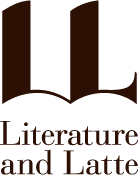The L&L Blog
I want to read about Scrivener for iPad and iPhone by IaP
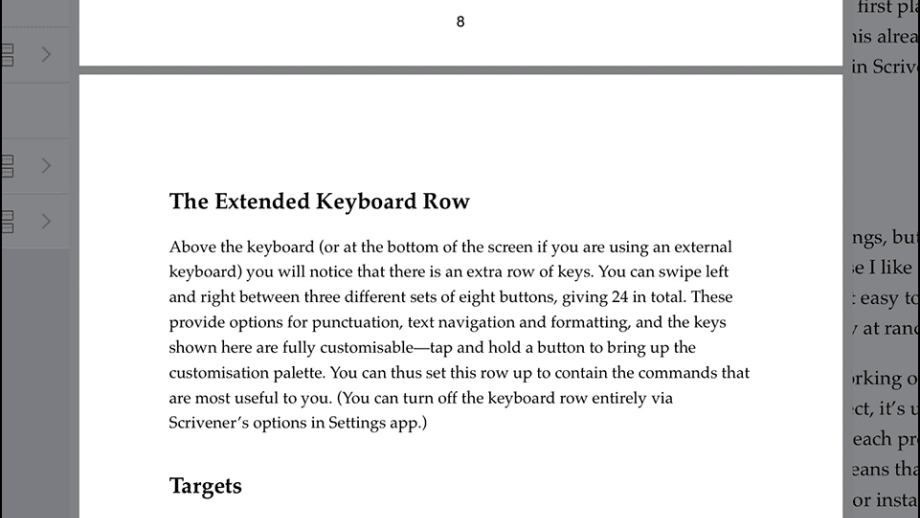
Compiling the Draft in Scrivener for iOS
One of the principal concepts behind Scrivener is that you work with a long document by breaking it up into as many smaller chunks of text as you desire, rather than keeping it all in one long file that you have to scroll through. While the software makes it easy to work with your text in this fashion, you will still need a simple and effective method to create a single document out of all of those little pieces. In this way you can share some or all your work with others, save backup copies to text files, print out your work to paper or even quickly create a PDF for proofreading in your favourite viewer.
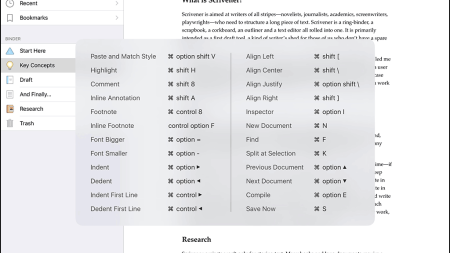
Keyboard Shortcuts in Scrivener for iOS
Something you might not expect to see from a debuting iOS app is extensive support for keyboard control, diminishing (and for certain routine tasks, eliminating) the need to reach for the screen in order to get things done. In fact, we have added so many shortcuts that we couldn’t even list them all here (but don’t worry, if you want lists, we’ve got lists).
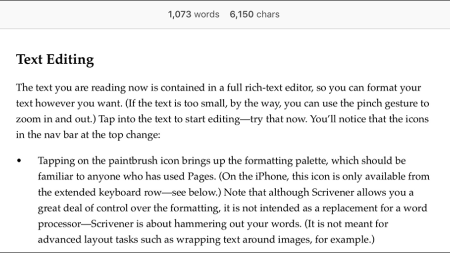
Word & Character Counts in Scrivener for iOS
Sometimes we need a little reassurance to see how far we’ve come since the start of a long project; other times we need to revel in the despair of how far we have left to go. Whichever your poison, we’ve got you covered.